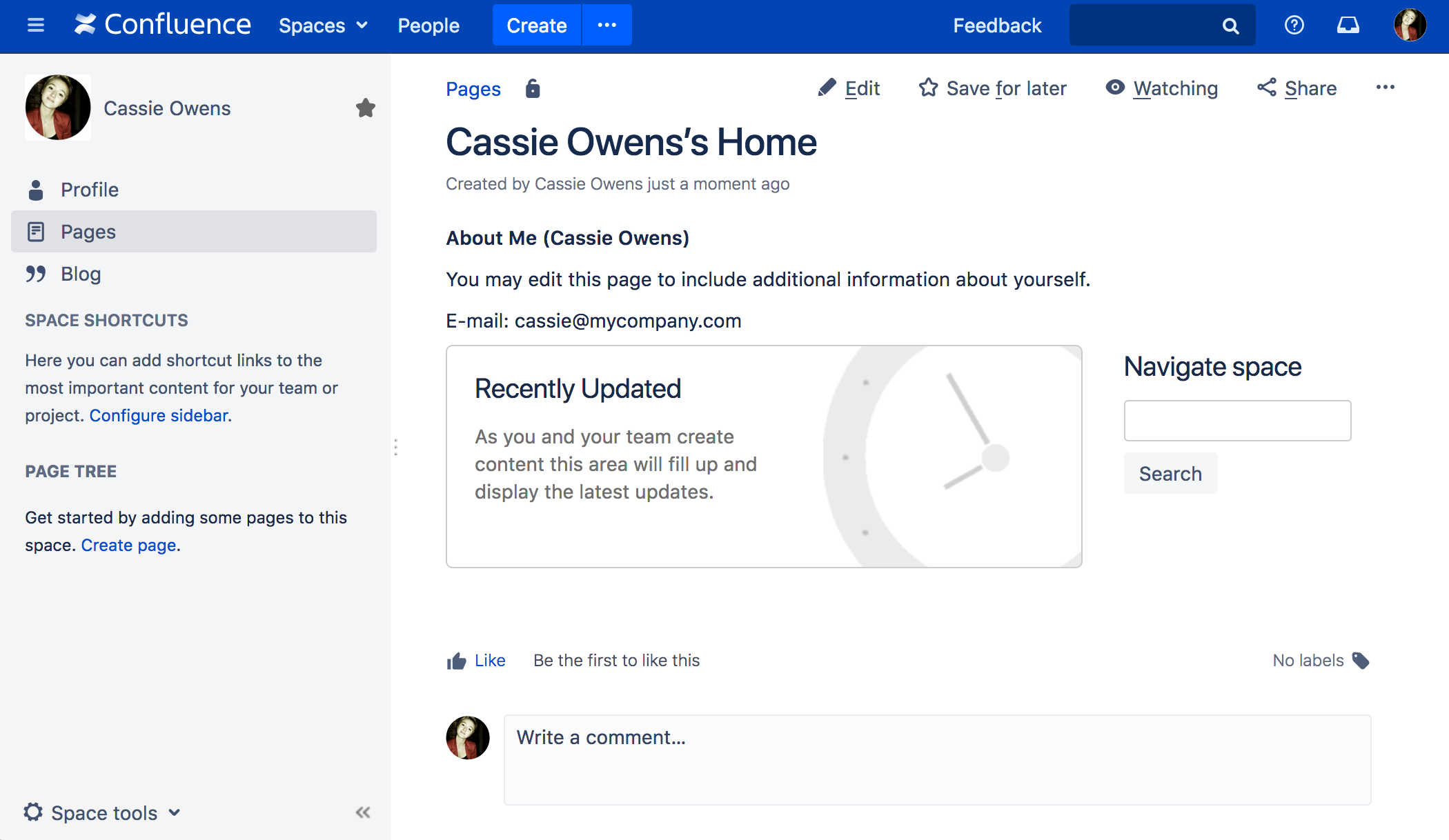Create your personal space
- Create a project space
- Create your personal space
- Create the team's PR space
- Delete and archive spaces
As a newbie on the team, you might want to keep some work to yourself until you're ready to present it. There's always the chance your mission commander will also send you some information that's 'for your eyes only,' and you'll need to keep that in a safe place.
For this part of the mission, we'll be creating a special type of space: a personal space. We'll be using your personal space like a sandbox, at least to start with – somewhere you can play around, draft pages, try out features, and generally see what spaces are capable of.
Create your personal space
- Choose your profile picture at the right side of the Confluence header
- Select Add Personal Space...
- Hit Create
You've now got a space that you can call your own. But we still need to lock it down to make sure it's only visible to you. - Choose Space tools > Permissions from the bottom of the siderbar
- Hit Edit Permissions (enter your password if prompted)
You should see theconfluence-usersgroup listed under Groups. To the left of the list of permissions is the View permission, which determines whether everyone in that group can see your space.
- Uncheck View and hit Save all at the bottom of the page
You're now the only one that can view this space. Feel free to try anything in this space, and store super secret stuff here.