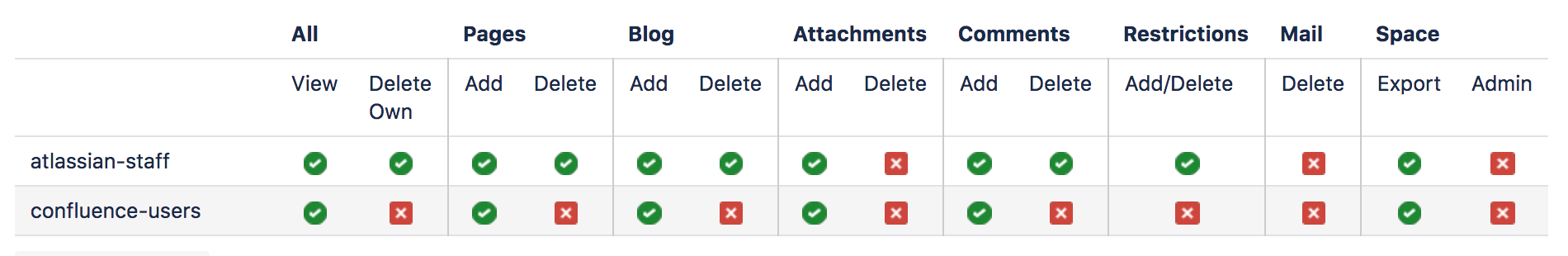Space Permissions Overview
This page is about Space Permissions. Confluence also lets you set Page Restrictions.
Edit space permissions
To change permissions for a space, choose Space tools > Permissions from the bottom of the sidebar, then choose Edit Permissions to change permission settings.
See Assign Space Permissions for more details.
Permissions Summary
The following permissions can be assigned in a space:| Category | Permission |
|---|---|
| All | View gives you permission to access the content in this space, and see it in the space directory and other places like the dashboard. Delete own gives you permission to delete any pages, blogs, attachments and comments you've created in this space (regardless of whether other users have subsequently edited the content). |
| Pages | Add page gives you permission to create new pages and edit existing pages in this space (assuming the page is not restricted for editing). Delete page gives you permission to delete any page in the space. |
| Blog | Add blog gives you permission to create new blog posts and edit existing blog posts in this space (assuming the blog post is not restricted for editing). Delete page gives you permission to delete any blog post in the space. Delete permission is also required to move a page or blog to a different space. |
| Attachments | Add attachment gives you permission to upload (attach) files to pages and blog posts in this space, and to edit attached files using the Companion app. Delete attachment gives you permission to remove attached files from pages or blog posts in the space. People with only Add page or blog permissions can still insert existing attached files in the editor, and remove files from the editor, so they're not displayed on the page or blog post. They can't however upload a new file, a new version of an existing file, edit an existing file using the Companion app, or delete the attached file itself. |
| Comments | Add comments gives you permission to add comments to a page, blog post or attached file. Delete comments gives you permission to delete any comment on a page, blog post or attached file. |
| Restrictions | Add restrictions gives you permission to apply page-level restrictions to a page or blog post. You can restrict a page for viewing, or just for editing. Delete restrictions gives you permission to remove restrictions from any page or blog post. |
| Delete mail gives you permission to delete mail items that have been archived in this space. This is not a commonly used feature. | |
| Space | Export space gives you permission to export all the contents of the space to PDF, HTML or XML. This is different to single page exports - anyone who can view a page can also export it. Admin gives you permission to access all space administration tools, including things like permissions, templates, look and feel, and the ability to delete the whole space. |
Here's how it looks on the Permissions screen:
How space permissions work
If you have Confluence Data Center, Inspect permissions provides space admins and Confluence administrators a great way to view someone's effective permissions.
Who is the space admin?
The user who created the space is automatically a space administrator, and other users can also be granted Space Admin permission.
To find out who is an administrators in your space, either:
- Go to Space Tools > Overview in the space.
- Go to Spaces > Space Directory on the header, then choose theSpace Details icon beside the space.
If you accidentally deny all admin access to a space, so that nobody has access to administer the space any more, you can ask someone with Confluence Administrator global permission to recover Space Permissions.
Space admin superpowers
Space administrators can do a lot of things in the space such as:
- grant permissions to users and groups (and themselves)
- create templates
- change the look and feel
- delete the space
- manually remove page restrictions (including on pages they can't see)
- manage watchers, to change who is watching a page
- inspect permissions to see what users can do in the space (Data Center only)
Confluence administrators aren't necessarily space administrators. If they don't have the Space Admin permission (as an individual or member of a group), they can recover permissions to the space, which will grant them space admin permission.