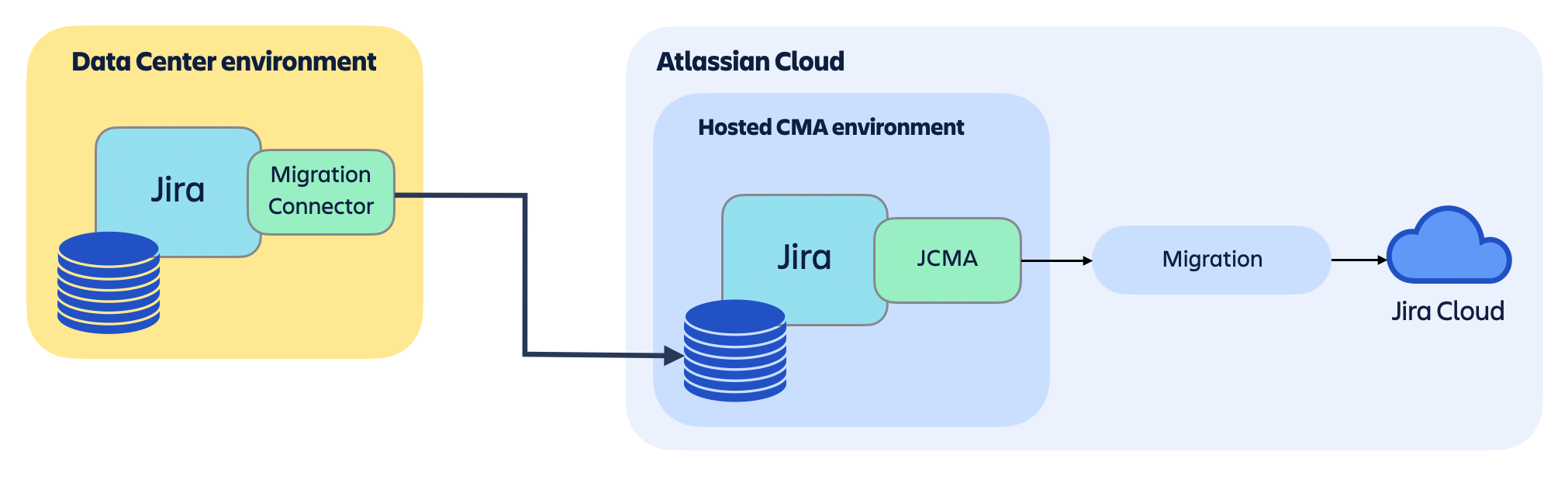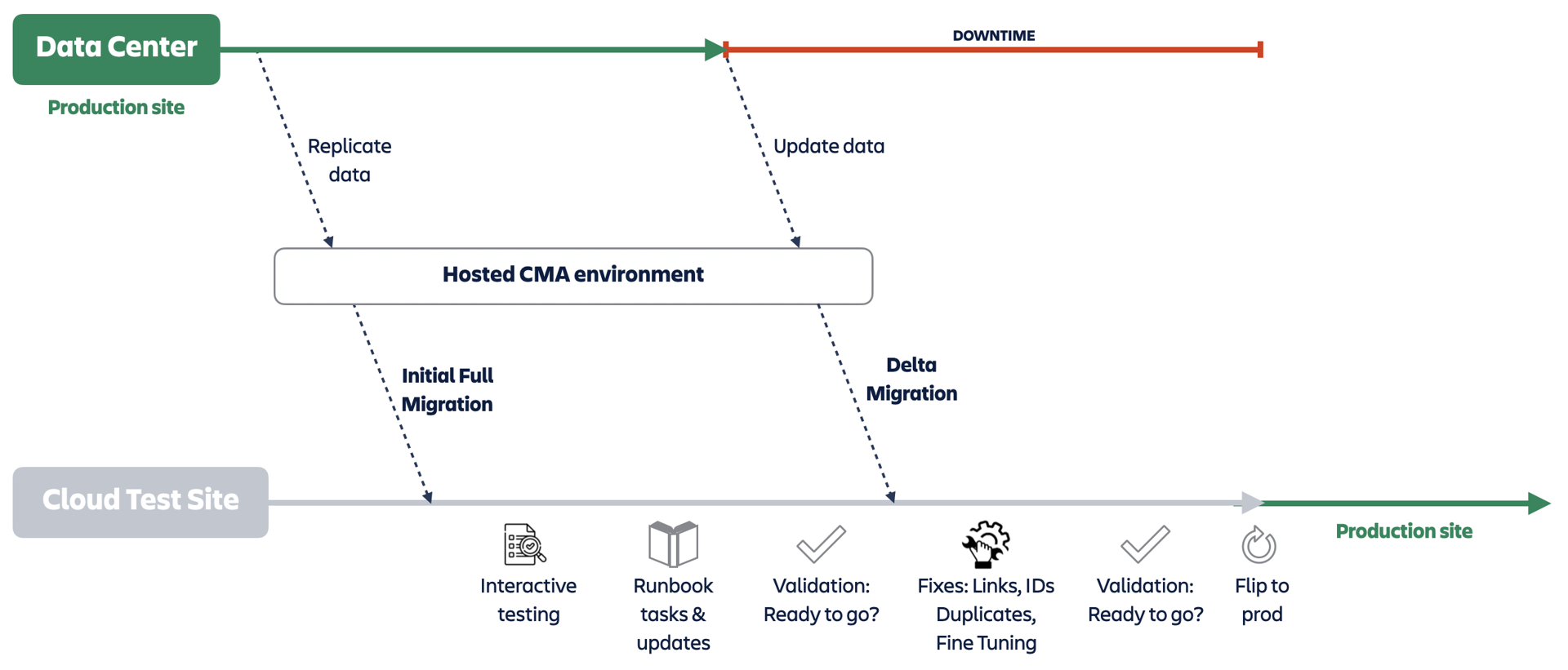Hosted CMA and Incremental migrations
Atlassian offers the Hosted CMA and Incremental migrations solutions to customers who meet the prerequisites. If you are interested in their benefits, ask your Cloud Migration Manager about adopting them for your cloud migration.
What is Hosted CMA?
Hosted CMA (Cloud Migration Assistant) is Atlassian’s next-generation solution for migrating Jira Data Center instances to Atlassian Cloud. Hosted CMA moves the migration logic to the cloud, allowing you to replicate your Data Center instance to an Atlassian-hosted environment and run the migration from the new location. This approach eliminates the need for repeatedly sending database dumps to Atlassian and manual infrastructure setup, streamlining both test and production migrations.
Benefits of Hosted CMA
No more manual infrastructure: Atlassian provisions a cloud-based Hosted CMA environment for your migration, so you don’t need to set up or maintain a separate staging environment.
Lightweight on your Data Center: The Replicator plugin installed on your DC streams data to the cloud with minimal impact on your production environment.
Multiple test migrations: Run as many test migrations as needed from the cloud, without affecting your live DC instance.
Automated and scalable: The migration environment can be provisioned, reset, or reloaded on demand, supporting migrations of any size.
App migration support: Hosted CMA supports migration for the same apps as JCMA, including popular options like X-Ray, Zephyr, and ScriptRunner.
Improved reliability: Migration errors can be debugged and fixed in the cloud environment, reducing risk and turnaround time.
How migrations work with Hosted CMA
Install the Migration Connector plugin on your Jira DC instance.
Replicate your data: The Migration Connector plugin streams your database, attachments, and supported app data to Atlassian’s Hosted CMA storage.
Provision a cloud staging environment: Atlassian creates a Hosted CMA environment in the cloud, loaded with your replicated data.
Run migrations: The Atlassian team will use the Hosted CMA environment to perform test and production migrations to your target Jira Cloud site.
Validate and cut over: After testing, Atlassian will perform the final production migration. Your DC instance is set to read-only during this step to ensure data consistency.
Reducing downtime with Incremental migrations
Incremental migrations are a feature on Hosted CMA that enables continuous replication of changes (deltas) from your Hosted CMA to the cloud. This approach allows you to minimise downtime to just the final cutover, as only the latest changes are migrated during the final step.
How Incremental migrations work
Initial full migration: Atlassian will use the Hosted CMA to replicate your DC data and perform a full migration to your Cloud test site environment.
Continue working: Your users can keep working in DC while the staging environment is kept up to date with ongoing changes.
Incremental (delta) migration: When you’re ready to cut over, Atlassian will run an incremental migration to transfer only the changes made since the initial migration.
Final cutover: Switch your users to the cloud site with minimal downtime.
Feature limitations
Currently, incremental migrations only support issue tree entities. This includes: Issue, Comments, Issue Voters, Issue Watchers, Change History, Issue Links, Issue Parent Association, Remote Link, Work Logs, and Attachments. Consequently, all other entities, including configurations (like issue types, statuses, workflows, permissions, and various schemes, as well as custom fields) and cross-project entities (such as filters and dashboards), must remain unchanged between the initial full migration and the final delta migration, as they cannot be migrated incrementally at this time.
Data deletions are currently not supported. This means that if any data is removed between the initial full migration and the subsequent delta migration, the delta migration will not reflect this deletion in the Jira cloud instance.
Benefits of Incremental migrations
Minimized downtime: Only the latest changes are migrated during the final cutover, significantly reducing downtime.
Continuous replication: Your cloud staging environment stays up to date, so you can test and validate migrations without impacting your production DC.
Faster, safer migrations: Avoid the risks and delays of a single “big bang” migration event.
Other FAQs
We've prepared a list of the most common questions we're getting from our customers. For more info, see FAQs: Hosted CMA and Incremental migrations.
Setting up your database for Hosted CMA and Incremental migrations
Supported databases
Database | Supported versions | Setup |
|---|---|---|
PostgreSQL | Version 11 or later (standalone, RDS, or Aurora) | |
MS SQL Server | 2017, 2019, 2022 | |
MySQL | Version 8.0.xx |
Support for Oracle DB is coming soon!
Supported products
Jira Software (8.x, 9.x, 10.x)
Jira Service Management (JSM) projects must be migrated separately if using Delta/Incremental
App support:
Hosted CMA: The same apps as JCMA
Incremental migration: The same apps as JCMA, however, minimising downtime for apps data is not possible yet.
Data Residency
This solution currently supports the following AWS regions:
USA East (North Virginia): us-east-1
USA West (Oregon): us-west-2
Europe (Dublin): eu-west-1
Europe (Frankfurt): eu-central-1
Australia (Sydney): ap-southeast-2
United Kingdom (London): eu-west-2
Supported migration strategy
Hosted CMA: Lift & Shift and Phased
Incremental migration: Lift & Shift