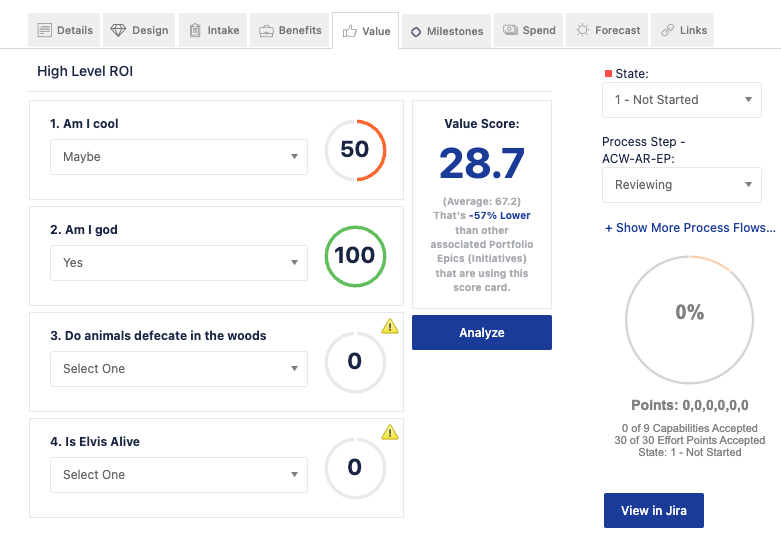How is SC, the Portfolio Epic Score(Custom Scoring) value, calculated in JiraAlign
Summary
This article shares information on how the SC value is calculated:
Steps To Replicate
- Login to JiraAlign(JA) and go To 'Enterprise' from the top menu.
- Go to 'Strategic Backlog', from the left menu.
- Select 'Portfolio Epic' from the selections under Strategic Hierarchy.
- This opens a table with the individual Portfolio EPIC-related values.
Solution
SC calculation is based on the settings under the 'Portfolio Epic (Initiative) Strategy Scoring Type' tab under Settings > Platform > Portfolio Epic (Initiative) Strategy Scoring Type
It is basically the Value Score, which is the average of 'Cost + Profit Potential + Time To Market + Development Risks'
Last modified on Oct 28, 2024
Powered by Confluence and Scroll Viewport.