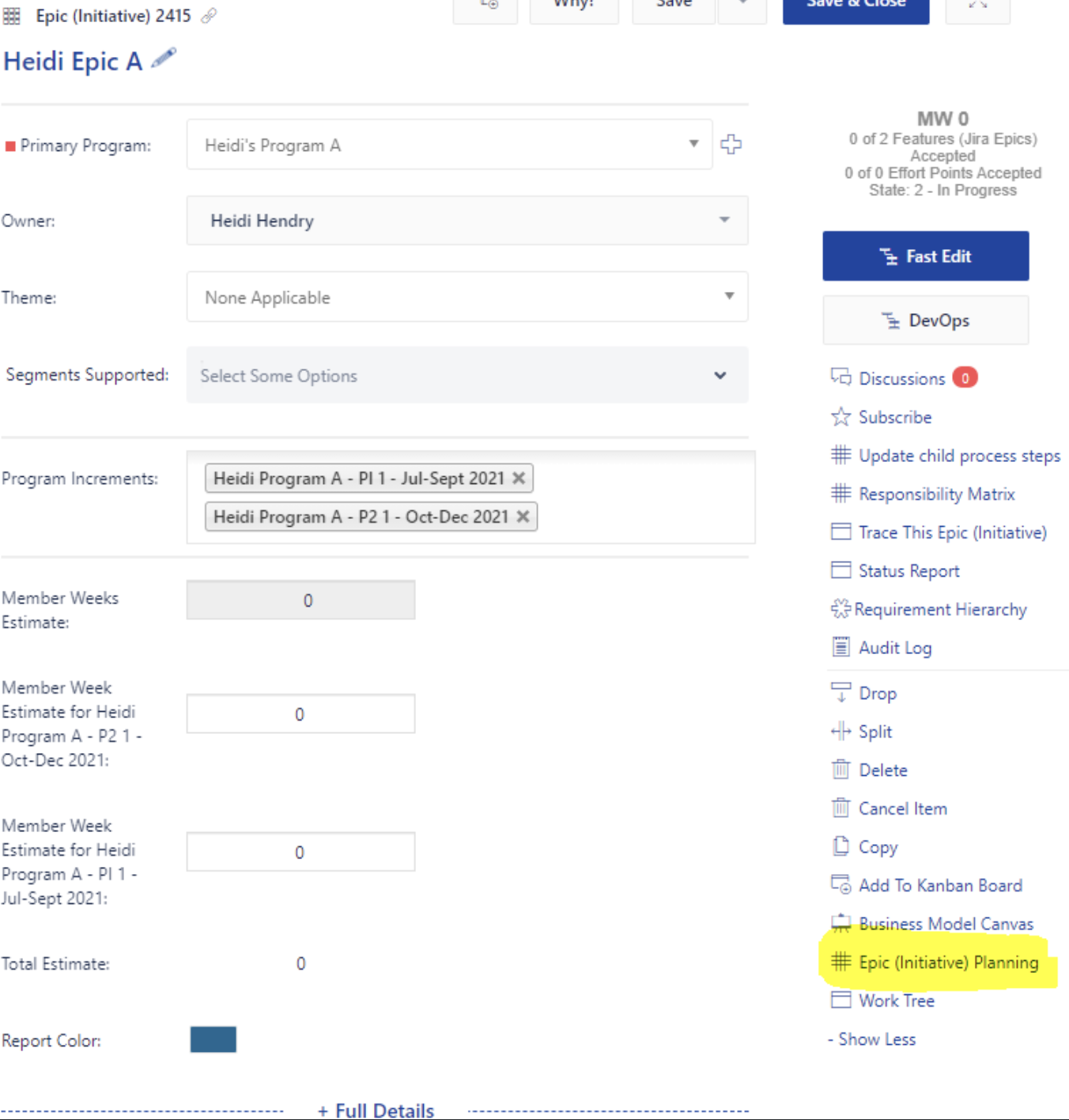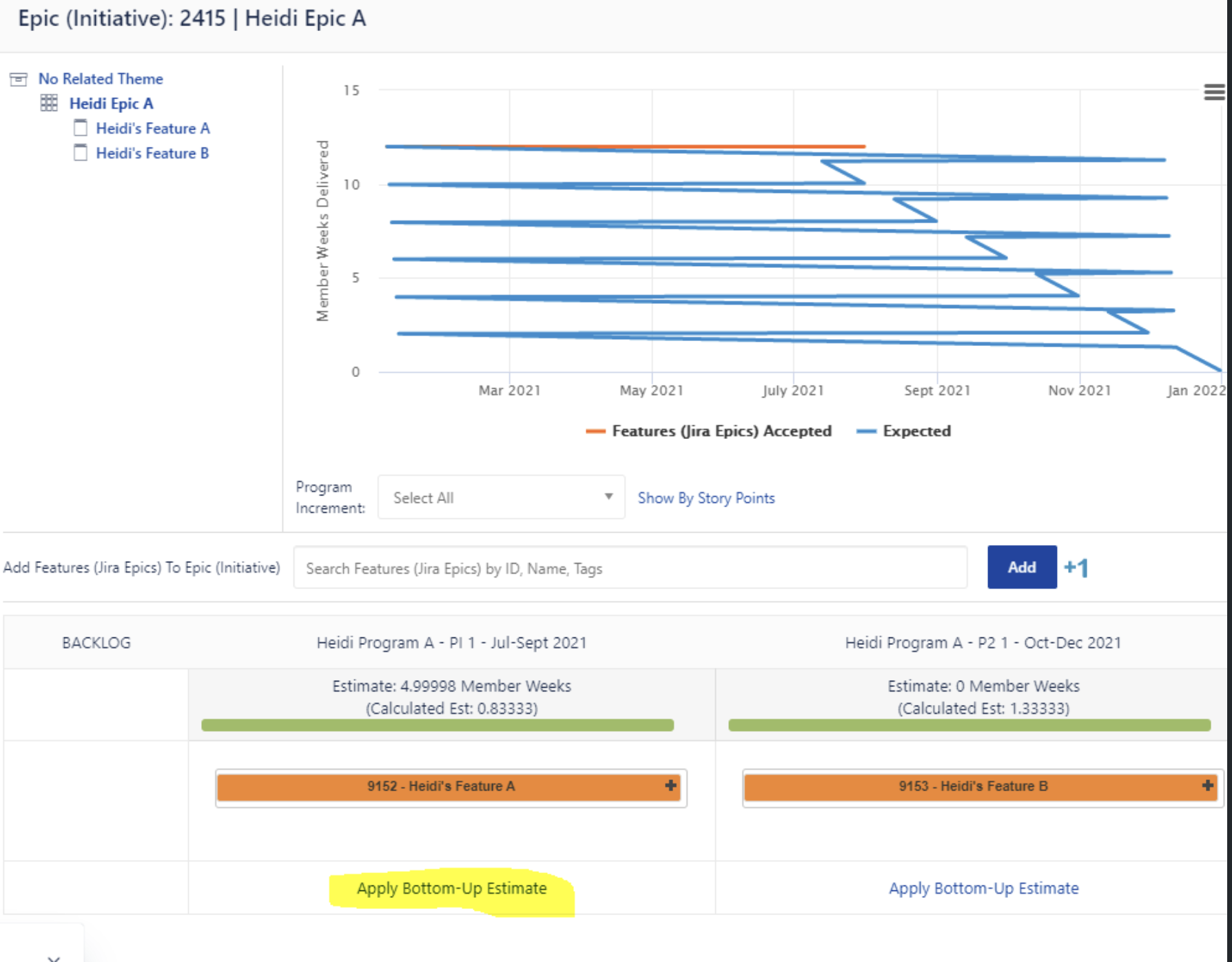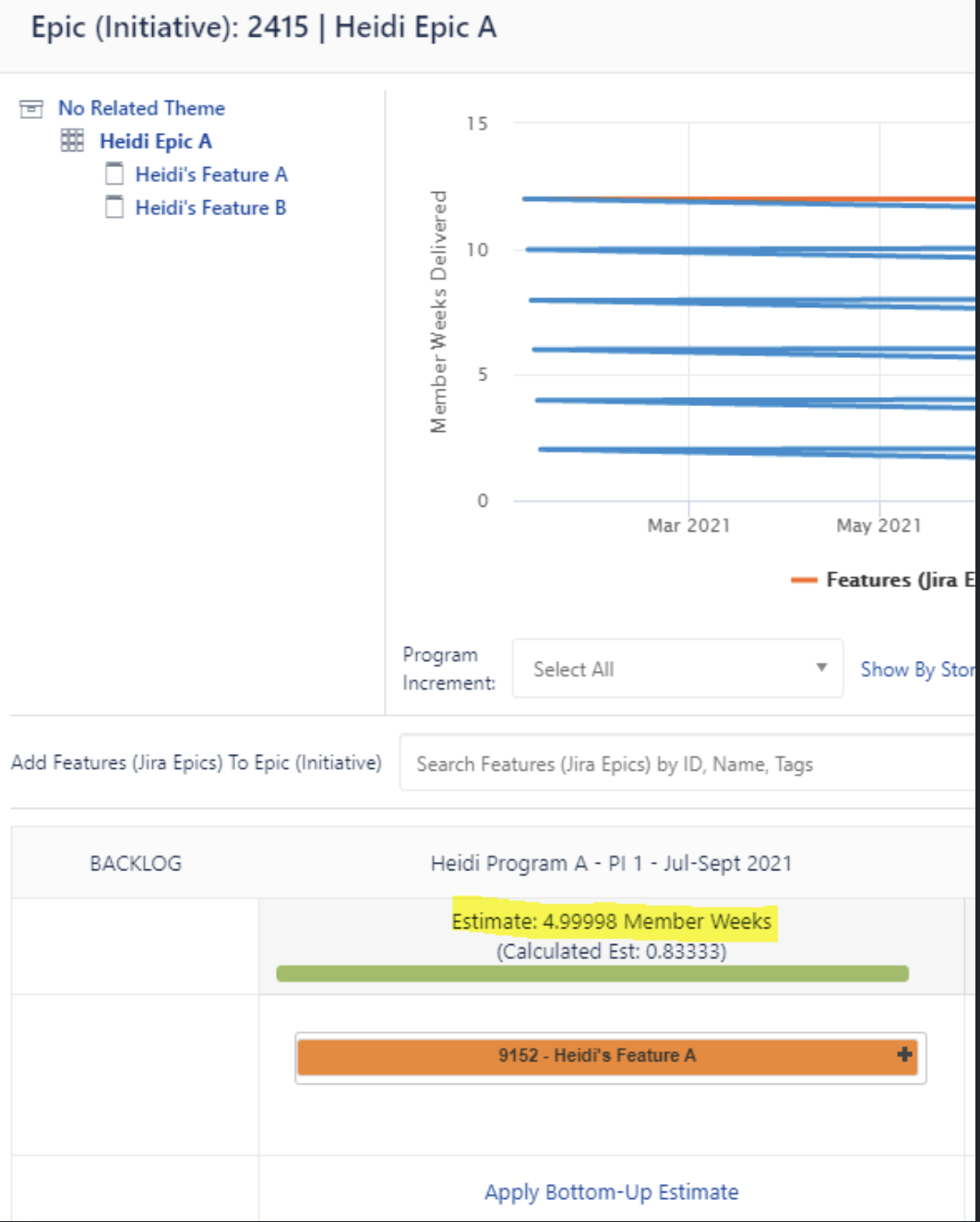How to calculate the Member Weeks total from child items in a Epic in Jira Align
Summary
How to calculate the Member Weeks total from Epic child items.
Environment
Jira Align
Solution
In order to locate the automated total of the Child Features, please do the following steps:
| |
4. You will see an option called "Bottom-Up Estimate" | |
5. Click on that link and you will see the calculation: |
Last modified on Mar 15, 2024
Powered by Confluence and Scroll Viewport.