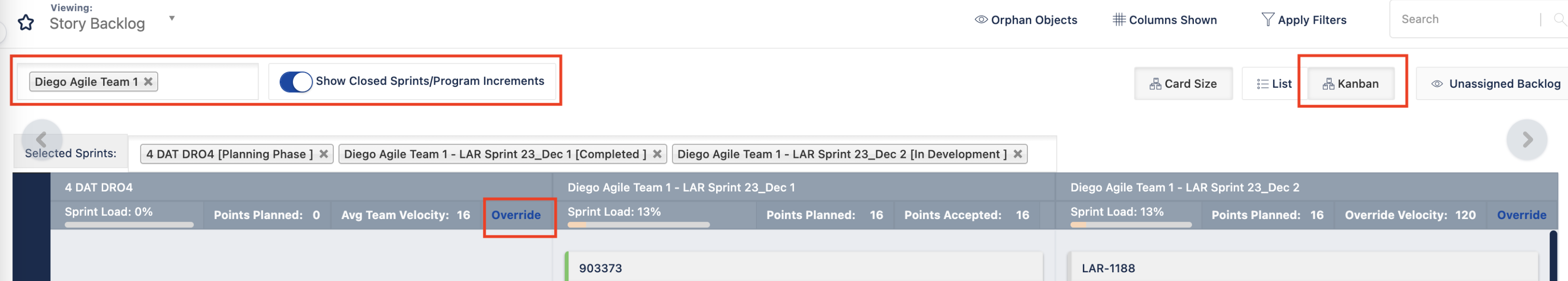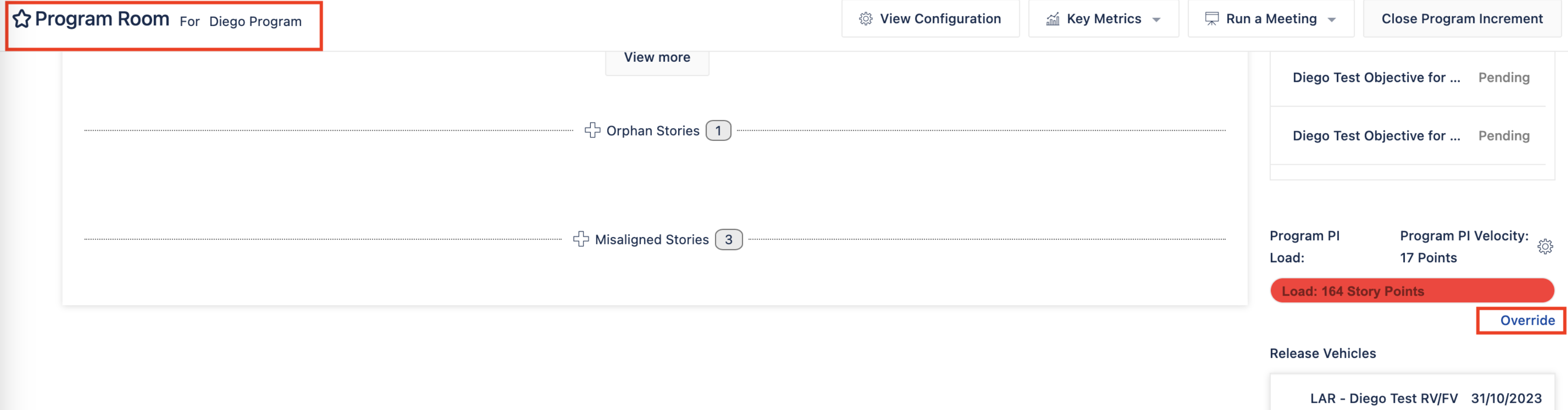How to change override velocity for a Team or a Program in Jira Align
Summary
Many customers are accustomed to adjusting the velocity functionality at the program level. It is essential to clarify the process of overriding velocity for both Team and Program levels in Jira Align. This powerful feature allows users to modify velocity at the Team level for a particular Sprint, as well as at the Program level for a specific Program Increment.
This article demonstrates the steps and locations where customers can perform these two velocity override
Solution
To override the velocity of a Team Sprint:
Where is Override at Team level:
Portfolio > Viewing: Story Backlog
Click Kanban button > select Sprint View
Select Team and also able to select the sprints
This is one of the useful functionality in Jira Align. The customer can override the velocity at the team level in the Story backlog - Kanban: Sprint View, when only sprint and PI have velocity.
To override the velocity of a Program Increment:
where is Override at the Program Level:
Program > Program Room
Program PI Load > Override
When the customers want to override the average velocity at the program level, it is possible to configure it in the Program Room.
Program Increment Load: Velocity shows the average total story points delivered by the program over the previous 2 PIs. You can override velocity manually by clicking Override. Changing the velocity here affects anywhere else the given PI or program velocity is used. You can switch between the actual and estimate program increment load.