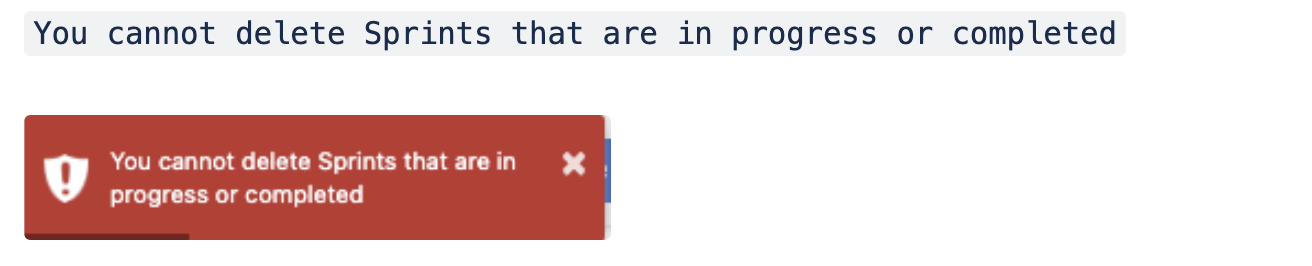How to delete a Sprint (Iteration) which is marked as completed by mistake in Jira Align
Summary
Need to delete a future Sprint that has been marked as completed by mistake.
Environment
Jira Align
Cause
Attempting to delete a sprint that is marked as completed results in the error:
This is by design. Completed sprints contribute to historic data and thus must be cleared of any association and uncompleted or unlocked before they can be deleted. Sprints can only be deleted when they are in "Not Started" or "Planning Phase" states.
Solution
The workaround here is to change the Iteration state and delete it. Here are the steps to delete the "Completed" Sprint:
From the Sprint Grid for the appropriate Team. Click on the ID of the sprint which will open the Details Panel on the right side.
Click the "Unlock" link on the right side to unlock the sprint.
Click on 'Full Details' to expand the lower section of fields. Locate the 'State' field and change its value to "Not Started". Then click on "Save & Close"
From the Sprint Grid, select the sprint by clicking the checkbox. Then from the More Actions menu, click Delete.