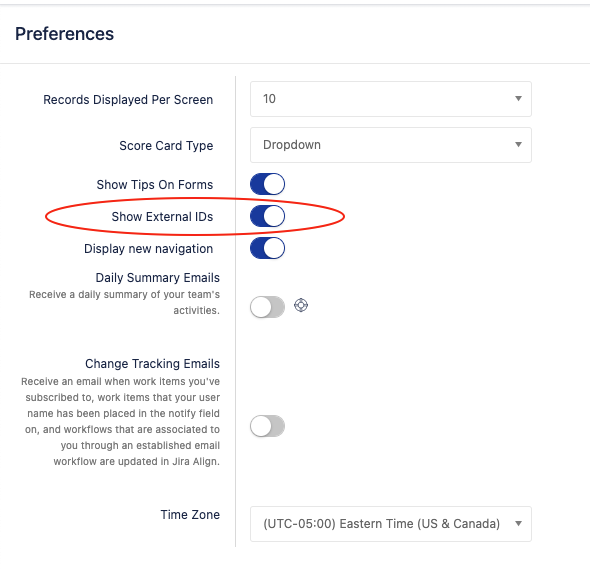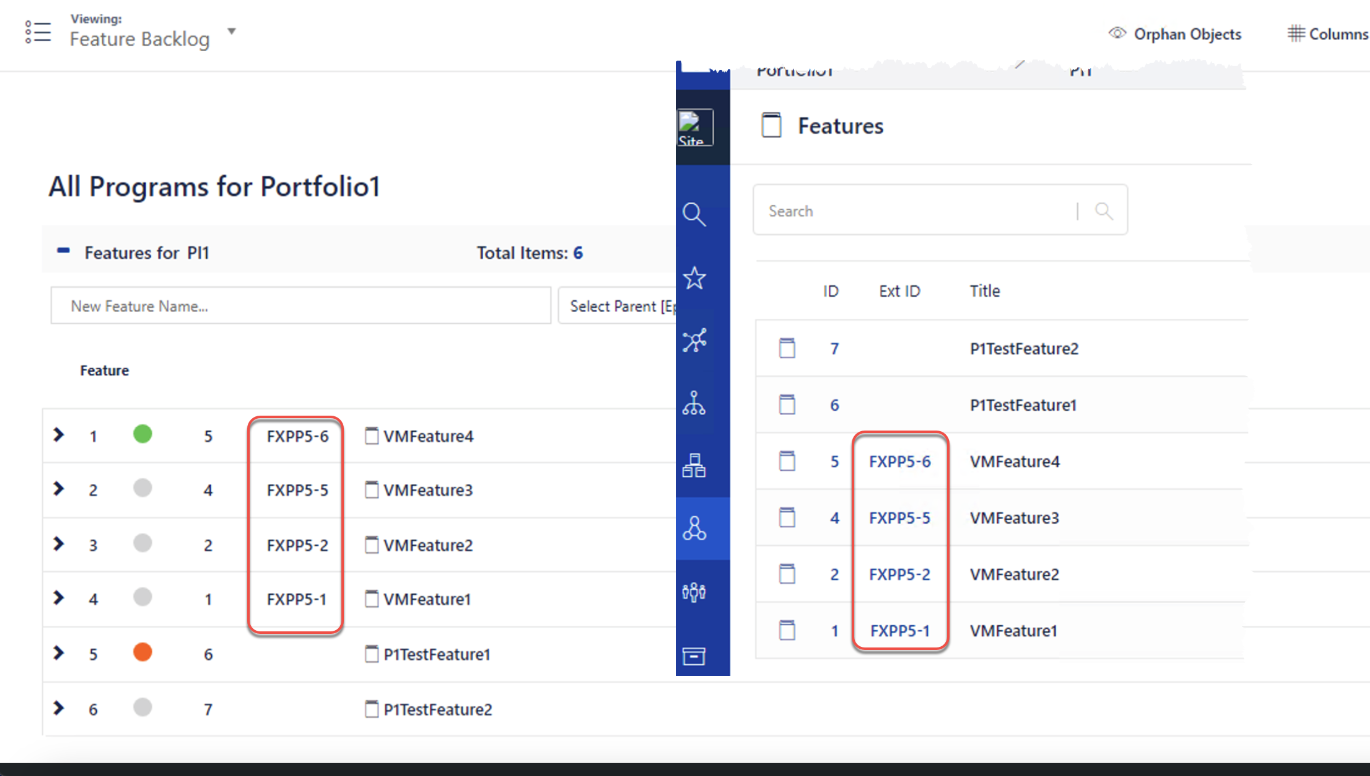How to display Jira Align Features with their Jira ID instead of their Jira Align ID in the Program Board
Summary
This article outlines the steps required to display Jira Align Features with their Jira ID in the Program Board instead of the Jira Align ID
Environment
Jira Align
Solution
In order to visualize the Jira ID for Features in the Program Board instead of the Jira Align ID, you must enable the option 'Show External IDs' under Jira Align User Preferences:
- User Menu (top left) > Edit Preferences
- New Navigation = User Profile (top right) > Personal Settings
After enabling this option, the external ID will be visible on other pages as well, like the work item grids/backlogs/etc.
Here is an example showing the Feature grid and backlog