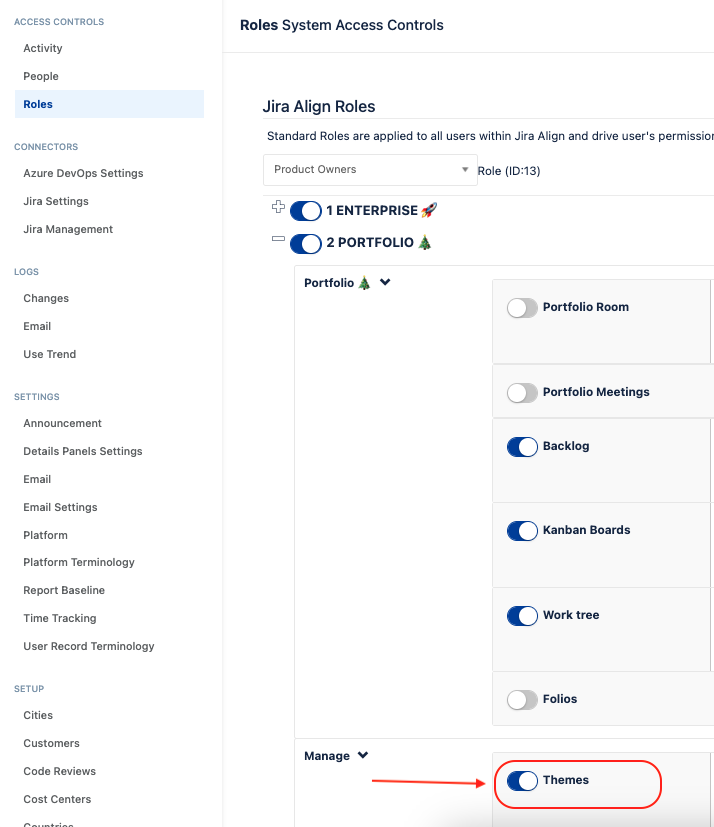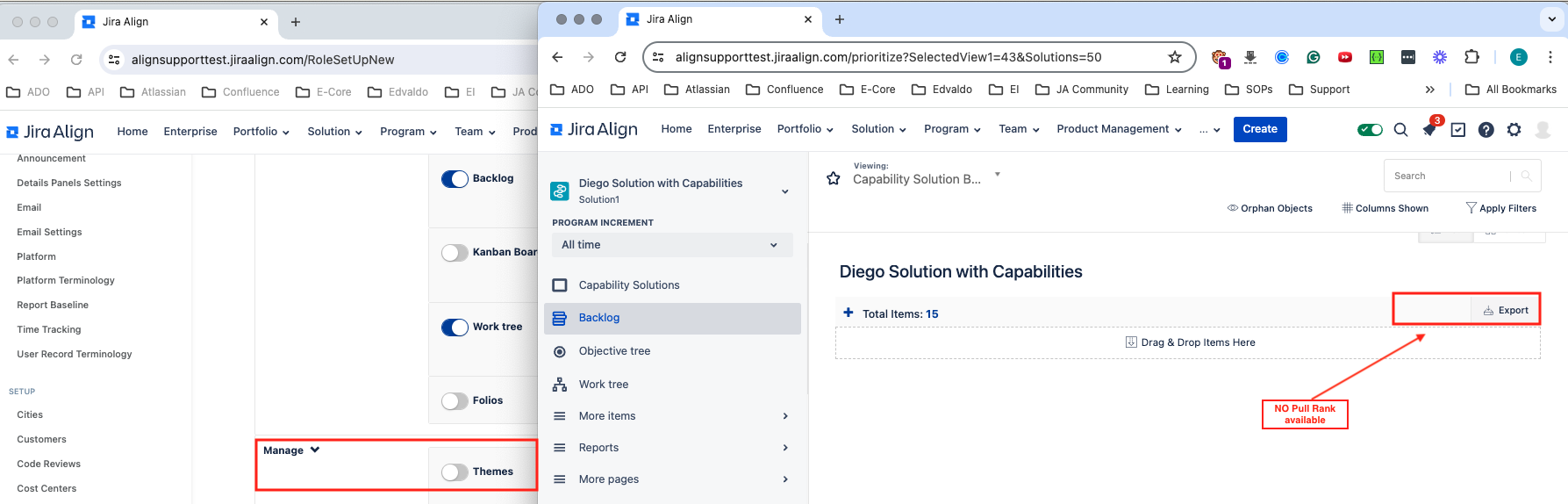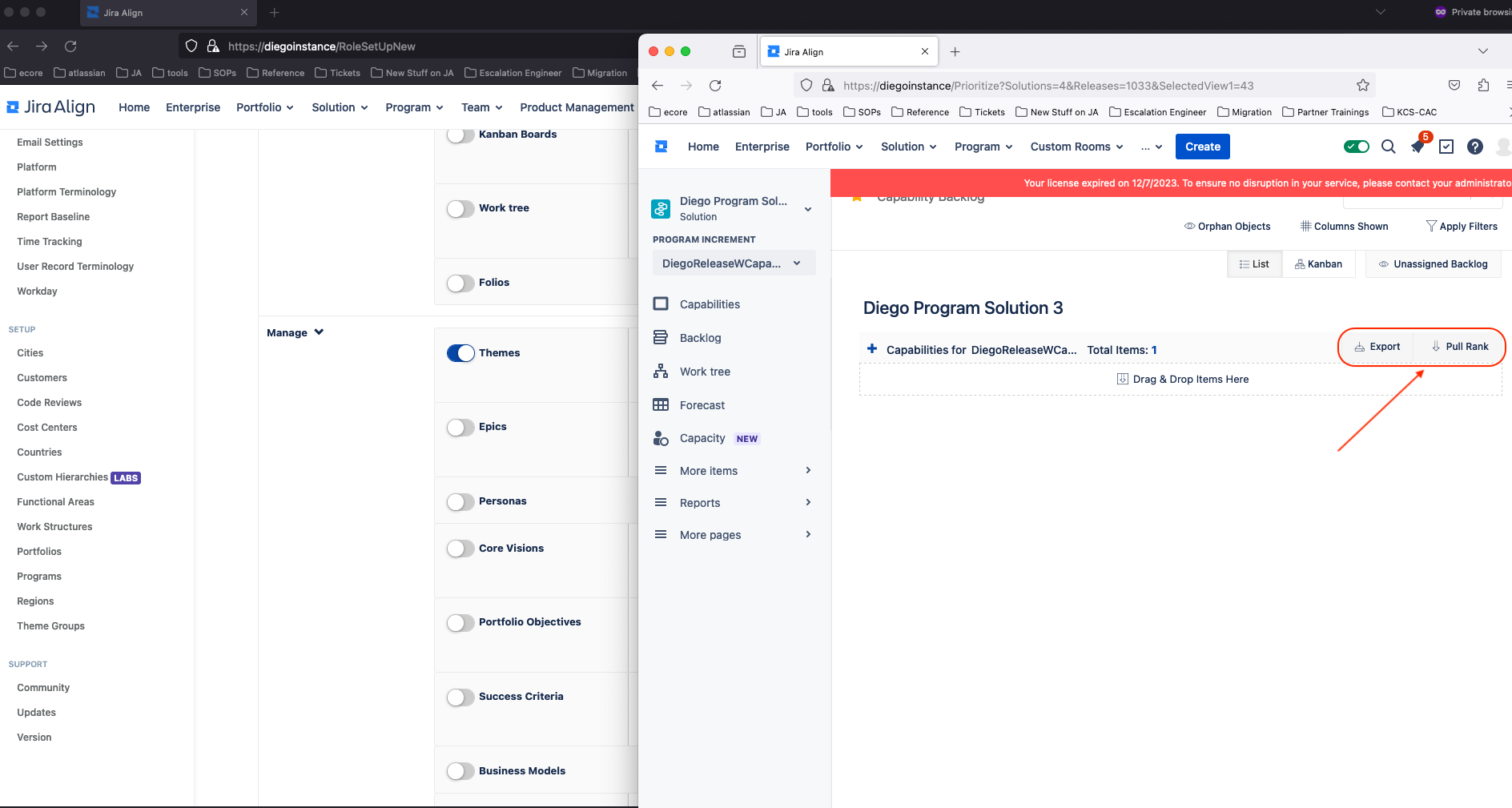How to Enable Pull Rank Functionality for Non-Admin Roles in Jira Align Solutions Layer Backlog
Summary
This guide outlines the process to activate the "Pull Rank" feature for non-administrative roles within the Solutions layer backlog in Jira Align
Environment
Jira Align
Solution
Here are the steps to activate the 'Pull Rank' feature for non-administrative roles within the Solutions layer backlog in Jira Align.
- First, make sure you have a portfolio with capabilities enabled
- Also, ensure a Program linked to the Portfolio
- Add the Non-admin user to the same Program team linked to the portfolio with capabilities enabled
Now, make sure the Theme toggle is ON for the non-admin role in JA.
- If you’re using the new navigation, select the Settings gear in the top navigation bar. If you’re using the old navigation, select 'Administration' in the left Nav menu.
- On the left side of the page, select 'Roles' in the 'Access Controls' section.
- Under 'Jira Align Roles', from the drop-down menu, select the role you want to change.
- Ensure the Portfolio > Manage > Theme toggle is ON
Theme Toggle OFF
Theme Toggle ON
Last modified on Jul 5, 2024
Powered by Confluence and Scroll Viewport.