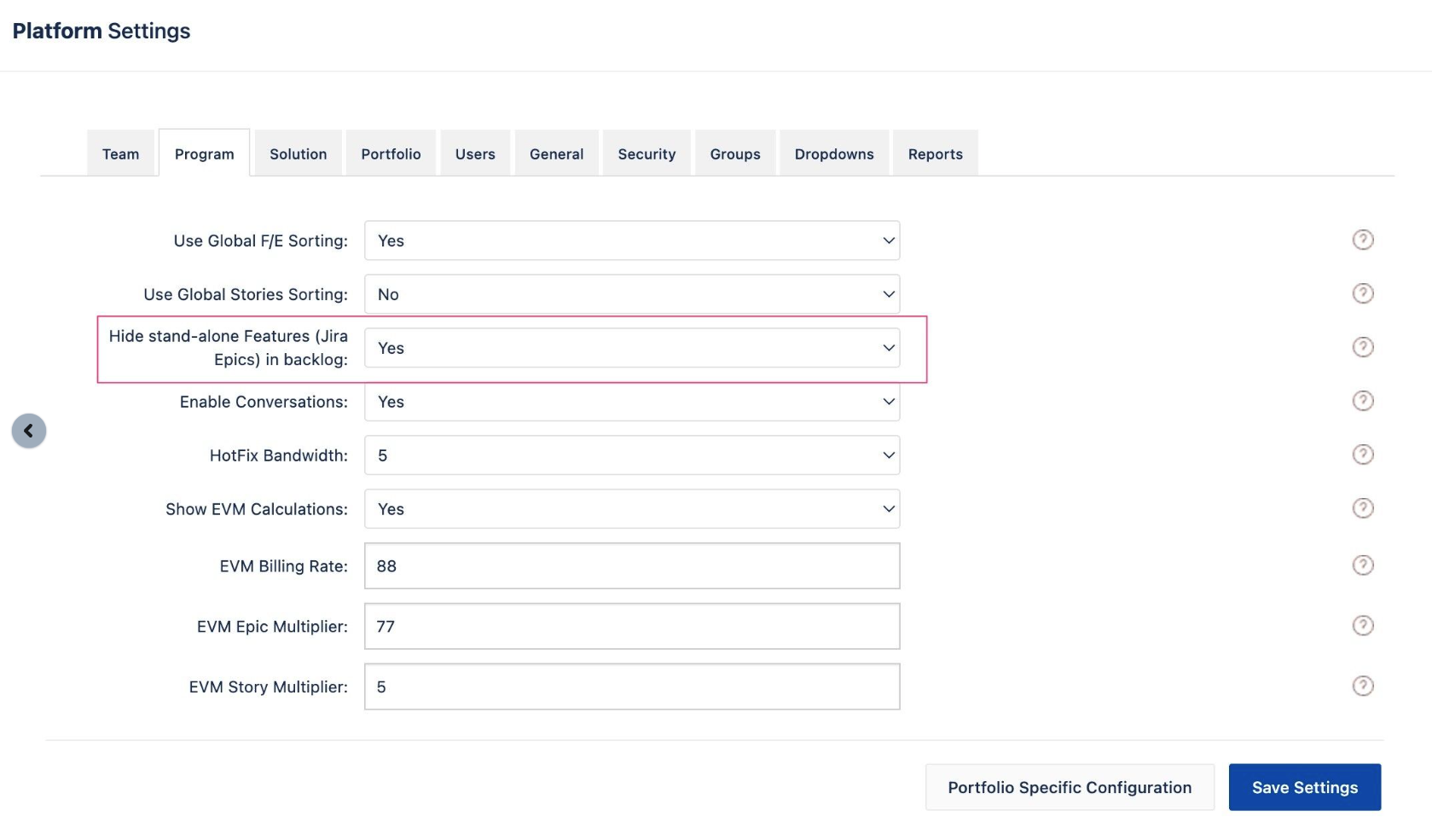How to hide orphaned Features from Portfolio Epic Backlog - Jira Align
Summary
Jira Align by Design shows all the stand-alone Features(Features with no parent) in the Epic Backlog view.
The customers might not want to see these orphaned Features in the Portfolio Epic backlog view.
Environment
Jira Align
Solution
Go to Settings > Platform > Program tab and enable the 'Hide stand-alone Features (Jira Epics) in backlog:' option.
Click on Save Settings
Last modified on Feb 23, 2024
Powered by Confluence and Scroll Viewport.