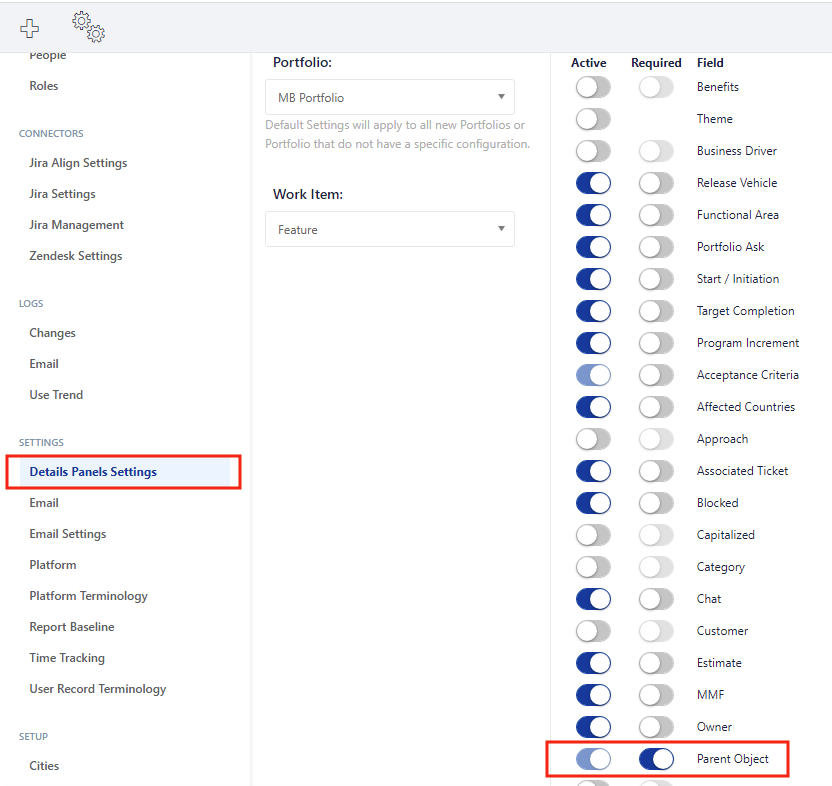How to make the parent Capability field required for Features in Jira Align
Summary
This article describes the steps necessary to set the Capability field to be required for new or existing Features.
Environment
Jira Align
Solution
To make the Capability field required on Features:
Go to Administration | Settings > Details Panels Settings
Select the desired Portfolio (where capabilities are enabled)
Select Features (or its equivalent terminology for your organization) from the Work Item dropdown
Locate the field Parent Object field and enable the Required toggle
- Click Save
Last modified on Feb 23, 2024
Powered by Confluence and Scroll Viewport.