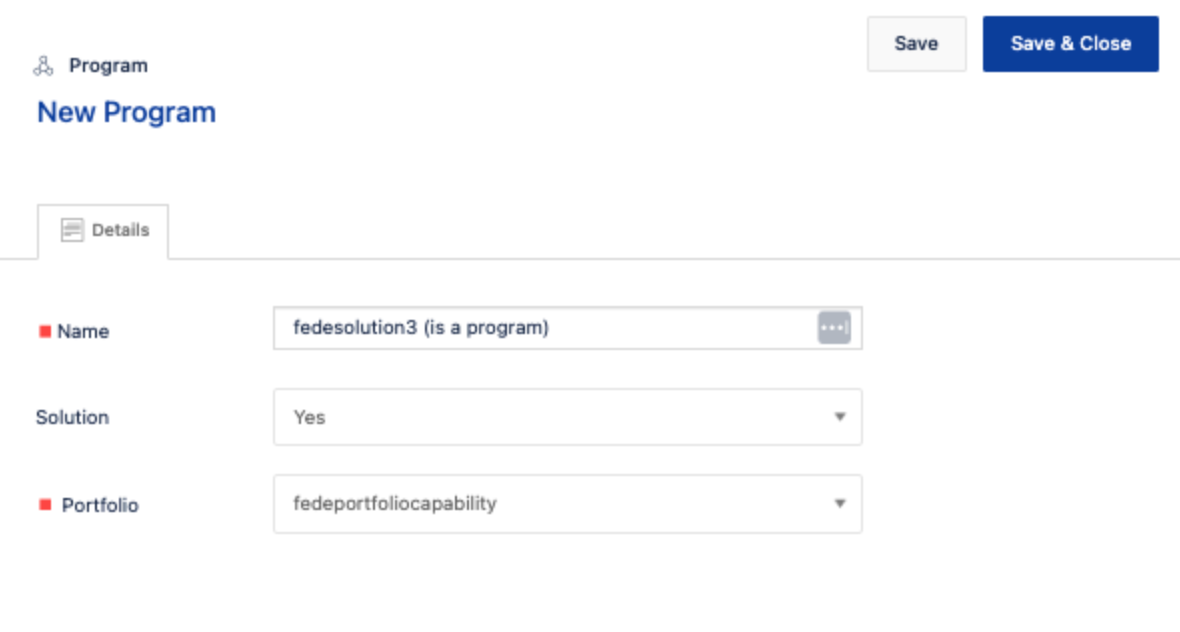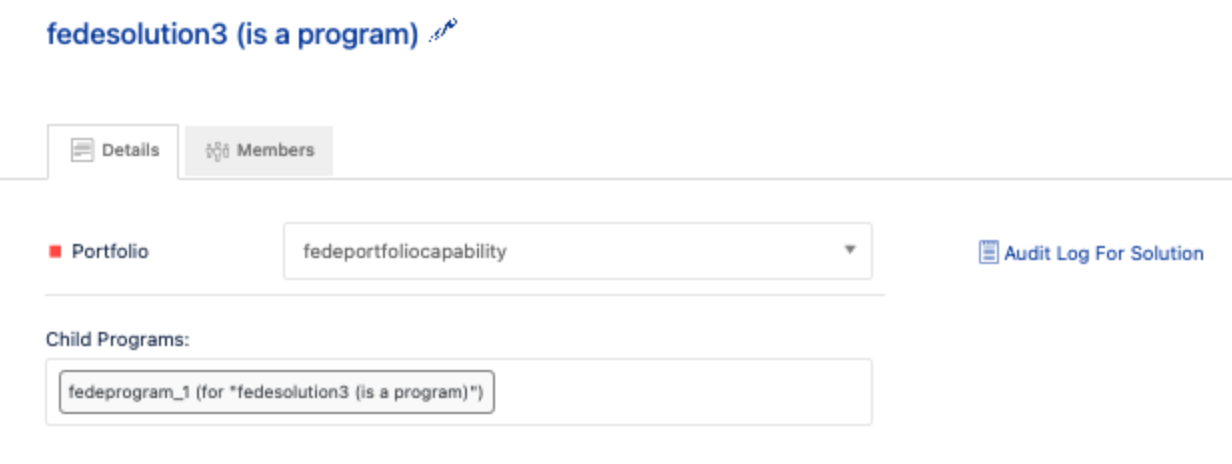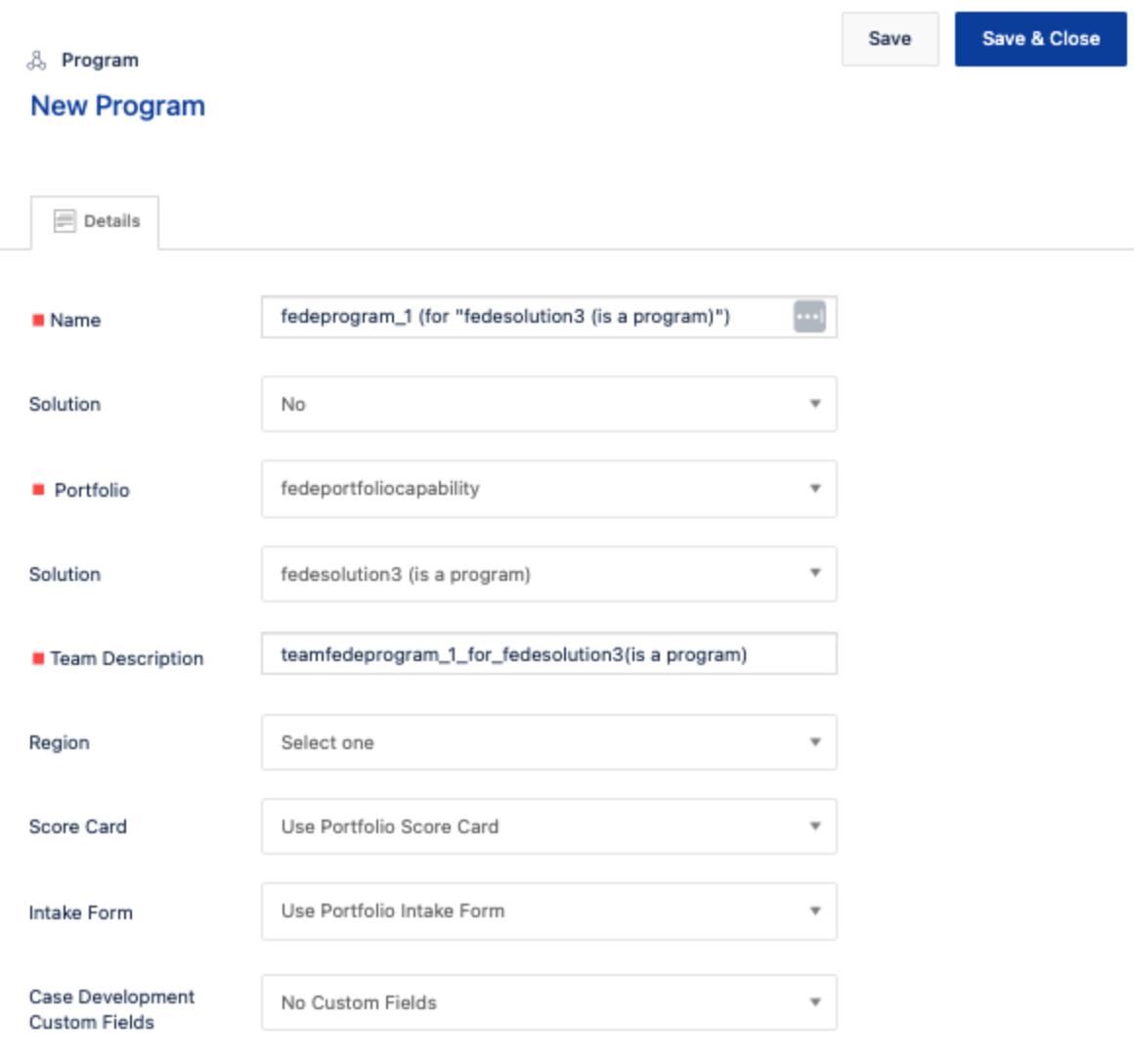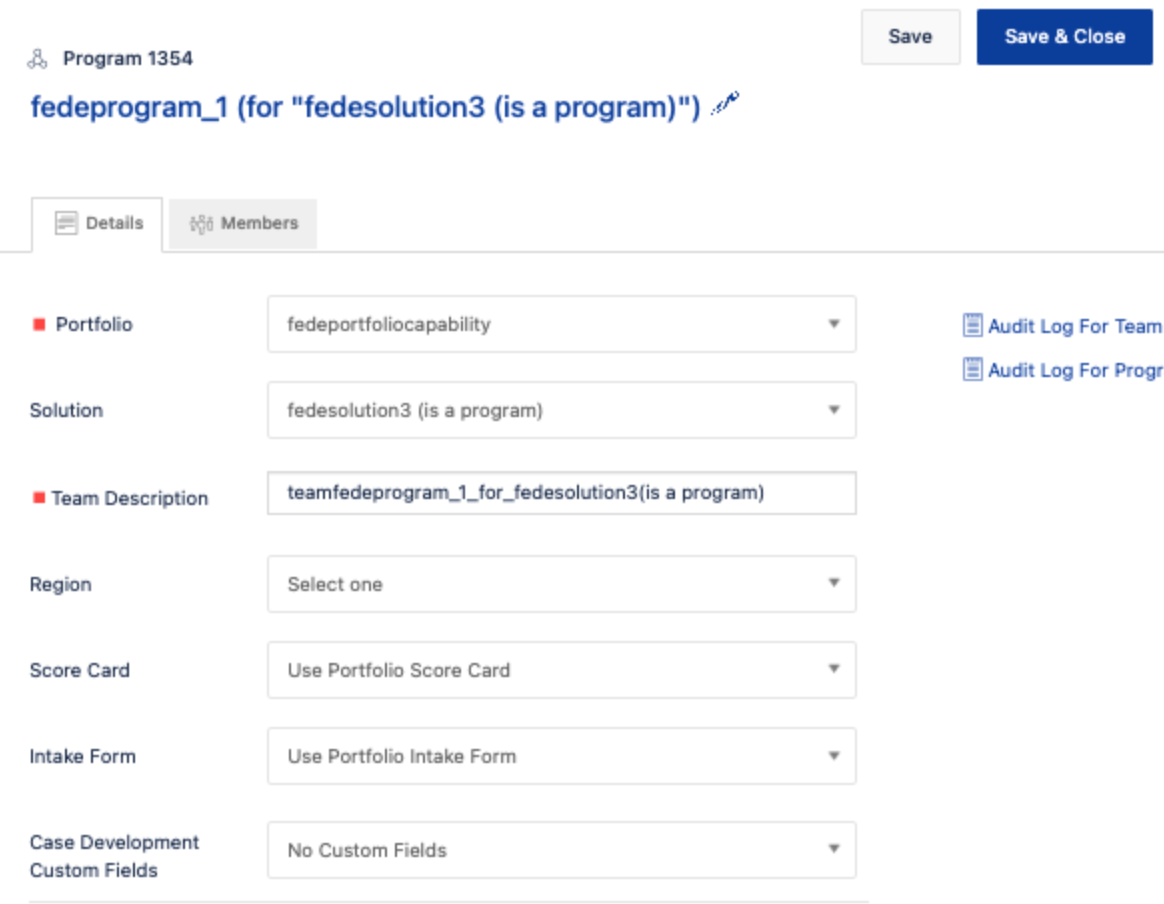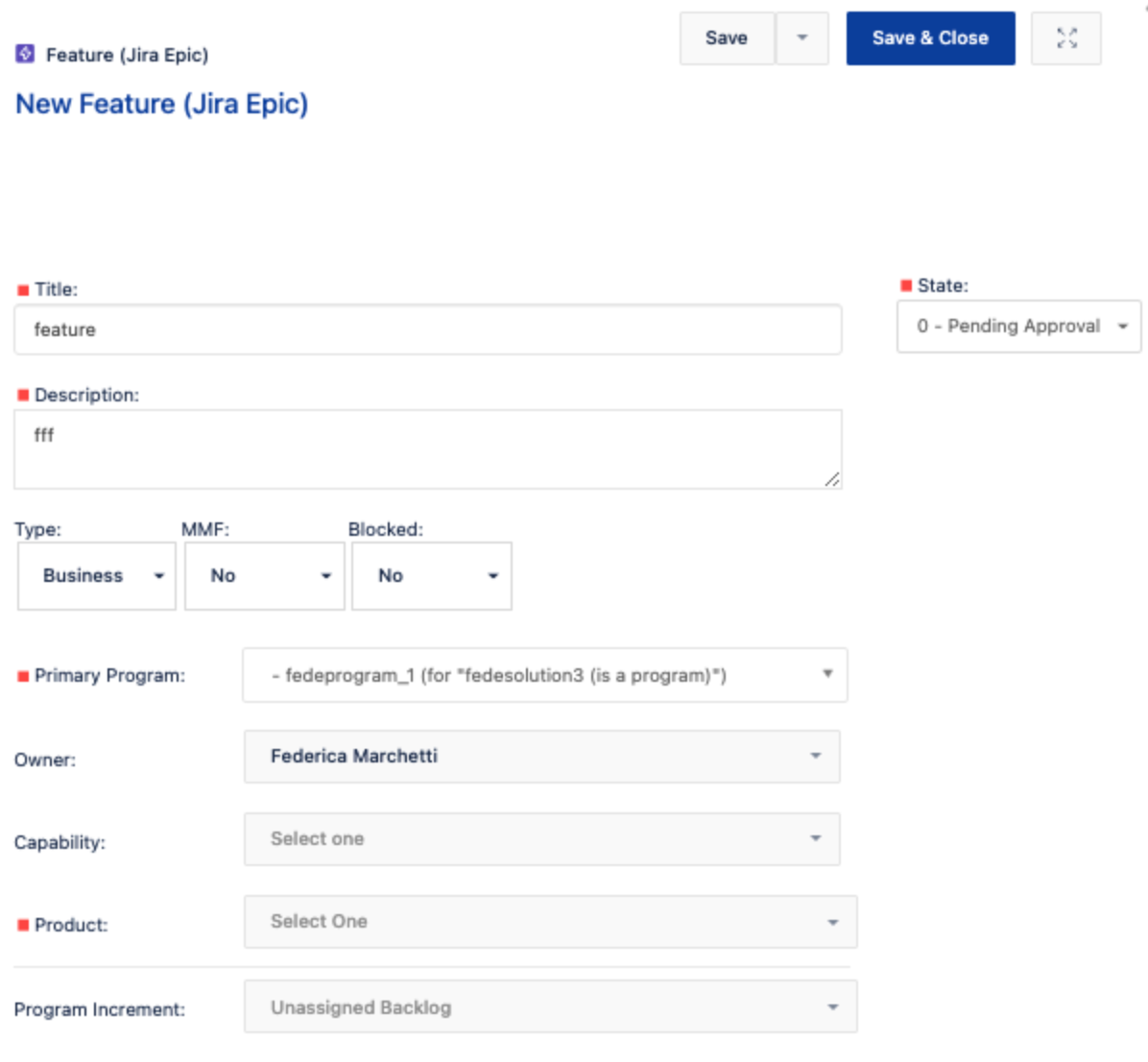How to see the Capability field in the details of a Jira Align Feature
Summary
This article explains with steps how to display the 'Capability' field in the feature details panel.
Environment
Jira Align
Solution
The process that it is needed to display the 'Capability' field in the feature details panel is as follows:
Make sure that Capabilities are enabled in the Portfolio ( Settings > Platform > Portfolio Specific Configuration > select Portfolio > Enable Capabilities = Yes )
Create a program - the example is called "fedesolution3 (is a program)"
Fill in the "Solution" field with value 'YES'
Select a Portfolio
Finish to complete the fields requested for your configuration and Save the program (which creates a Solution)
NOTE: After creation the "fedesolution3 (is a program)" program appears like this
Create a new program - the example is called "fedeprogram_1 (for "fedesolution3 (is a program)")”:
Fill in the "Solution" field with value 'NO'
Select the same Portfolio as in the previous step
Select the ‘Solution’ field with the program created in previous step, "fedesolution3 (is a program)"
Finish to complete the fields requested for your configuration and Save
NOTE: After creation the "fedeprogram_1 (for "fedesolution3 (is a program)")" program appears like this
Create a feature and select in "Primary Program" field the value "fedeprogram_1 (for "fedesolution3 (is a program)")" that is the program created in the previous step
As result you will now see the Capability field in the feature details Panel