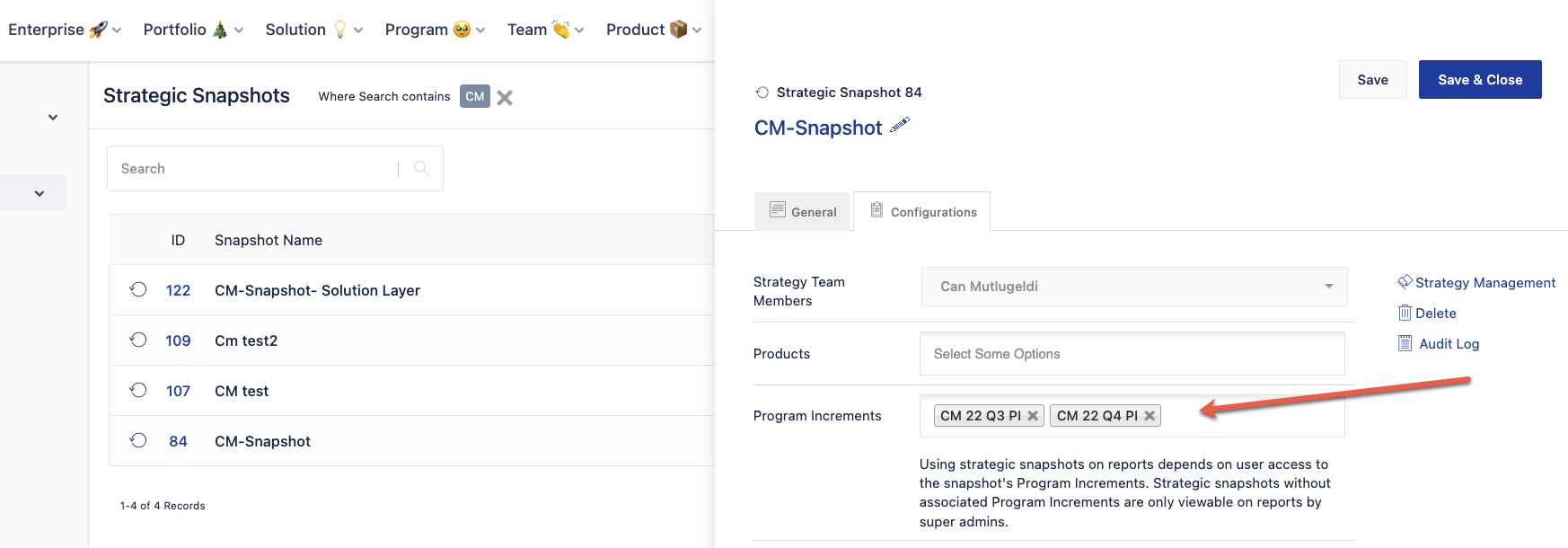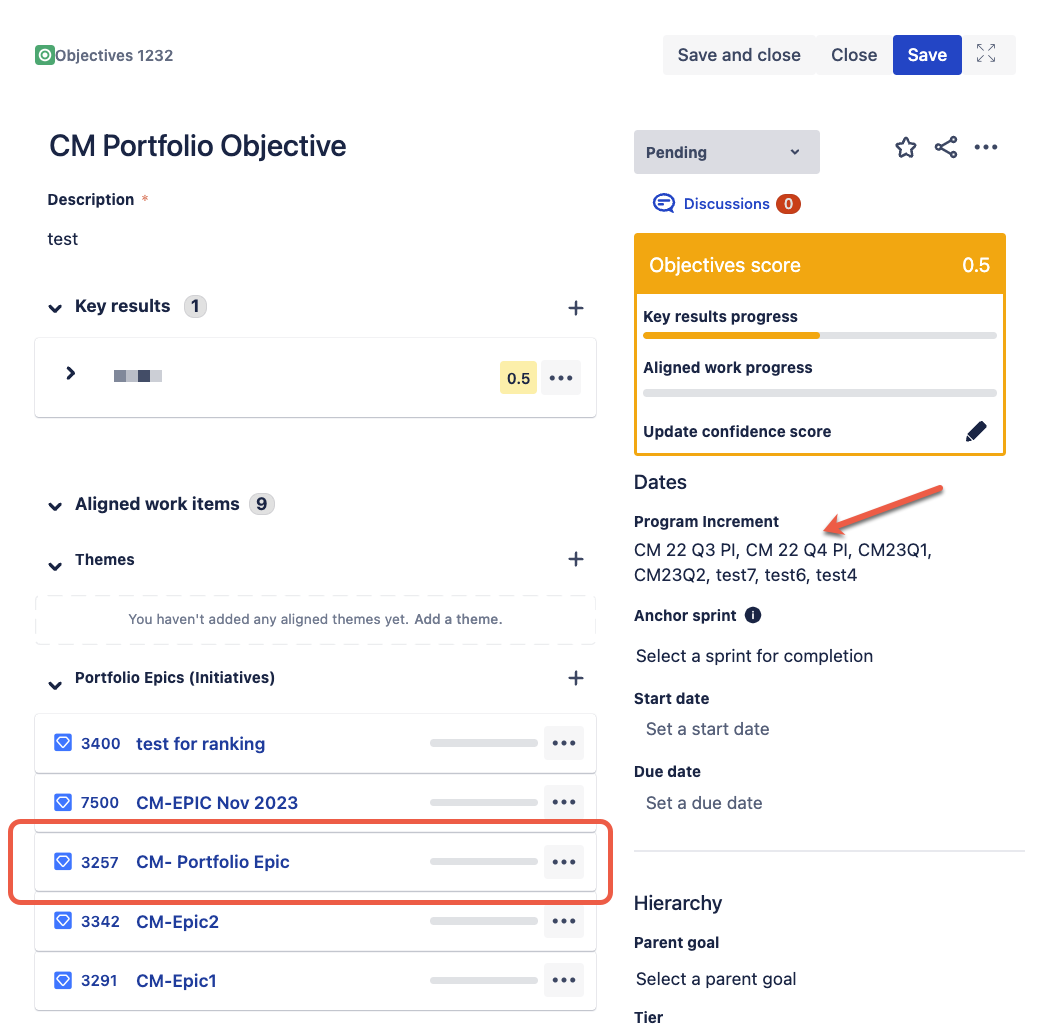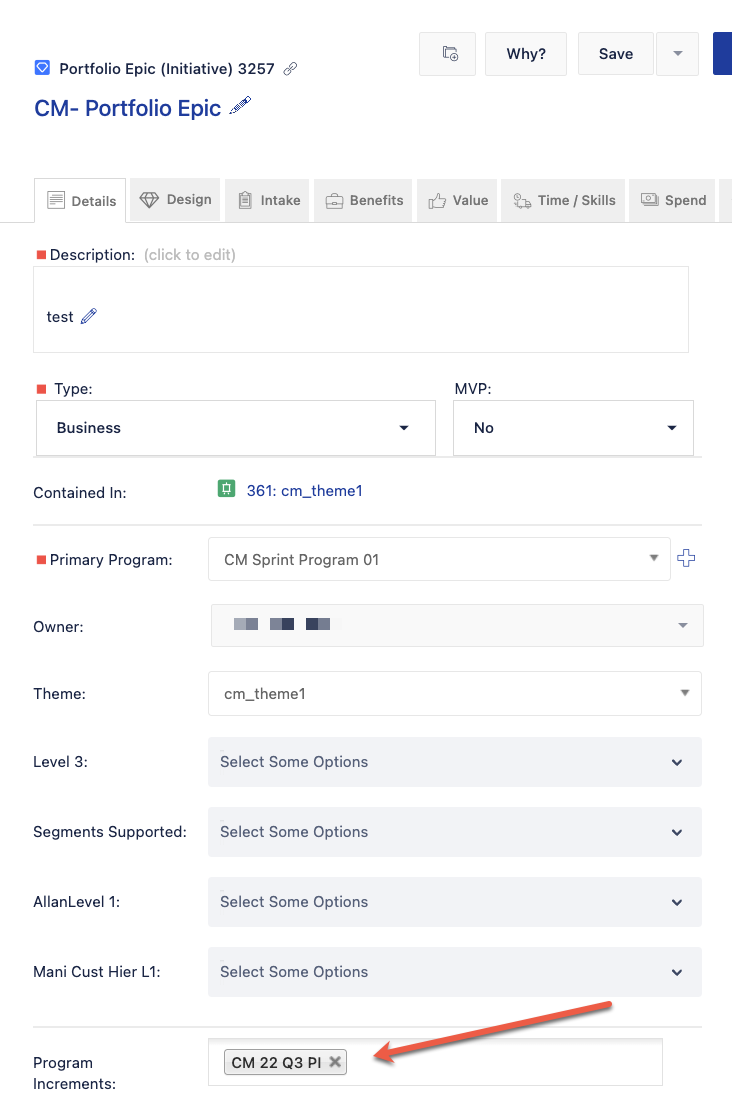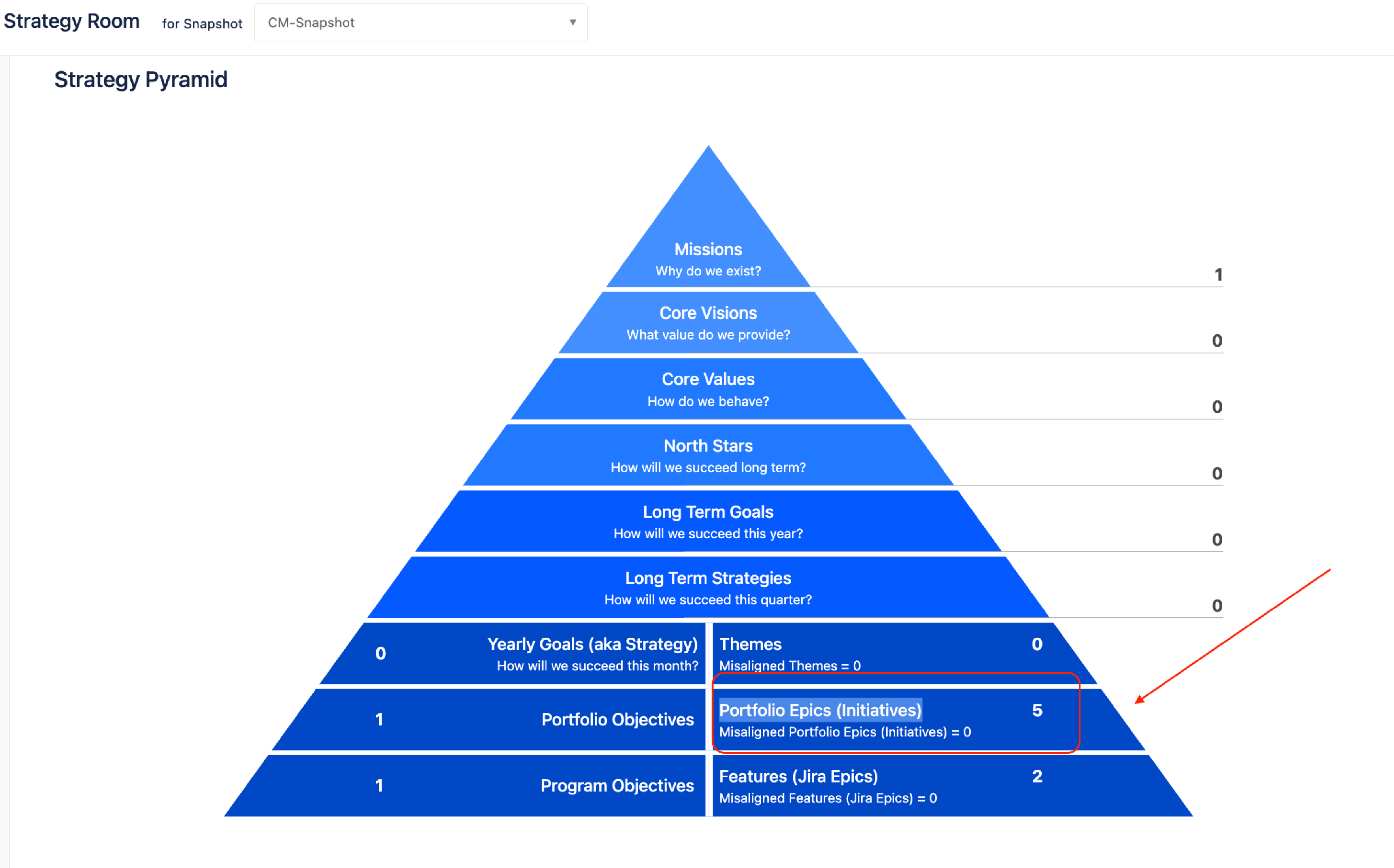How to to add and display Portfolio Epics in the Jira Align Strategy Pyramid
Summary
This KB article is to provide high-level guidance for viewing related work items such as Portfolio Epics in the Strategy Pyramid
There are prerequisites for a Portfolio Epic to be displayed in the Strategy Pyramid is that the Epic should be linked to its related objective in order to show the strategic value of the Epic.
Environment
Jira Align
Solution
The information in this article explains the relationships that combine to generate the values in the pyramid. A review of our help documentation contains the statement:
"Themes, epics, capabilities, and features are included in the counts in the pyramid when the work item is parented to a higher level objective or goal and planned for a program increment associated with the selected strategic snapshot."
Reference: Strategy Room: Strategy Pyramid
The relationships between the key items are :
Strategic Snapshot <–> Program Increments
Program Increments <–> Epics and Objectives
Epics <–> Objectives .
The steps to display Portfolio Epics on the Strategy Pyramid are:
The Strategic Snapshot should be tied to the related Program Increment (PI)
more than one PI can be linked to a snapshot
Epics should be linked to a Portfolio Objective and the Portfolio Objective must be linked to the same PI as the Epic (where that PI is also linked to the Strategic Snapshot)
There are 5 Portfolio Epics in this test, all are configured to show in the pyramid, the highlighted one just shows the one also used to display the Epic ↔ PI relationship
- The Portfolio layer of the pyramid must also be configured to be displayed in the Customize Pyramid Display settings
(for more info see https://help.jiraalign.com/hc/en-us/articles/115000371513-Configure-terminology ) If configured as shown above, the Portfolio Epics will be displayed in the Strategy Pyramid
Related Content:
https://help.jiraalign.com/hc/en-us/articles/360045179493-Strategy-room