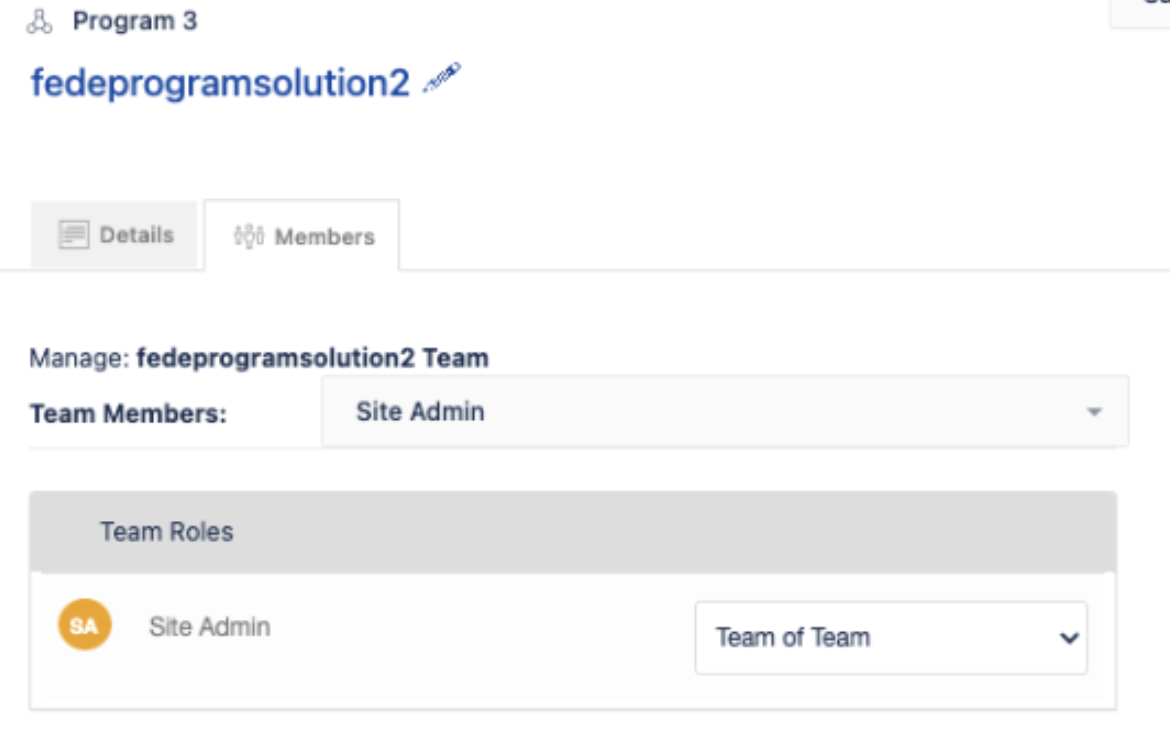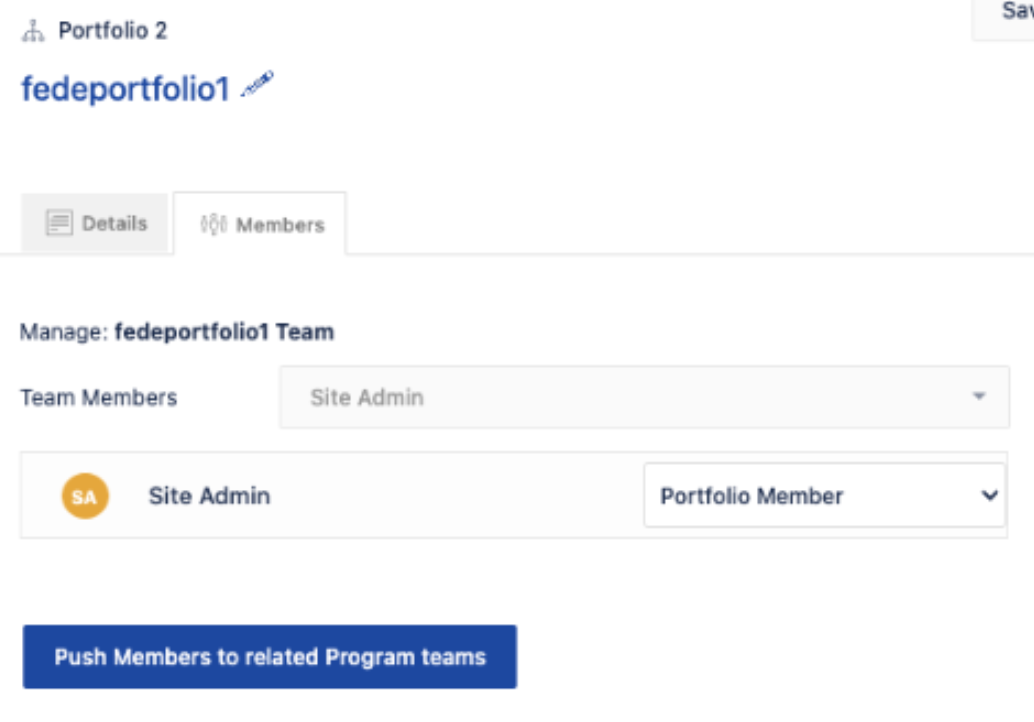Jira Align New Navigation: How to make the solutions layer visible in the top navigation menu
Summary
After enabling the 'Enable Solution Menu' option by selecting the "Yes" value in the Administration -> Platform → "Solution" tab, the Solution layer does not appear in the top navigation menu in the new navigation but it appears in the old navigation.
Environment
Jira Align
Solution
To make the solution layer appear in the New navigation you need to follow two steps:
Enabling the 'Enable Solution Menu' option by selecting the "Yes" value in the Administration -> Platform → "Solution" tab
Add the user to the solution Teams tab
With the new Navigation if a user (including the Admin user) wants to see the solution level in the menu needs to be added to the 'Solution program team tab' or/and to the 'Portfolio team tab' associated with the solution layer explicitly.
With the 'Solution program team tab', we refer to this tab, please see the image
With the 'Portfolio team tab', we refer to this tab, please see the image.
If you click the button "Push Members to related Program teams", the user added in Portfolio will be added to the solution program
In Jira Align, you can configure the following solution settings:
Enable Solution Menu: This setting only displays if you're using the old navigation. Turns on or turns off the Solution menu from the left menu bar.
Enable Capabilities: Turns on or turns off the visibility of capabilities on the menus. If you're using the new navigation, this also will display the Solutions menu in the top navigation bar if you have access to solutions. To turn capabilities on for specific portfolios, go to Portfolio Specific Configuration. Once capabilities are enabled, they can't be turned off.