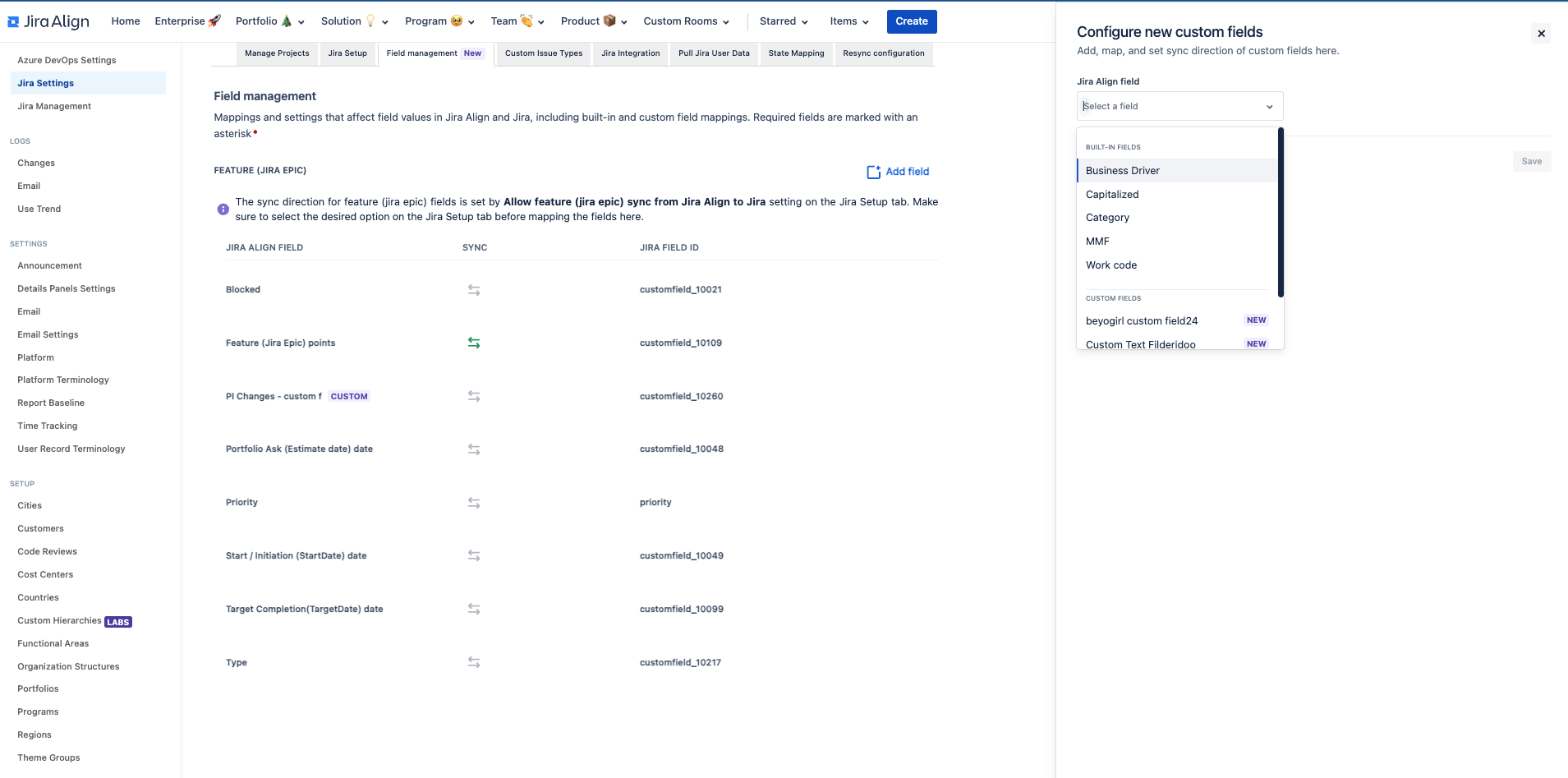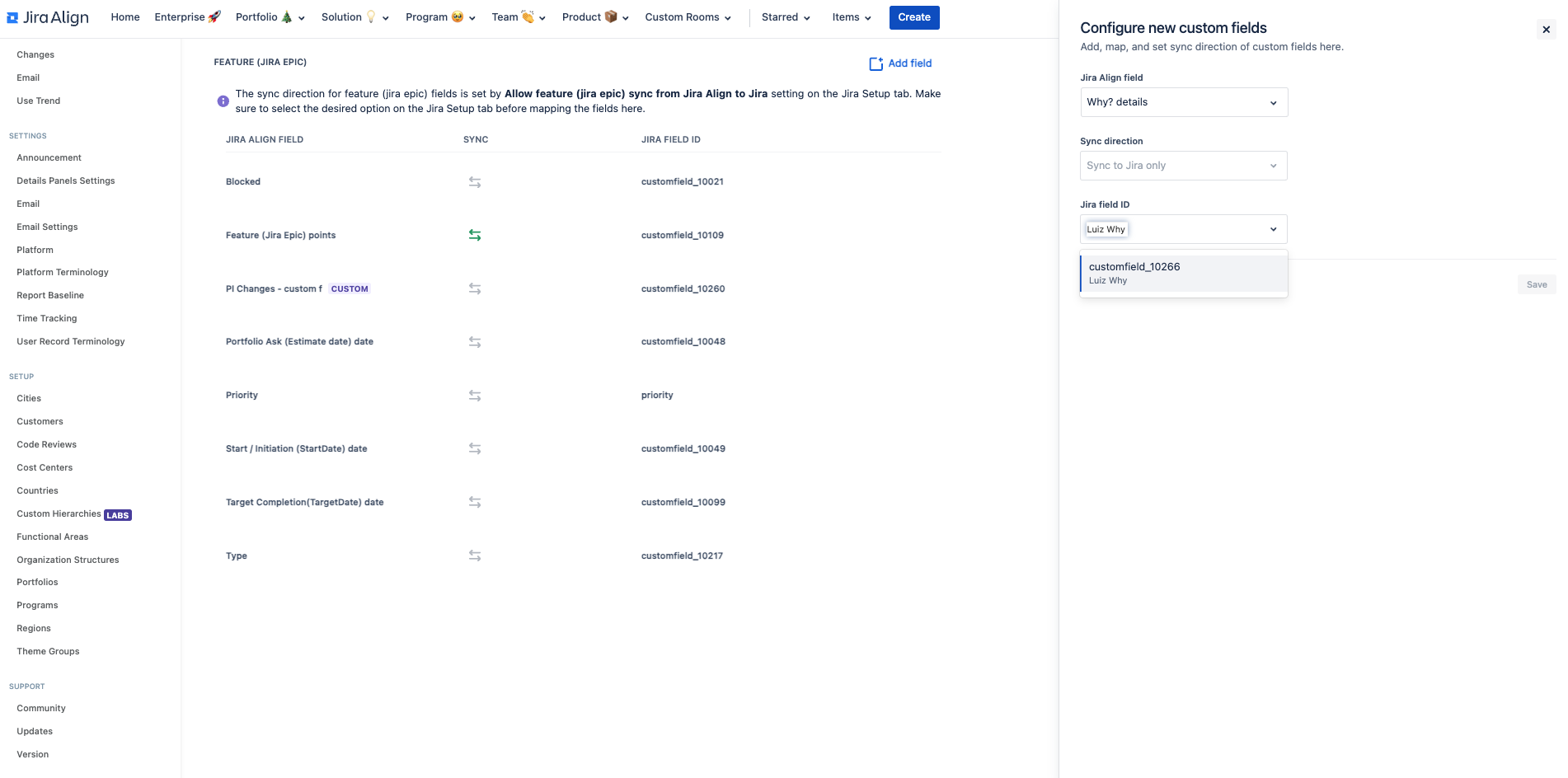Jira Align - "Why?" Field is missing to be mapped in the Field Management
Summary
Since Jira Align 10.131.0, the Why field in Jira Align has the location of your configuration migrated from Administration -> Jira Setup to the new Field Management. In Jira Align's Field Management, we will be able to set up Jira Align's built-in fields and custom fields we've added to the Jira Align instance.
The Field Management contains mapping tables of Jira Align fields and their corresponding Jira field IDs, organized by Jira Align work item.
However, there is a case where the Why field does not appear to be configured and synced in Field Management, as shown below.
Environment
Jira Align
Jira Align Self-Hosted
Solution
This type of scenario happens because the "Why?" field is still conditioned on how Jira Align Features will sync with Jira.
The "Allow feature (jira epic) sync from Jira Align to Jira" parameter in Jira Align also determines the availability of the Why field in Jira Align.
Therefore, depending on your configuration, the why field will be available:
- Bidirectional Sync - The Why field will be available to be mapped
- Jira to Jira Align Sync - The Why field will not be available to be mapped.
The Why field is the only field to be mapped that only syncs Jira Align -> Jira, so the opposite (Jira -> Jira Align) would have no effect on syncing the data.
Thus to enable the "Why?" field to be mapped on Jira Align we must:
- Go to Jira Align Administration -> Jira Setup
- Set the parameter "Allow feature (jira epic) sync from Jira Align to Jira" = Bidirectional Sync
- Save it
- Go to Field Management → Add Field