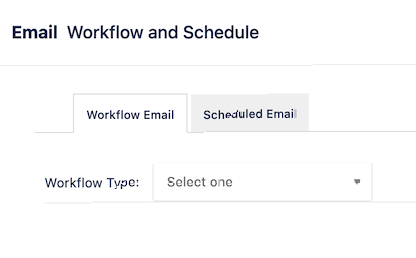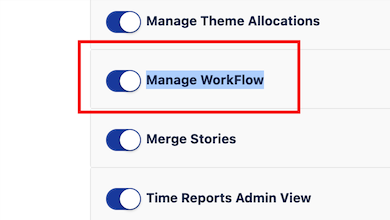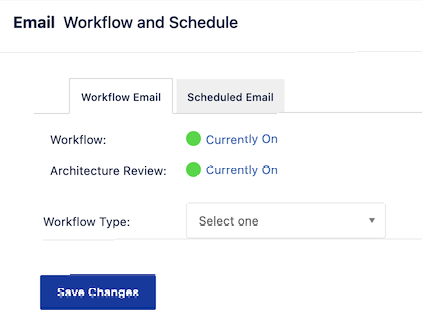'Save Changes' button missing from 'Email Workflow and Schedule' page in Jira Align
Summary
When viewing the ‘Email Workflow and Schedule’ page under Administration | Settings > Email, the ‘Save Changes’ is not displayed:
Environment
Jira Align
Solution
In order to see the ‘Save Changes’ button on the 'Email Workflow and Schedule' page, the Manage WorkFlow role permission is required.
Go to Administration > Roles
Select the role to whom the access needs to be given
Example: if user "User1" is mapped to "Role1", select "Role1" to provide permissions.
Expand ADDITIONAL OPTIONS, under Permissions, enable the Manage Workflow permission toggle:
Users assigned to the role will need to log out and log back into Jira Align for the change to take effect.
Go to Administration | Settings > Email . The user should now see the ‘Save Changes’ button along with the ‘Workflow’, ‘Architecture Review’ and ‘Workflow Type’ options.