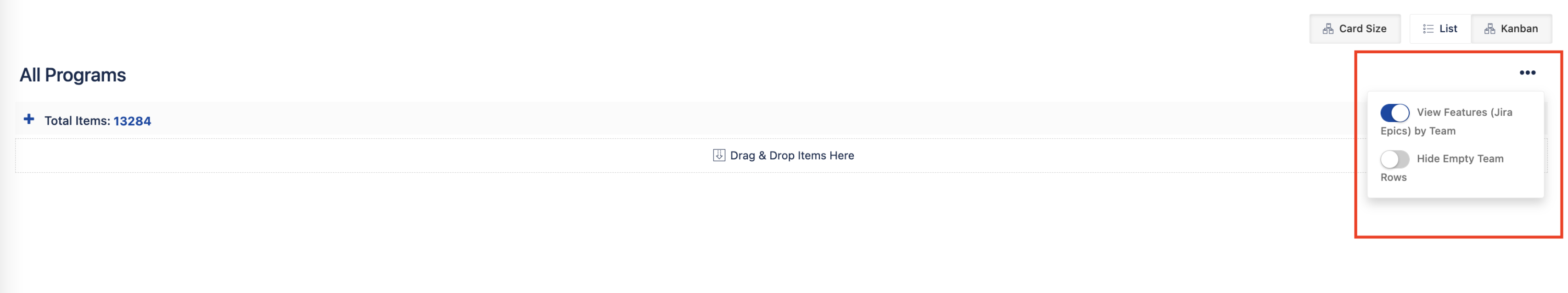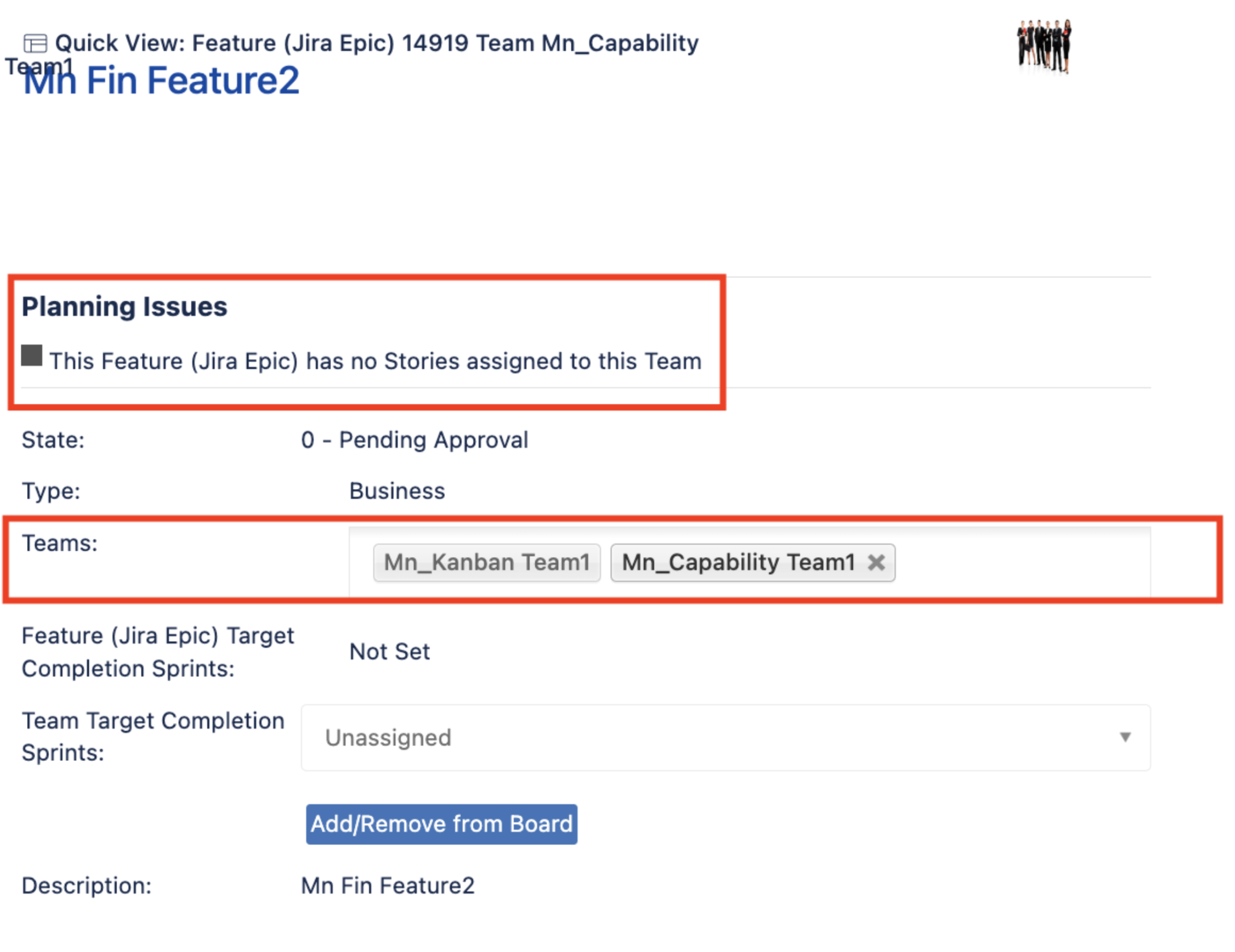Scenarios to display Jira Align Features in Feature Backlog and Program Board
Summary
We have seen Features when sorted in Team view displayed under different teams and sometimes duplicated in multiple teams. This article describes how Features are displayed in Feature Backlog and Program Board pages based on various scenarios.
Solution
Pre-requisite
Ensure “View Features(Jira Epic) by Team” is enabled to sort the Features in Team view.
Scenarios explaining the view of Features in Feature Backlog and Program Board
Scenario 1: Any Feature with no Stories mapped to them, then those Features are listed under "Unassigned Team"
Scenario 2: A Feature has one Story and that Story is mapped to TeamA, then the Feature is listed under the "TeamA" section on both pages.
Scenario 3: A Feature has two Stories - “StoryA and StoryB”. StoryA is mapped to TeamA but StoryB is not mapped to any team, even in this scenario Feature is listed under the "TeamA" section on both pages.
Scenario 4: A Feature has two Stories - “StoryA and StoryB”. StoryA is mapped to TeamA and StoryB is mapped to TeamB, in this scenario Feature is duplicated and listed under the "TeamA" and "TeamB" sections on both pages.
Scenario 5: A Feature has no Stories mapped, then Feature is listed under the "Unassigned Team" section BUT in Program Board if you manually add a "TeamC" to the Feature in Quick View, then that Feature will be displayed under "TeamC" section in Program Board but it will be displayed under "Unassigned Team" section in Feature Backlog.
Scenario 6: A Feature has one Story and the Story is mapped to TeamA, then the Feature is listed under the "TeamA" section on both pages BUT in Program Board if you manually add a "TeamC" to the Feature in Quick View, then that Feature will be displayed under "TeamA" and "TeamC" section in Program Board and will be displayed only under "TeamC" section in Feature Backlog.
NOTE: Duplicate Feature is just for view purposes on both the Program Board and Features backlog page to show the Features have Stories mapped to different Teams.