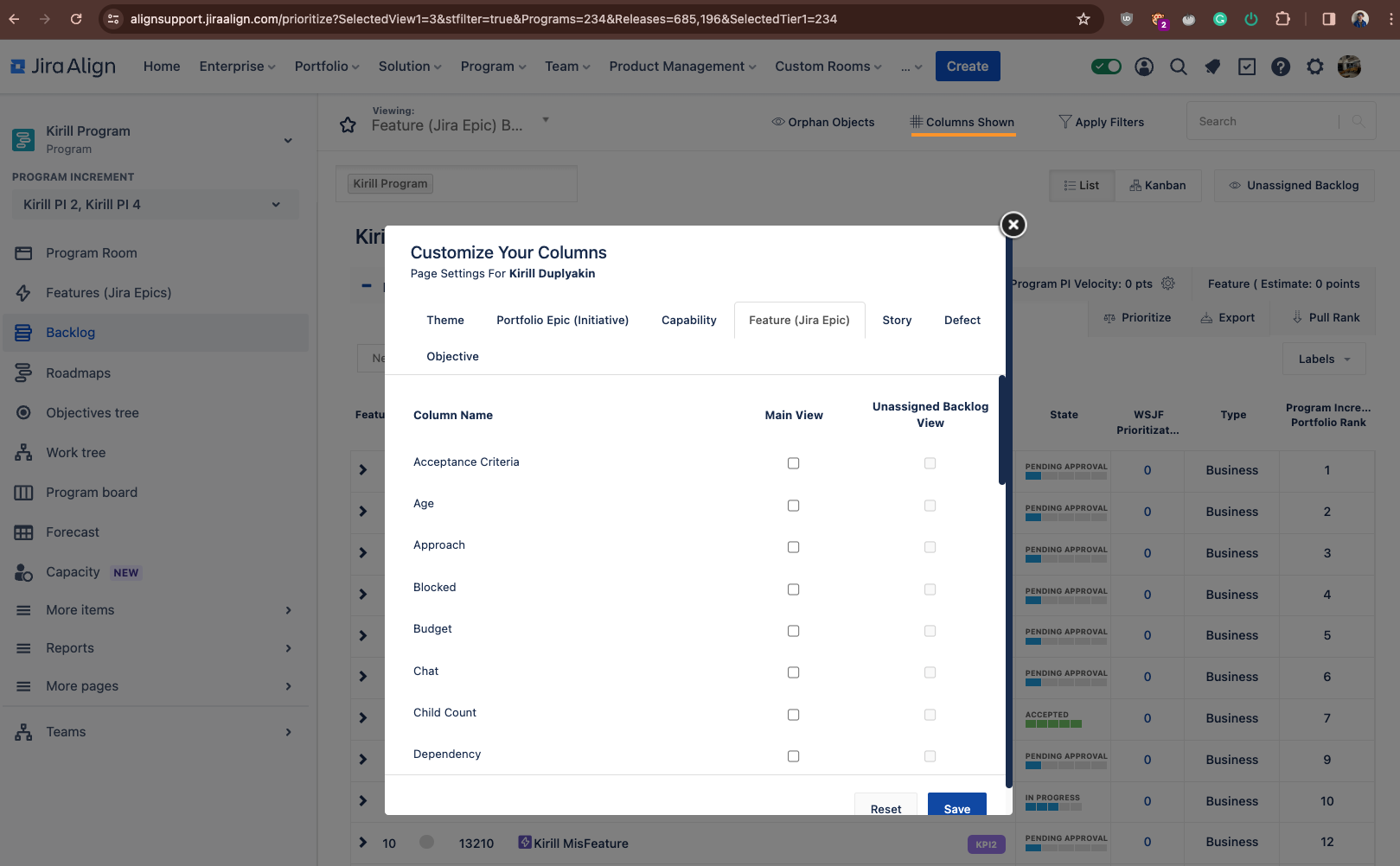Some columns are not available for selection in Backlog 'Columns Shown' in Jira Align
Summary
Some columns are not available for selection in Backlog 'Columns Shown'.
Environment
Jira Align
Diagnosis
When toggling 'Columns Shown' in Backlog, some fields are not available for selection.
Cause
These fields are toggled off in the Details Panels Settings for this Portfolio. This doesn't affect all fields.
Solution
- Navigate to Administration → Settings → Details Panels Settings
- Select the Portfolio and work item
- Toggle the field on and click Save
- The field should now be available for selection in Backlog 'Columns Shown'
Last modified on Feb 23, 2024
Powered by Confluence and Scroll Viewport.