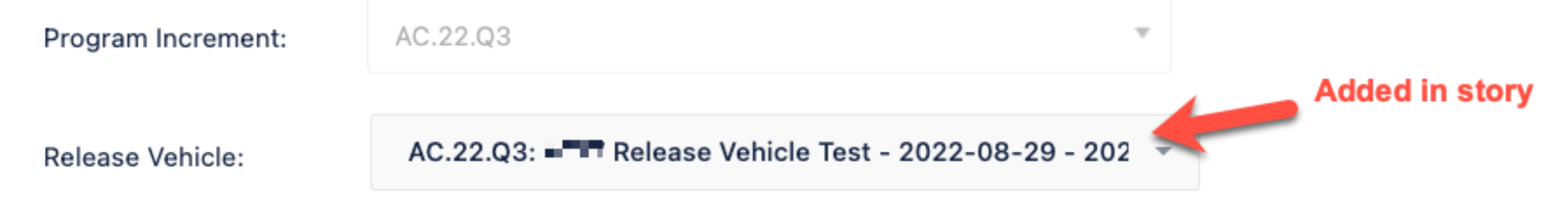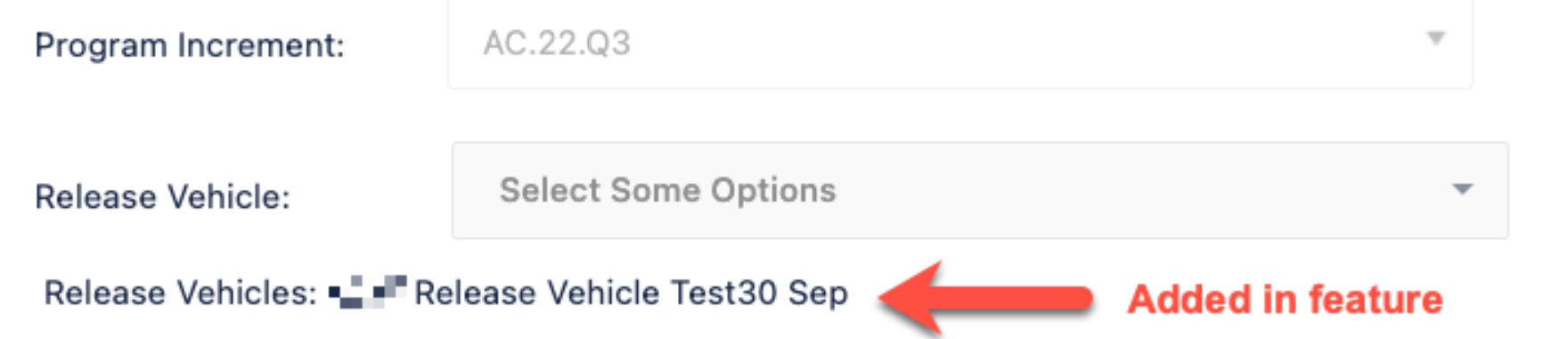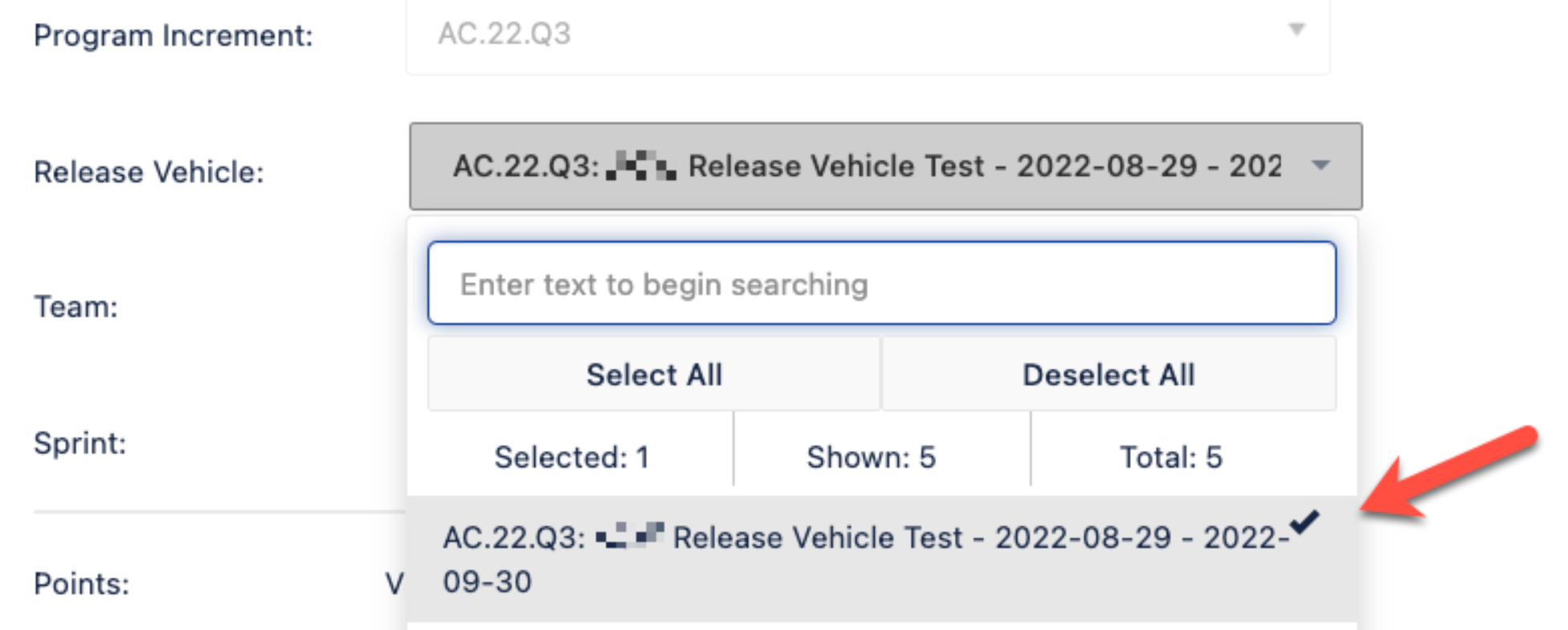Unable to add or remove a Release Vehicle from a Story in Jira Align
Summary
In the details of a Story, the Release Vehicle dropdown may be missing one or more of the Release Vehicles. It is also possible that a Release Vehicle will be displayed underneath the Release Vehicle drop-down that cannot be removed.
This article discusses the causes of both conditions and how to resolve them
Environment
Jira Align
Cause
Release Vehicle not displayed in the field dropdown
Availability of a specific release vehicle in the dropdown (in the Story details panel) is linked to which Program Increment (PI )is set in the Program Increment Shipped In field of the Release Vehicle itself. If a PI is chosen that is not connected to the same Portfolio/Program as the story then the Release vehicle will not be displayed in field dropdown of the story details.
Unable to delete a Release Vehicle from a Story
If a Release Vehicle was originally added using the dropdown in the details panel of the Story, then it will show inside the dropdown
If the Release Vehicle was originally added to the parent Feature of the Story, then in the details panel of the Story it will show underneath the Release Vehicle dropdown and not in the dropdown itself.
It is possible to set a Release Vehicle in both the feature and the story, which will show in both locations discussed above
Extra information for those using Enterprise Insights: If the Release Vehicle was originally set via the Feature, then a query for Release Vehicles from the Story table in Enterprise Insights will not return any data
Solution
Release vehicle not displayed in the field drop-down
Go to Program > Release Vehicles
Locate the affected Release Vehicle and open the details
Check which PI is set in the Program Increment Shipped In field (if incorrect change it)
Click inside the Contributing Programs field - a list of programs will appear, if the program that the story belongs to is not listed, then open up the details of the PI and make sure the program is added to the PI.
The above steps should make the Release Vehicle visible in the details of the Story.
Unable to delete a Release Vehicle from a Story
If the Release vehicle is shown inside the dropdown, then click the drop-down and then click the checked entry in the resulting list, which will remove the check mark. Then Click Save
If the Release vehicle is shown below the dropdown, then either edit the Feature to remove the release vehicle, OR assign the story to a different Feature.