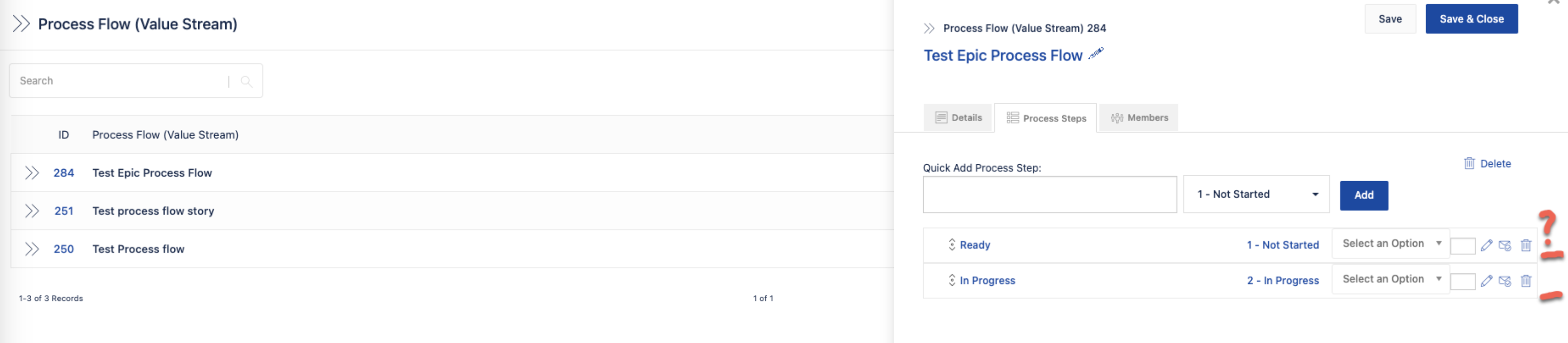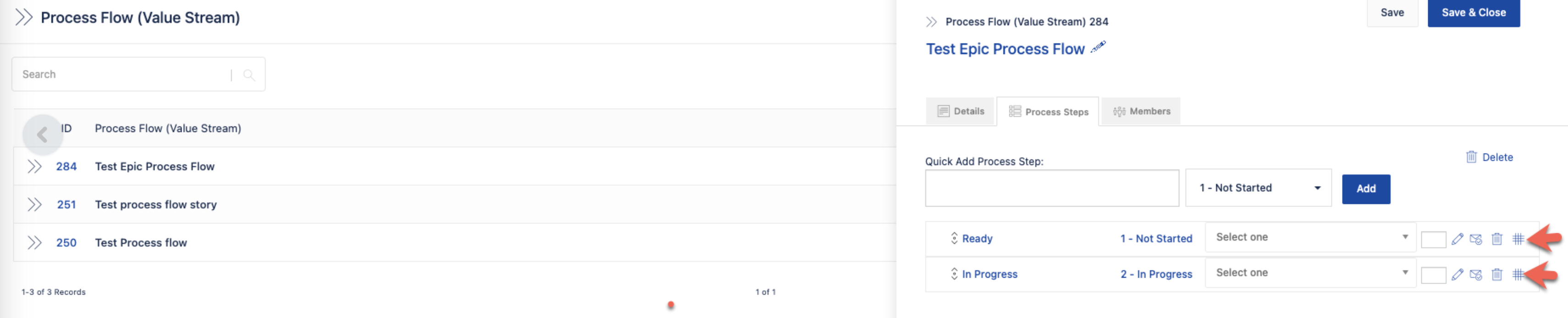Unable to view grid icon for the Responsibility Assignment Matrix in Process Flow details panel in Jira Align
Summary
Customers are unable to see the grid icon next to Process Steps to manage the Responsibility Assignment Matrix settings in the Process Flow details panel as shown below :
Solution
The Responsibility Assignment matrix settings grid icon is managed by the “Use RAM / RACI Workflow” field. So in order to view/enable the grid icon in any instance, follow the steps below:
Navigate to Admin > Settings> Platform
Go to the Portfolio tab
Set the “Use RAM / RACI Workflow” field to Yes
This setting enables additional workflow in your process flow (value stream).
Once you enable this setting, navigate to the Process Flow(Value Stream) page and access a Process step. Notice that the grid icon managing the Responsibility Assignment matrix settings has appeared.