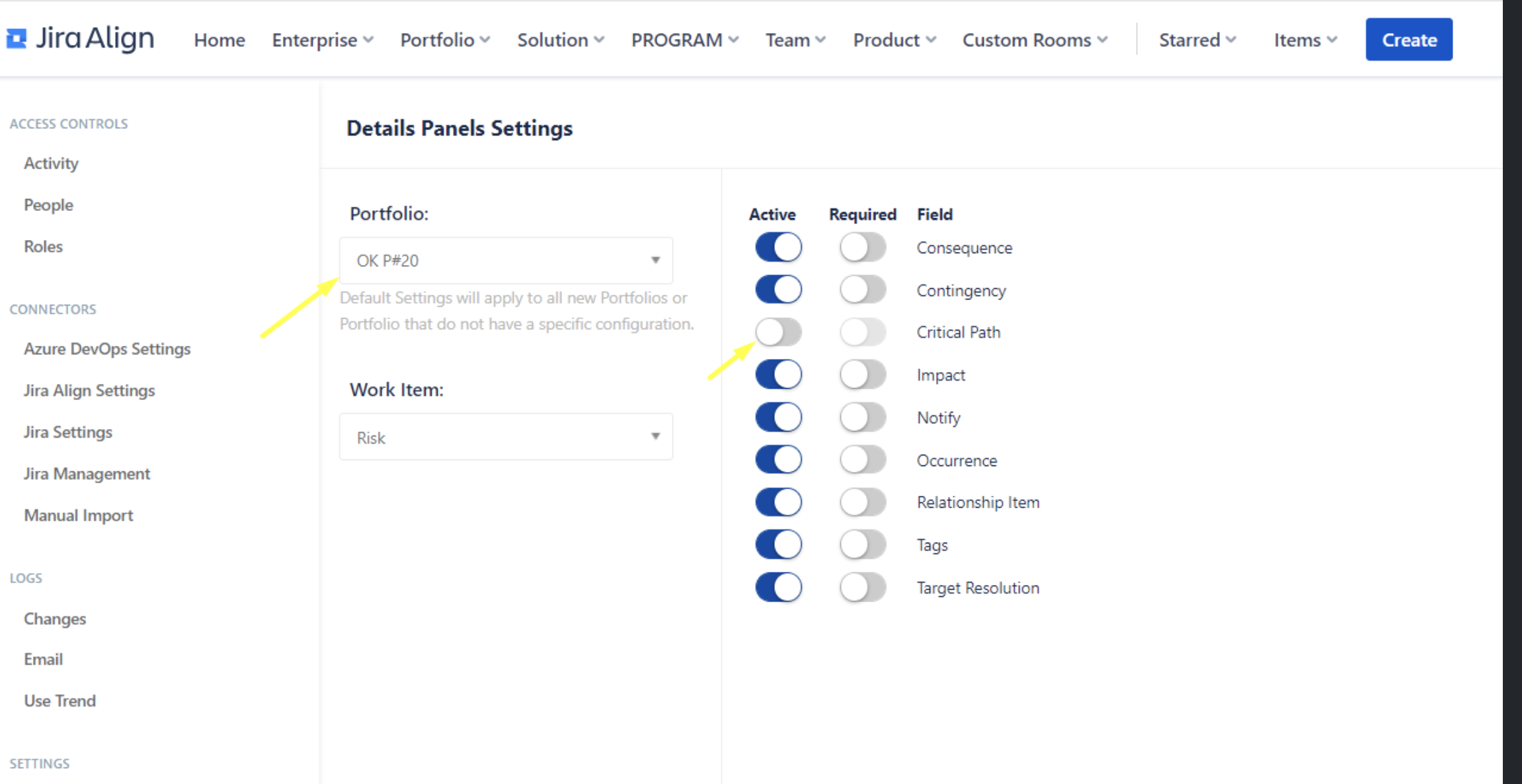Understanding and Resolving the Critical Path Field Bug in New Risk Creation in Jira Align
Summary
This article investigates the discrepancy in the visibility of the 'Critical Path' field when interacting with existing risks and creating new ones in Jira Align.
Environment
Jira Align
Diagnosis
This article investigates the discrepancy in the visibility of the 'Critical Path' field when interacting with existing risks and creating new ones in Jira Align.
Although the field has been turned off and remains hidden from existing risks, it unexpectedly appears during the creation of new risks. The article provides insights and solutions to address this issue.
Cause
The appearance of the 'Critical Path' field during the creation of new risks, despite being turned off, is due to the system's verification process of Portfolio/Program settings. The Jira Align Development team has confirmed that fields are only hidden after these settings have been verified by the system. Therefore, during the creation of new risks, the system has not yet confirmed the Portfolio/Program settings, hence the 'Critical Path' field is still visible.
Solution
While there isn't a direct solution for this particular scenario, we can illustrate the logic behind the behavior as explained by the Jira Align Development team via the following test case. This will provide a better understanding of the system's functionality and the reasons behind this observed behavior.
Pre-conditions
Portfoilio#1 > Program#1 under Release#1 was created.
Steps to reproduce
Navigate to Details panel settings > select Portfolio#1 > 'Risk' in the Work item dropdown
Turn off the 'Critical path' toggle > Save
Risk Grid > [Add risk]
Please note I haven't selected a Program#1 (under Portfolio#1) for which I disabled a Critical path field yet, therefore all fields are displayed
Once I selected the Program#1, the Critical path field disappears
Although not very intuitive, this seems to be the correct logic because fields disappear only after the Portfolio/Program setting verification by the system.