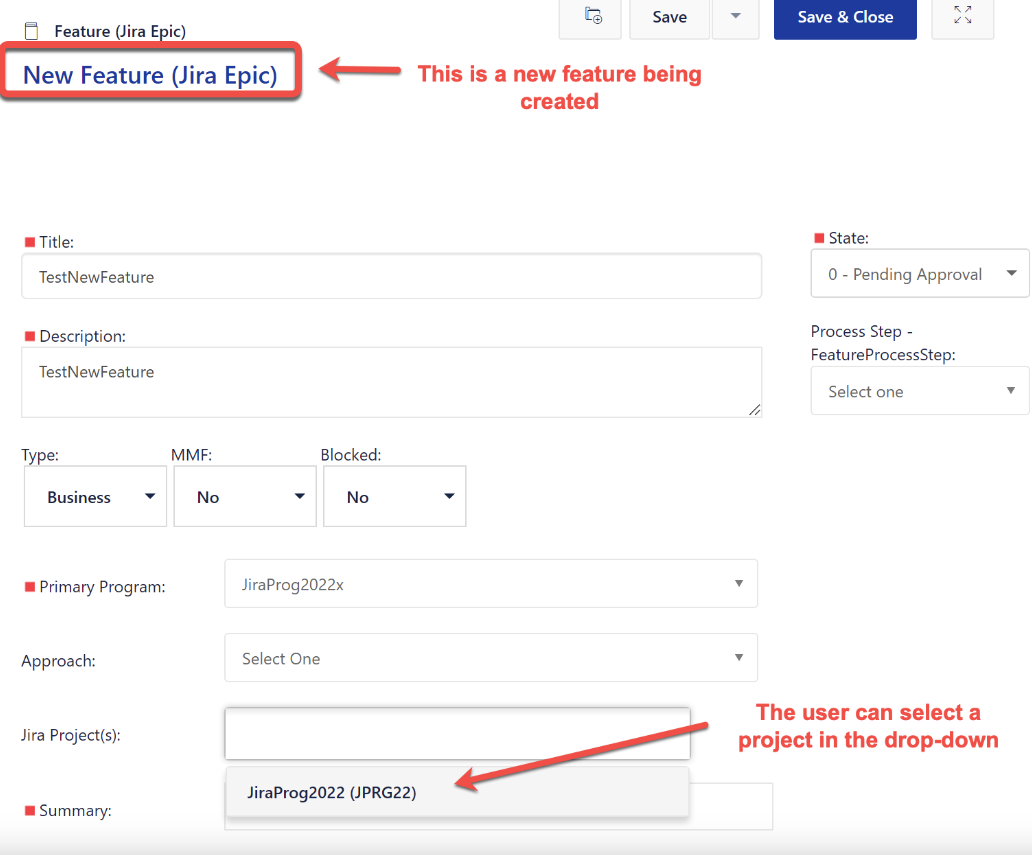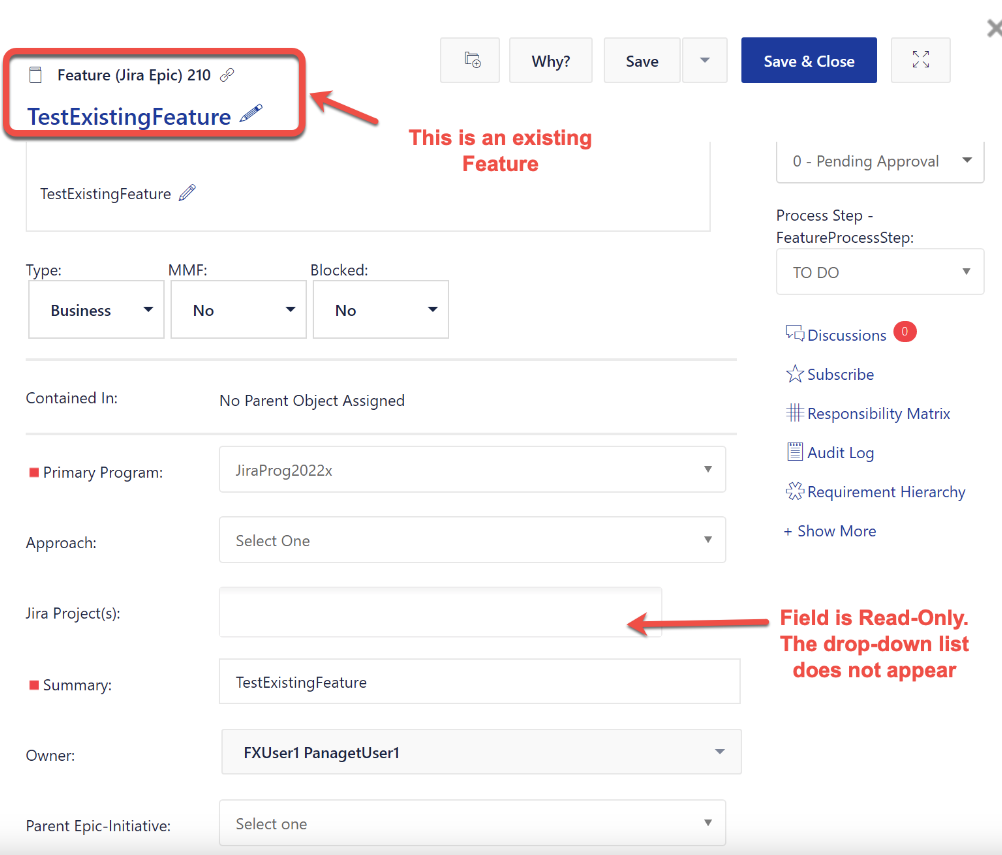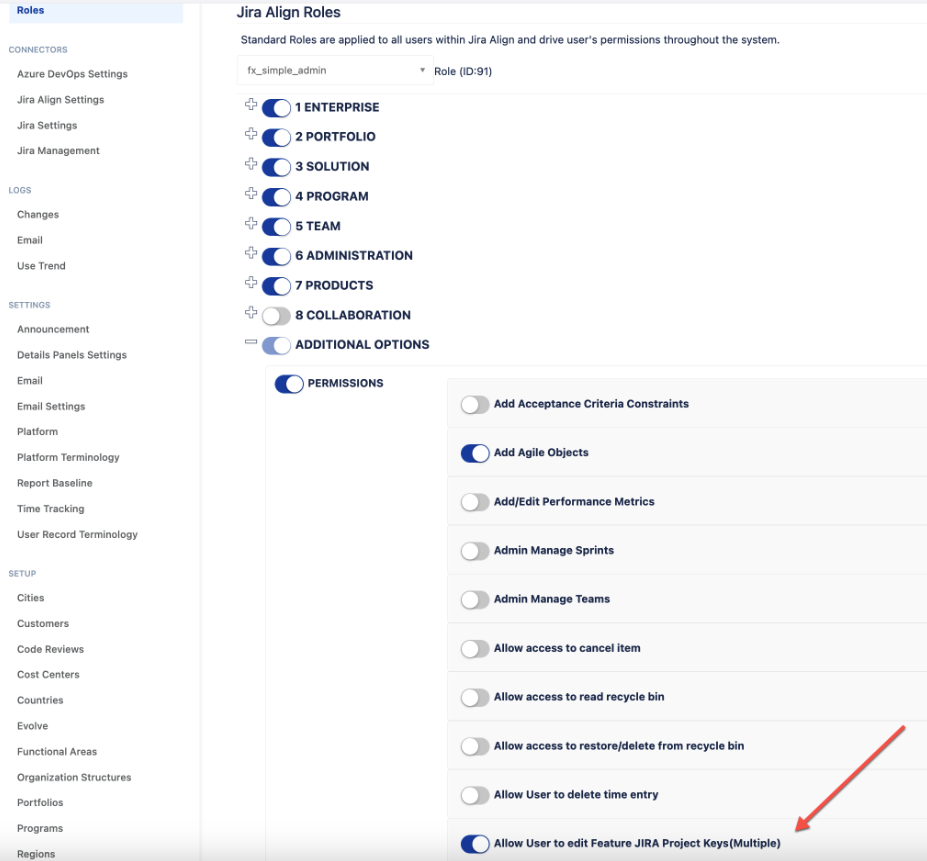User is unable to select a Jira Project value for existing Jira Align Features (Jira Epics).
Summary
When user clicks on the ‘Jira Project’ field of an existing Feature, the field is unresponsive and no dropdown is displayed.
Environment
Jira Align
Diagnosis
Users are only able to add a Jira Project when creating a Feature but are not able to modify the field when editing an existing Feature.
- Here is what the user sees when creating a new Feature:
- Here is what the user sees when editing an existing feature:
Cause
The permission toggle to allow the editing of the Jira Project Keys is not turned on for the user’s role.
Solution
- Navigate to Administration | Settings > Roles > [USER_ROLE]
- Enable the permission toggle: ADDITIONAL OPTIONS > PERMISSIONS > Allow User to edit Feature JIRA Project Keys(Multiple)
Last modified on Feb 23, 2024
Powered by Confluence and Scroll Viewport.