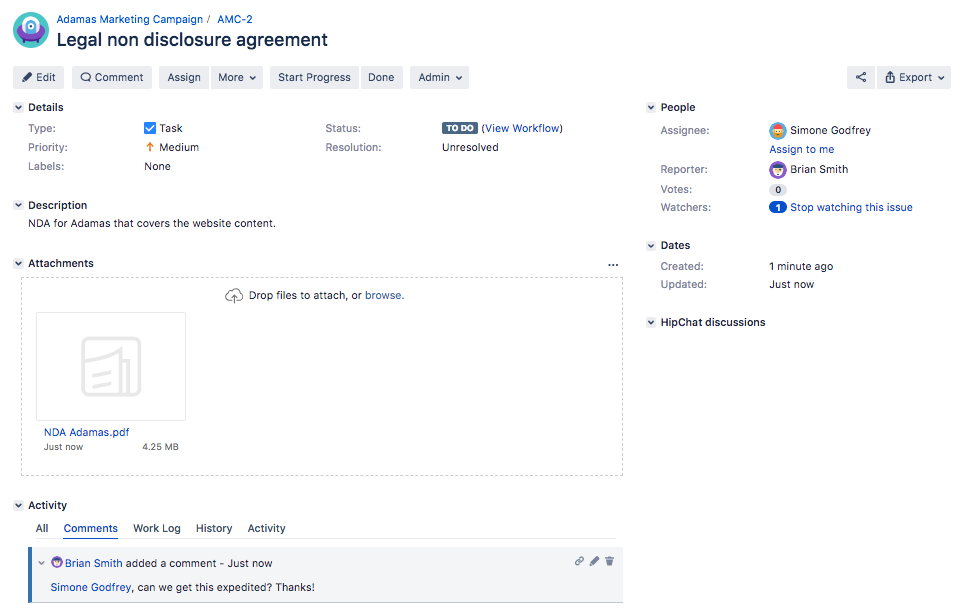Using Jira Core for Legal projects
Let's take a look at non disclosure agreements, and how you could set up a project to keep track of the work you're doing.
| Use case | Documentation requests - get your documentation requests in one place, to be actioned when required. |
|---|---|
| What Business project should I start with? | Project Management - This gives you a workflow of To do, In progress and Done, and accompanying issue types of Task and Sub-task. |
| How can I do this? |
|
| How would this look? | |
| Can I make this easier? | You may think there's something missing here, there's no review process? Well you can achieve this in 2 ways. You can modify the workflow to add an 'In review' status, or you could add a resolution to the 'Done' status of 'Rejected'. That means that the person who prepared the document would need to transition the task back to In progress to work on it again. |
| Other customizations | Legal documents are very important, and need to be accurate and applicable to each case. It's also important to make sure the correct person reviews and approves the documentation. Your workflow needs to make sure this happens. You could add a condition to the workflow transition that means only a specific person can transition it. That could be your approver. Remember, Jira Core allows you to define your process. It can be as complex or as basic as you like! |
Last modified on May 7, 2021
Powered by Confluence and Scroll Viewport.