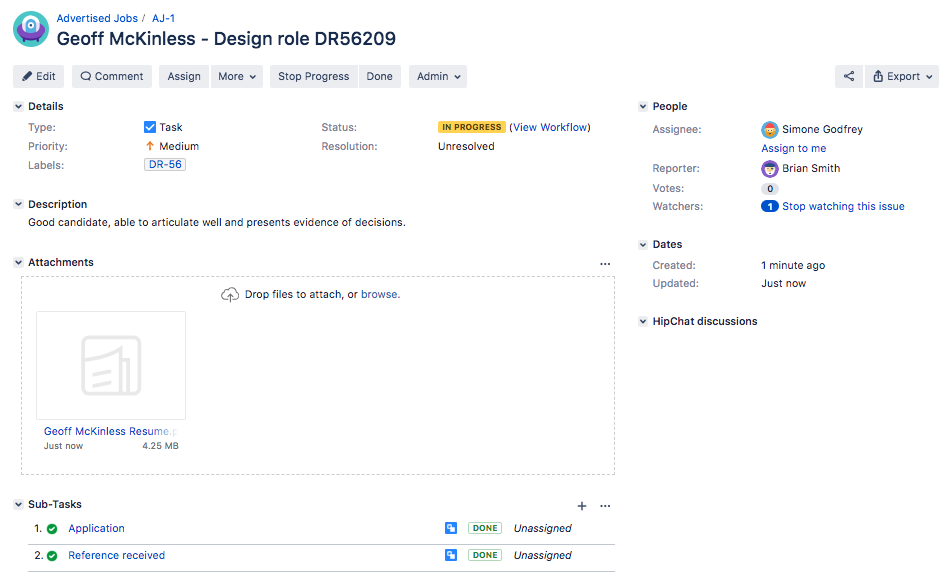Project management
| Workflow | To Do > In Progress > Done |
|---|---|
| Issue types | Task and sub-task. A sub-task must belong to a parent task. |
| Issue fields | Summary, Issue type, Reporter, Attachment, Due Date, Original Estimate, Remaining Estimate, Description, Assignee, Priority, Resolution and Labels |
| Resolutions | Done, Won't Do, Duplicate and Cannot Reproduce |
| Priorities | Highest, High, Medium, Low and Lowest |
Feel like project management will suit your needs, but think you may need a little more? Have a look at some of our examples for some tips and tricks on what you can do with the project management project.
| Use case | Candidate tracking - You advertise for a role that's become available, and you start receiving applications in the mail, through your website, and via email. |
|---|---|
| What Business project should I start with? | Project Management - This gives you a workflow of To do, In progress and Done, and accompanying issue types of Task and Sub-task. |
| How can I do this? |
|
| How would this look? | |
| Can I make this easier? | Yes, you can! If you've integrated Jira Core with your email system, you can make sure that incoming emails regarding job applications are automatically created as tasks. Any accompanying attachments on the email will also be added as attachments to the task. Ever wondered why some job advertisements ask for your name, the position you're applying for and job reference in the email subject line? It's because this is exactly what they're doing, taking those emails and automatically converting them to "something" they can track and process! Why not use Jira Core to do it for you. |
| Other customizations | We know that processing a candidate for a role is never as easy as it sounds. Depending on the role, and any requirements you may need to do several interviews, background checks, make sure you've got the correct paperwork signed and returned... the list goes on! Jira Core allows you to customize the workflow to suit this, and you can assign the task to the relevant person at each stage. Want to use the same project for all your job applications, but worried after a while it'll get too large with too many tasks open? Well you can help sort your issues by assigning them defined labels for each open role. This will help you search the tasks easily and pick out the tasks that relate to the role you're hiring for. You could also add components to the project, which are like a grouping for your tasks. You can use components to automatically assign someone to each task that's placed within that component. |
Maybe you're in marketing? Have a look at how you could maybe use Jira Core to manage your work.
| Use case | Marketing campaign - you need assets, locations booked, websites created, approval to go live... the list goes on! |
|---|---|
| What Business project should I start with? | Project Management - This gives you a workflow of To do, In progress and Done, and accompanying issue types of Task and Sub-task. |
| How can I do this? |
|
| How would this look? | |
| Can I make this easier? | Don't forget you can add comments to your tasks, and mention people in the comments by using the "@" mention. This makes sure everyone is aware of the work and tasks that are needed. When using tasks and sub-tasks to track your work, it's also useful to remember you can view the Activity and Statistics page for your project by clicking on the project name in your sidebar. These views give you a breakdown of the issues in your project so you always know where you stand. If you need more detailed info, you can also create you own dashboard with all the statistics you need, and add a link to the dashboard in your sidebar. |
| Other customizations | Marketing tasks can be very diverse and very specific in their requirements. You can customize your issues and make various fields 'required' to ensure they're always completed correctly. You can set the fields in various ways (drop-down, multi-select, free text etc.) to make sure whoever creates the tasks can only select from your pre-defined selections, or can complete the information as they see fit. Notifications can also be customized so that the right people are always updated when they need to be. Make sure the tasks and project are set up they way you work. |