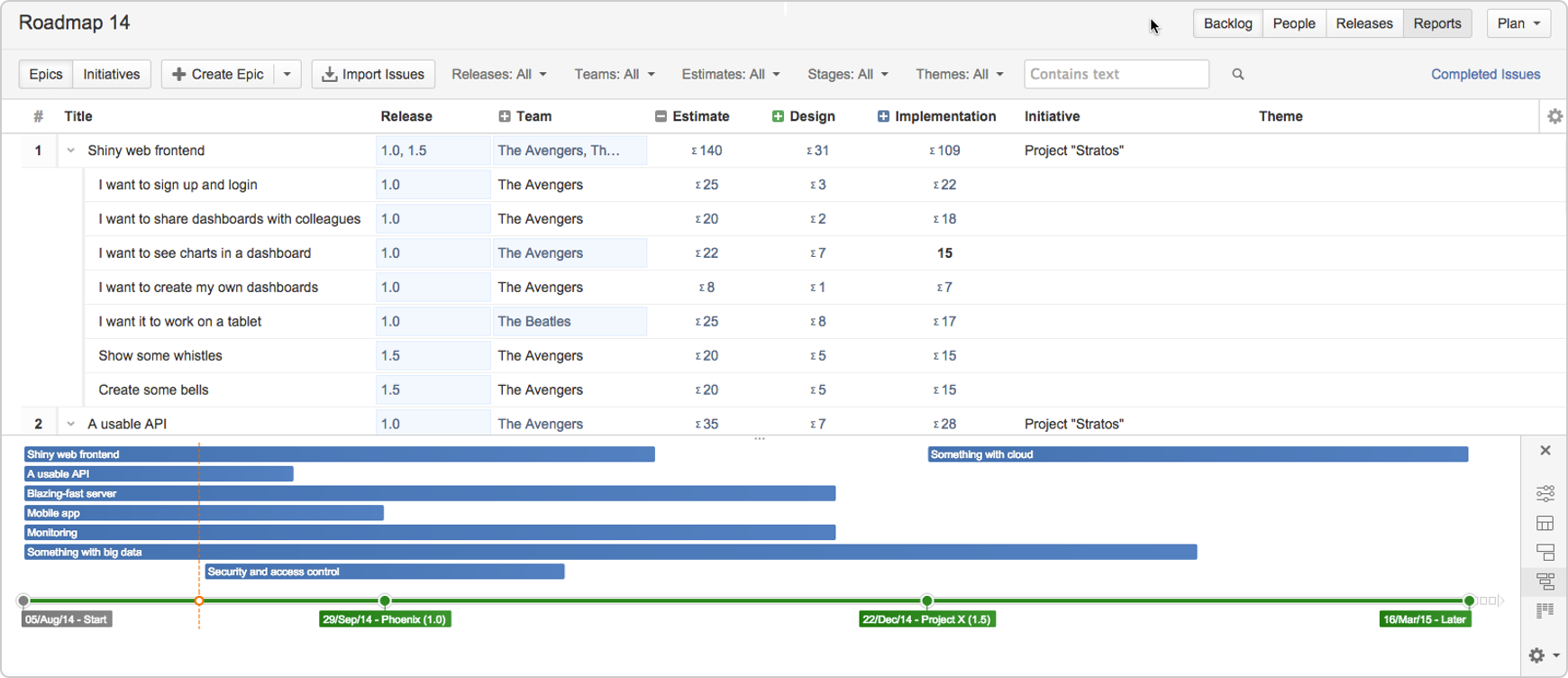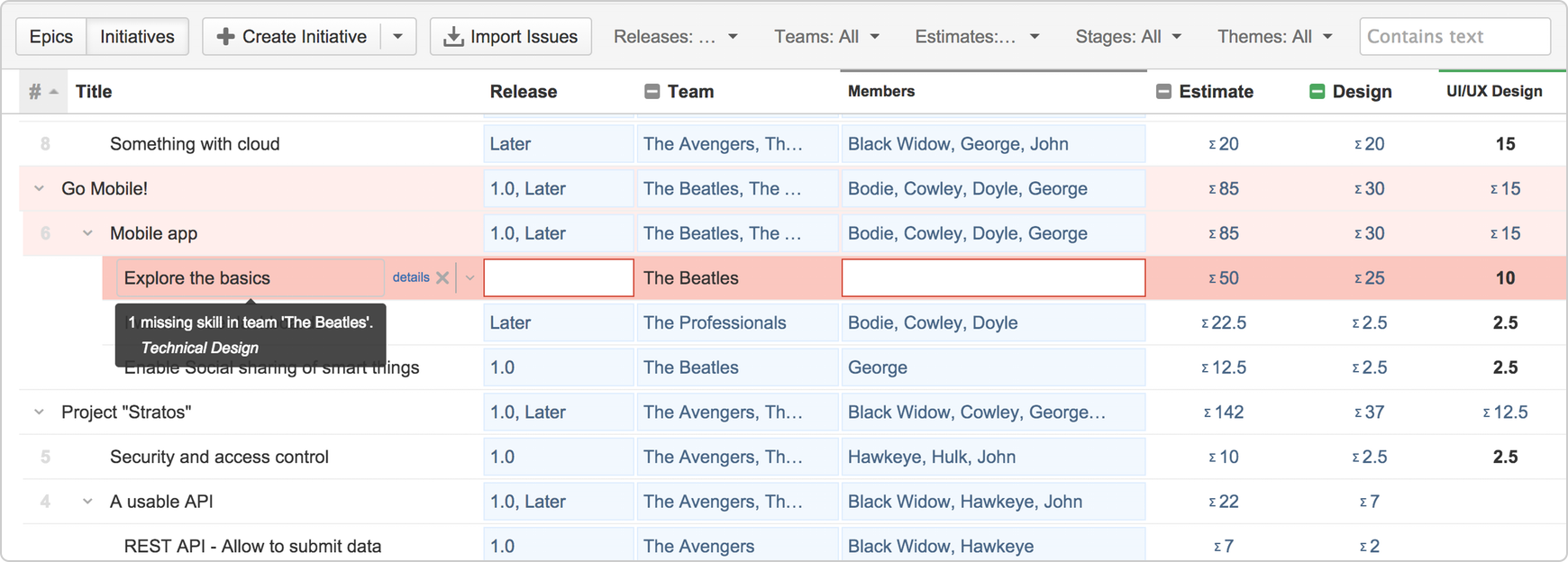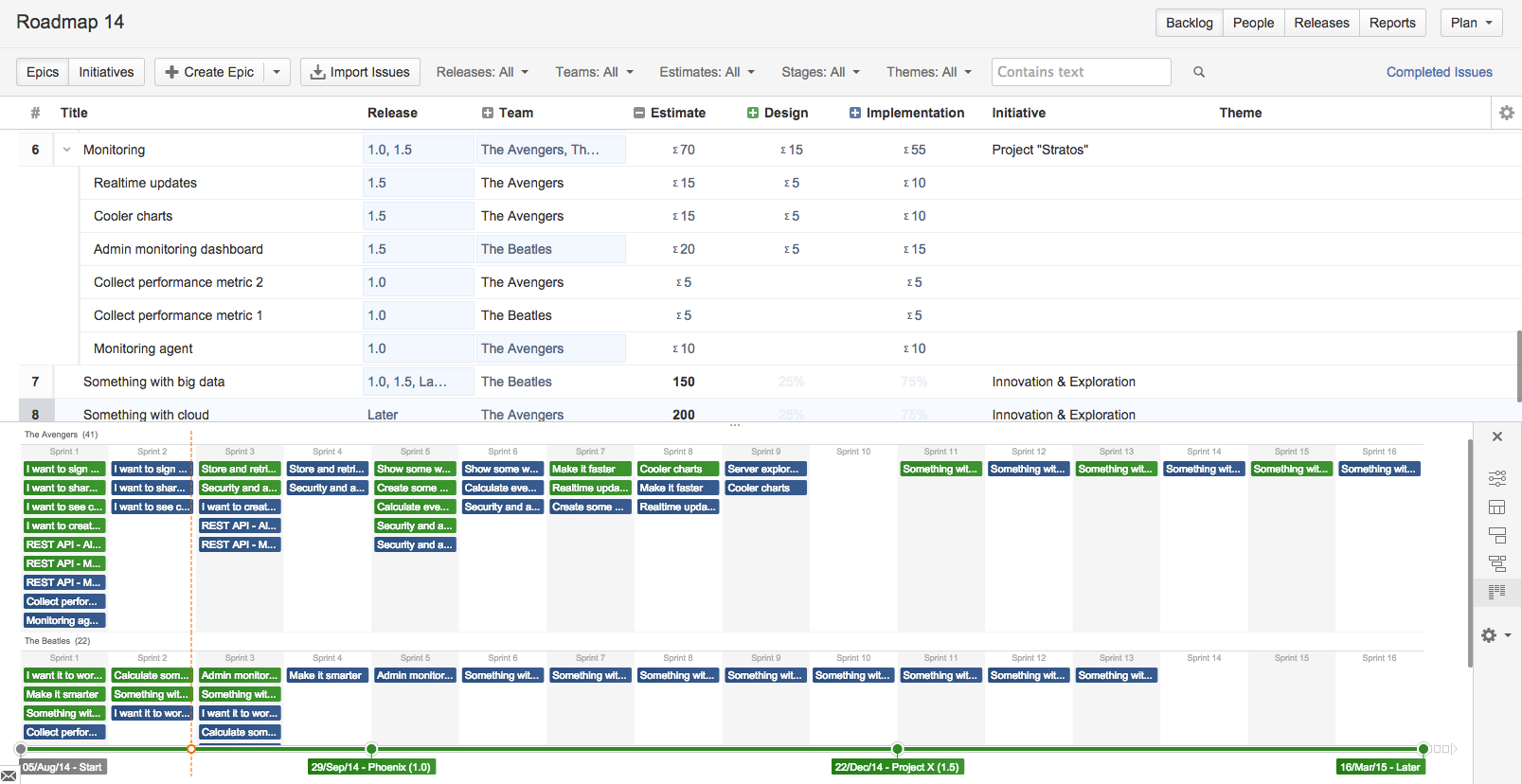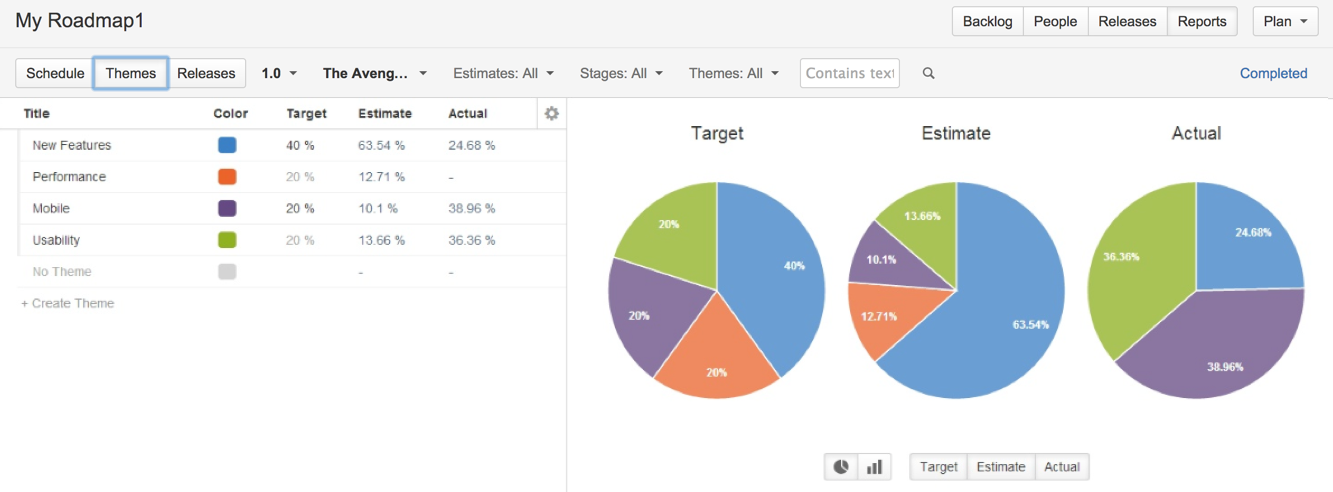Using Jira applications with Advanced Roadmaps for Jira
Advanced Roadmaps for Jira (formerly Portfolio) provides a single, accurate view for planing and managing initiatives across multiple teams and projects with ease. You can:
- Plan top-level business initiatives and break them down into lower level deliverables for development teams
- Track investments across strategic themes to ensure that those investments align with business priorities
- Generate realistic delivery forecasts with automatic scheduling algorithms
- View the progress of any initiative based on real-time, accurate data from Jira
- Drive accurate and realistic capacity planning by defining teams and allocating work based on skills and availability
- Scope releases in a matter of clicks
- Make fast prioritization and tradeoff decisions to instantly see the impact of plan changes
- Minimize productivity loss by easily reacting to the ever-changing needs of your business in real time
Plan automatically
- Set priorities, estimates, and target dates to instantly see when you can ship releases based on your commitments
- Automatically optimize your plan and get suggestions on ideal resource allocation to create a realistic forecast
- Account for dependencies, resources, parallel vs. sequential activities and the realistic number of people that can work on a single item to create an optimized roadmap
- Use themes to categorize your backlog items by strategic focus areas, value streams, or investment categories to see relative resource allocation between themes
Avoid bottlenecks
- Identify and avoid bottlenecks and potential holdups by accounting for dependencies across teams and projects
- Model skills and define who can do which type of work to avoid unrealistic resource loads
- Automatically account for team member availability, including time off, training and inter-team commitments
Keep up to date
- Keep the long term plan in sync with reality by adjusting delivery dates, team member resources and dependencies using up to date data
- Changes are displayed in real-time across all projects, giving you a comprehensive view of your entire roadmap
- Having an up-to-date schedule gives your team a transparent understanding of what's next, lending clarity to your decision-making
Make realistic commitments
- Confidently make commitments for scope and ship dates by using your more reliable forecasts
- Adjust dependencies to quickly check the impact across all of your projects, for example, if a critical feature is taking longer than expected
Model changes
- Quickly visualize what different scenarios and decisions mean to your projects
- Evaluate new change requests by seeing the impact on scope, dates, resources and cost commitments
- Model different scenarios without affecting the underlying data in your Jira projects
You can find more information about managing your portfolio here: Advanced Roadmaps Home
Last modified on Dec 1, 2021
Powered by Confluence and Scroll Viewport.