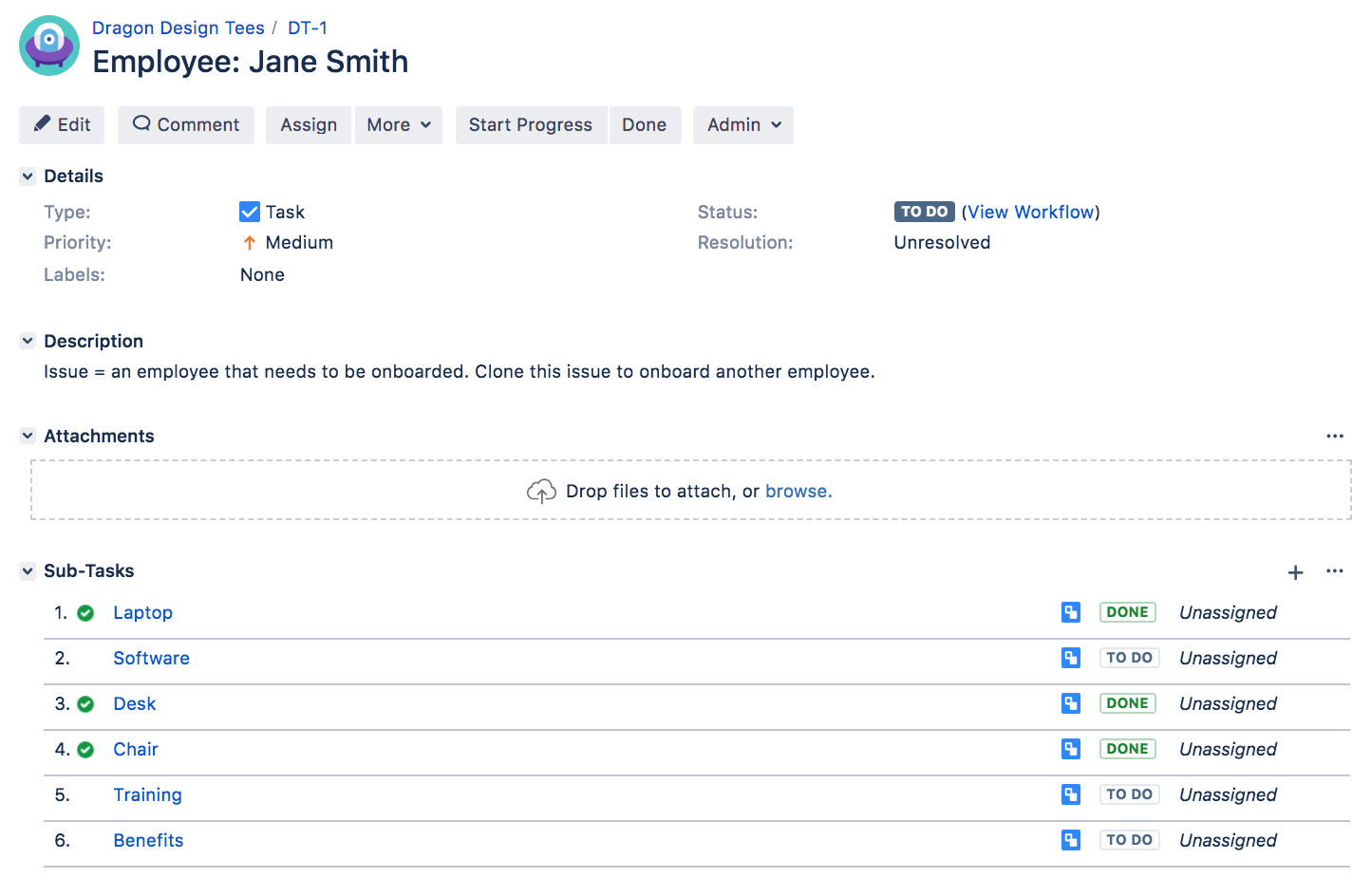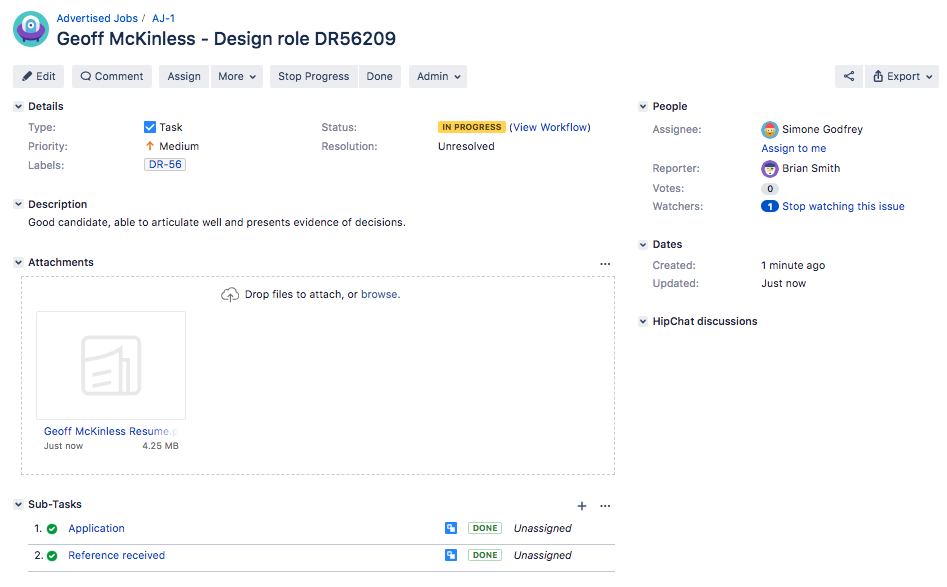Using Jira Core for HR projects
Let's look at onboarding...
| Use case | Onboarding - setting up your new starters for success from day one, week one. |
|---|---|
| What Business project should I start with? | Task Management - This gives you a straightforward workflow of To do and Done, and accompanying issue types of Task and Sub-task. |
| How can I do this? |
|
| How would this look? | |
| Can I make this easier? | You may be thinking, "Hold on a minute, I don't want to have to create a bunch of sub tasks every time I need to onboard someone!" Well, you don't. Set up a task with all the associated sub-tasks, and name it Onboarding. Whenever you need to onboard a new employee, find the task and use Jira Core's clone functionality to make a brand new task with all the associated sub-tasks. By renaming the task you'll know which new employee each task belongs to. You can even assign the sub-tasks to the relevant people, so that when you clone the task, Jira Core will make sure the relevant people are assigned to their tasks automatically. |
| Other customizations | You may decide that your onboarding should be more extensive, you may decide that instead of just getting the physical bits and pieces together for a new employee, you may want to also ensure that in their first week the get to have lunch with their team, sign off on all your statutory training, or get a building tour. You can customize your project's workflow to suit your needs, assigning the parent task to the person responsible for each step. You could decide to customize the fields available on the task, to make sure you record the information you need along the way (scores in training, asset numbers of any equipment that's been provided). You set up Jira Core to mimic how you do onboarding. It can be as complex or as basic as you like! |
Got the hang of how Jira Core can be used? Let's take a look at another HR example, let's see how you could potentially set up a project to candidates that have applied for job openings you have.
| Use case | Candidate tracking - You advertise for a role that's become available, and you start receiving applications in the mail, through your website, and via email. |
|---|---|
| What Business project should I start with? | Project Management - This gives you a workflow of To do, In progress and Done, and accompanying issue types of Task and Sub-task. |
| How can I do this? |
|
| How would this look? | |
| Can I make this easier? | Yes, you can! If you've integrated Jira Core with your email system, you can make sure that incoming emails regarding job applications are automatically created as tasks. Any accompanying attachments on the email will also be added as attachments to the task. Ever wondered why some job advertisements ask for your name, the position you're applying for and job reference in the email subject line? It's because this is exactly what they're doing, taking those emails and automatically converting them to "something" they can track and process! Why not use Jira Core to do it for you. |
| Other customizations | We know that processing a candidate for a role is never as easy as it sounds. Depending on the role, and any requirements you may need to do several interviews, background checks, make sure you've got the correct paperwork signed and returned... the list goes on! Jira Core allows you to customize the workflow to suit this, and you can assign the task to the relevant person at each stage. Want to use the same project for all your job applications, but worried after a while it'll get too large with too many tasks open? Well you can help sort your issues by assigning them defined labels for each open role. This will help you search the tasks easily and pick out the tasks that relate to the role you're hiring for. You could also add components to the project, which are like a grouping for your tasks. You can use components to automatically assign someone to each task that's placed within that component. |
These are just some ideas of how Jira Core can help you with your process, and make it more visible and manageable.