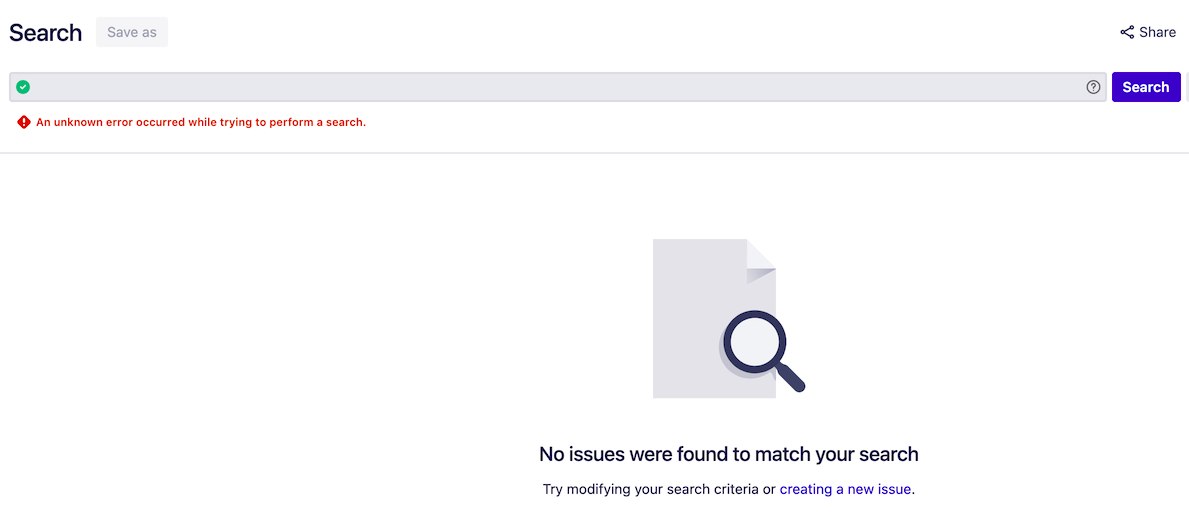Actions in Jira server fails with FileNotFoundException in the Jira logs
Symptoms
When attempting certain actions within a JIRA application, it will fail within a FileNotFoundException in the Jira logs.
Additionally, it might be impossible to perform any search Jira, and the following error will be thrown in the Jira UI from the search page:
An unknown error occurred while trying to perform a searchThe following appears in the atlassian-jira.log; this example was generated when attempting to delete a work log:
2012-08-02 19:08:02,012 http-7777-3 ERROR [500ErrorPage.jsp] Exception caught in 500 page /opt/atlassian/jira/work/Catalina/localhost/_/org/apache/jsp/secure/views/issue/deleteworklog_jsp.java (Permission denied)
java.io.FileNotFoundException: /opt/atlassian/jira/work/Catalina/localhost/_/org/apache/jsp/secure/views/issue/deleteworklog_jsp.java (Permission denied)
at java.io.FileOutputStream.open(Native Method)
at java.io.FileOutputStream.<init>(Unknown Source)
at java.io.FileOutputStream.<init>(Unknown Source)
at org.apache.jasper.compiler.Compiler.setupContextWriter(Compiler.java:291)
at org.apache.jasper.compiler.Compiler.generateJava(Compiler.java:230)
at org.apache.jasper.compiler.Compiler.compile(Compiler.java:347)
at org.apache.jasper.compiler.Compiler.compile(Compiler.java:327)
at org.apache.jasper.compiler.Compiler.compile(Compiler.java:314)
at org.apache.jasper.JspCompilationContext.compile(JspCompilationContext.java:592)
at org.apache.jasper.servlet.JspServletWrapper.service(JspServletWrapper.java:326)
at org.apache.jasper.servlet.JspServlet.serviceJspFile(JspServlet.java:313)
at org.apache.jasper.servlet.JspServlet.service(JspServlet.java:260)
at javax.servlet.http.HttpServlet.service(HttpServlet.java:717)
at org.apache.catalina.core.ApplicationFilterChain.internalDoFilter(ApplicationFilterChain.java:290)Cause
JIRA applications don't have the appropriate read/write permissions to the directory or file specified in the exception. This is commonly caused by starting JIRA applications with a different user than is not the same as the one who installed the application, such as root (the default user installed on in Linux is jira). Running it as a different user can modify the permissions of certain directories and files that JIRA applications requires access to run.
Resolution
Stop your JIRA application.
Grant appropriate read/write permissions for the below directories and all of their subdirectories to the user who starting Jira application:
$JIRA_HOME/ $JIRA_INSTALL/logs $JIRA_INSTALL/temp $JIRA_INSTALL/workIf you're using JIRA applications Data Center, ensure that every node has access to the shared home directory.
- Start JIRA application.