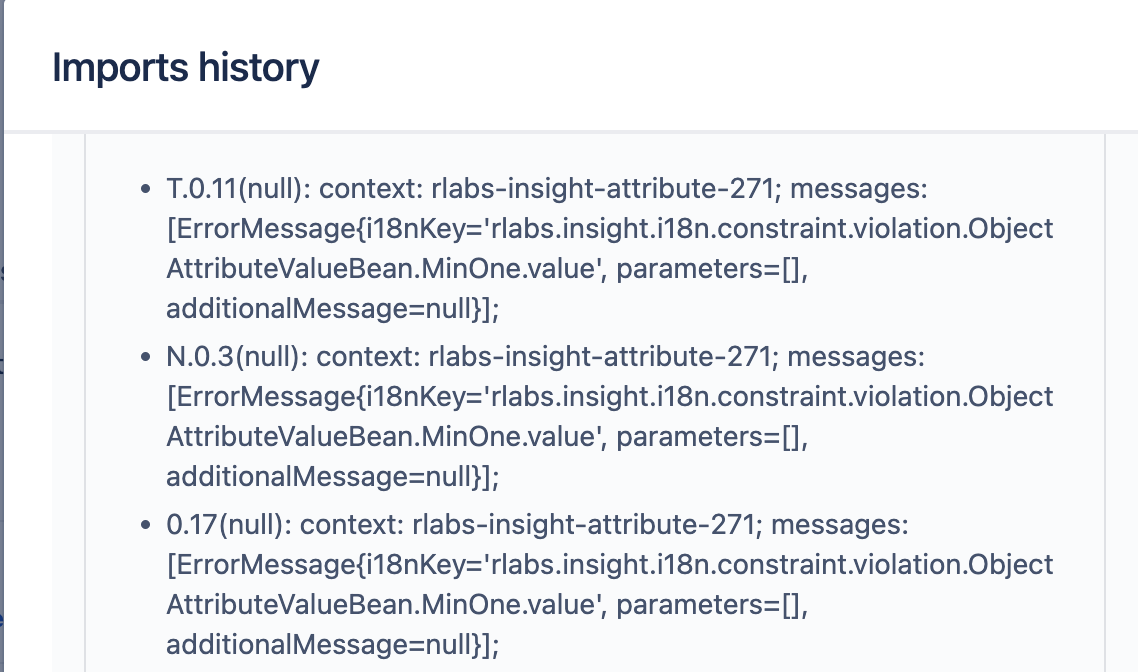Asset import fails with Error "rlabs.insight.i18n.constraint.violation.ObjectAttributeValueBean.MinOne.value"
Platform Notice: Cloud - This article applies to Atlassian products on the cloud platform.
Summary
Assets import fails with error 'rlabs.insight.i18n.constraint.violation.ObjectAttributeValueBean.MinOne.value'
Diagnosis
You see the below error message in the View History section of the import configuration:
Cause
The error message has some information that is useful to understand the error:
- rlabs-insight-attribute-271 refers to the attribute with Attribute ID 271
- rlabs.insight.i18n.constraint.violation.ObjectAttributeValueBean.MinOne.value indicates that the object attribute expects at least 1 value for that object value
The data to be imported doesn't comply with the Cardinality set for the attribute.
- If the minimum cardinality is set to 1 then it means that the attribute should have at least 1 value in ALL the objects of that object type.
- If the minimum and maximum cardinality both are set to 1 then that means it must have a value in ALL the objects but the number of values in an object should not be more than 1.
The data in the import file either has no values for some rows OR has more than 1 value. Learn more about Cardinality in Set the cardinality of an attribute
Solution
- Access the object type where the data is being imported
- Go to the Attributes section and scroll to the attribute with the ID mentioned in the error message
- Click on the 3 dots(...) and then Configure
- Click on the Cardinality tab and check the Minimum and Maximum cardinality settings
- Review the data in the import file and ensure that the columns meet the cardinality settings OR modify the settings according to the import data
Refer to this documentation for more information about importing multiple values Prepare your data for importing into Assets.