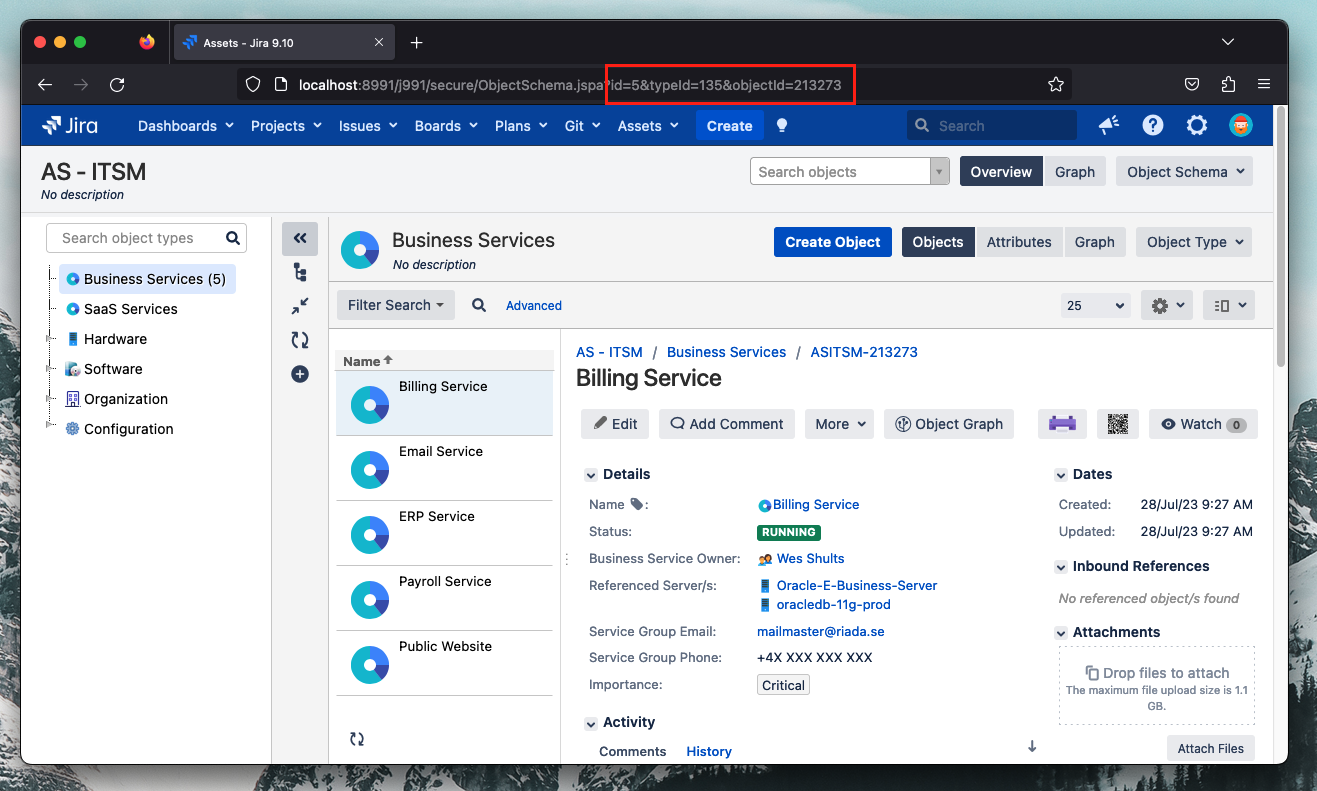Assets (formerly Insight): How to get the IDs of object schema, object type and object from the Jira User Interface
Platform Notice: Cloud, Server, and Data Center - This article applies equally to all platforms.
Support for Server* products ended on February 15th 2024. If you are running a Server product, you can visit the Atlassian Server end of support announcement to review your migration options.
*Except Fisheye and Crucible
Problem
The user needs to get the IDs of the Assets object schema, object type, and object from the browser.
Resolution
- Go to Assets > Object Schemas
- Open the object schema in which you want to view the IDs
Verify the browser URL and look for the parameters: id=X, typeId=Y, and objectId=Z.
Parameter Description id Object Schema ID typeId Object Type ID objectId Object ID
Example
URL:
<JIRA_URL>/secure/ObjectSchema.jspa?id=5&typeId=135&objectId=213273For the example below we have the following IDs:
| Parameter | Value | Description |
|---|---|---|
| id | 5 | Object Schema ID (AS - ITSM) |
| typeId | 135 | Object Type ID (Business Services) |
| objectId | 213273 | Object ID (Billing Service) |