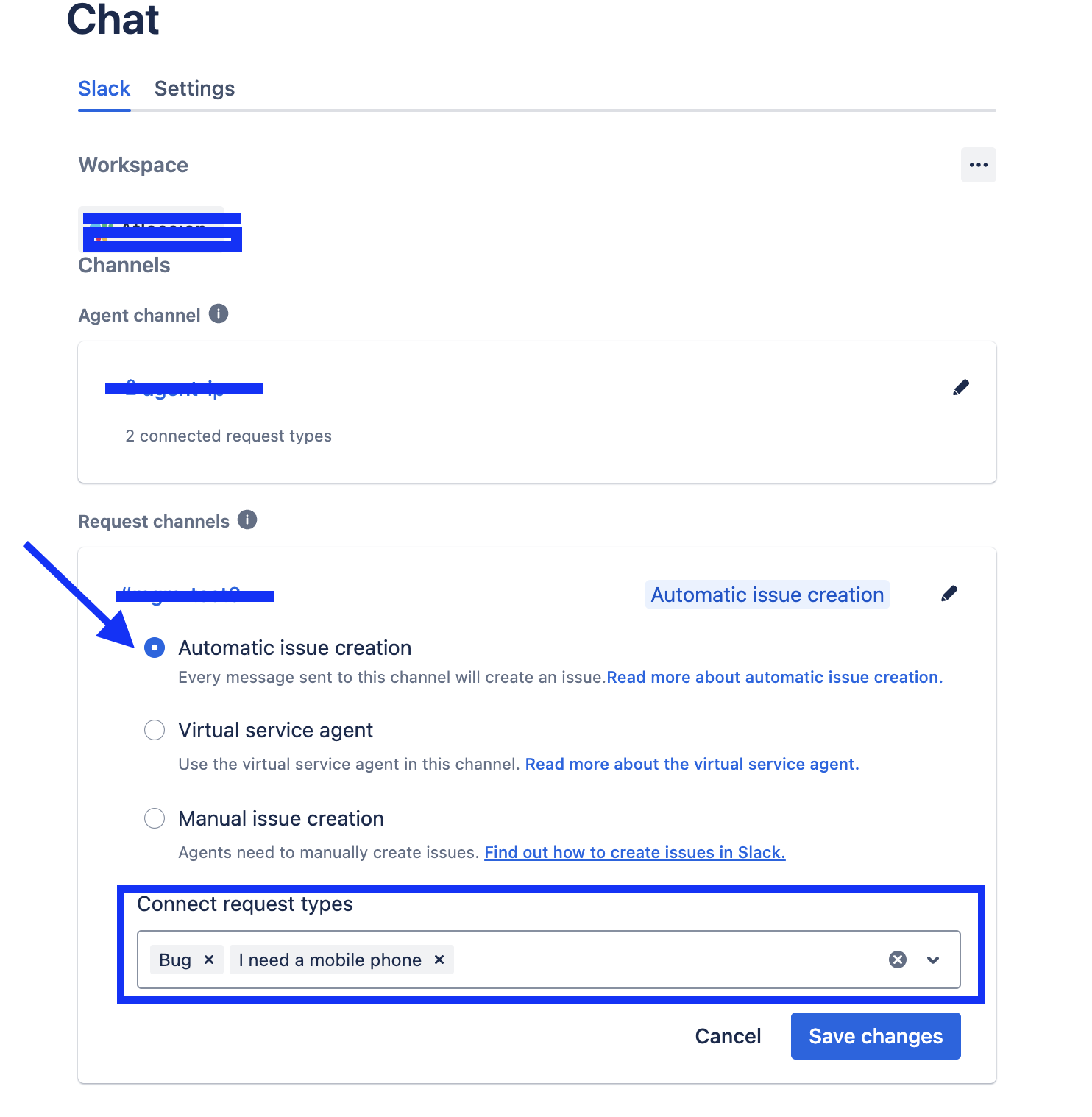JSM Chat: Slack Integration Failing to Create Issues
Platform Notice: Cloud - This article applies to Atlassian products on the cloud platform.
Summary
Request channels can auto-create issues, saving agents and customers a step, but even with automatic issue creation, requesters still get a prompt to raise the request.
Enable the Automatic issue creation
You can follow the below steps to turn on automatic issue creation as a Jira admin:
From your service project sidebar, select Channels, then Chat, then Configure.
From the Slack tab, find the request channel you’d like to manage. Select the header or pencil icon to open the settings.
Check Automatic issue creation.
Select Save Changes.
If any fields for the request type are required, the requester receives an automatic prompt to fill them out. If no fields are required, the message should turn into an issue automatically as soon as it’s posted but receives an automatic prompt in Slack to raise the request.
To add or remove required fields, you can customize the request type.
Configuring Slack options
The prompt appears in Slack when more than one request type is configured in the request channel. It works fine if only one request type is added in the Chat settings.
To verify this:
From your service project, select Project settings, then Channels & self service, then Chat.
From the Slack tab, find the request channel you’d like to manage. Select the header or pencil icon to open the settings.
You will see that Automatic issue creation option is selected and there are more than one request types added in connect request types field.
When you select Automatic issue creation option, please make sure that there's only one request type in the connect request types field.