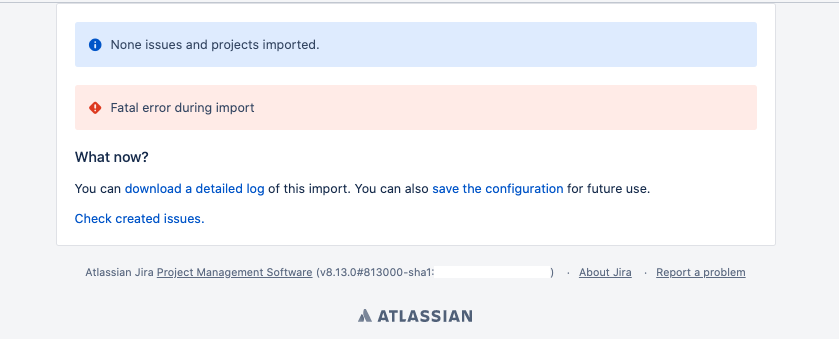CSV import fails with Fatal error during import in Jira Server and Data Center
Platform notice: Server and Data Center only. This article only applies to Atlassian products on the Server and Data Center platforms.
Support for Server* products ended on February 15th 2024. If you are running a Server product, you can visit the Atlassian Server end of support announcement to review your migration options.
*Except Fisheye and Crucible
Summary
When importing issues through a CSV file, the import fails with a message "Fatal error during import" and no further detail:
Environment
Jira 7.2.0 up to 7.13.x
Jira 8.0.0 up to 8.13.x
Diagnosis
The "Fatal error during import" is shown after trying to import and the below stack trace can be seen on the logs, without any other message about what has failed specifically:
2020-11-04 10:21:26,883-0500 JiraTaskExecutionThread-23 ERROR username 621x15850x1 gmot1p 10.10.10.10 /secure/admin/ImporterLogsPage%21import.jspa [c.a.j.p.i.i.b.e.BulkCreateDataImporter$ValidableFileImportLoggerThread[https-jsse-nio-8443-exec-22 url:/issues/secure/...Page%21import.jspa username:n1526425,5,main]] Fatal error during import
java.lang.NullPointerException
at com.atlassian.jira.plugins.importer.imports.bulkcreate.engine.BulkCreateDataImporter.doImportIssues(BulkCreateDataImporter.java:235)
at com.atlassian.jira.plugins.importer.imports.bulkcreate.engine.BulkCreateDataImporter.runImporterEngine(BulkCreateDataImporter.java:172)
at com.atlassian.jira.plugins.importer.imports.bulkcreate.engine.BulkCreateDataImporter.doImport(BulkCreateDataImporter.java:147)
at com.atlassian.jira.plugins.importer.imports.importer.impl.ImporterCallable.call(ImporterCallable.java:26)
at com.atlassian.jira.plugins.importer.imports.importer.impl.ImporterCallable.call(ImporterCallable.java:15)
at com.atlassian.jira.task.TaskManagerImpl$TaskCallableDecorator.call(TaskManagerImpl.java:533)
at com.atlassian.jira.task.TaskManagerImpl$TaskCallableDecorator.call(TaskManagerImpl.java:491)
at java.base/java.util.concurrent.FutureTask.run(FutureTask.java:264)
at java.base/java.util.concurrent.Executors$RunnableAdapter.call(Executors.java:515)Cause
There are 4 main reasons why the import could've failed this way.
1) Select List (cascading)
The CSV contains a Select List (cascading) field and the import is being performed through the Issues top menu.
This issue's tracked on JRASERVER-45878 - Getting issue details... STATUS
2) Required fields
There are required fields either in the Field Configuration or in the Workflow and such fields are not present in the CSV.
The CSV import validator doesn't check these requirements and that issue's tracked by: JRASERVER-71804 - Getting issue details... STATUS
3) Workflow Validations
There may be workflow validations on the Create transition for that issue type that fail with the fields provided through the CSV.
Either there are fields missing or the values are not accepted.
This issue's tracked by: JRASERVER-64670 - Getting issue details... STATUS
4) Workflow Post Functions
There may be workflow post functions on the Create transition for that issue type that fail with the fields provided through the CSV.
Either there are fields missing or the values are not accepted.
Solution
1) Select List (cascading)
The import must be performed with either these fields not mapped or imported through the Admin's External System Import. This alternate — admin only — feature accepts cascading select fields.
2, 3 & 4) Required fields, validations and post-functions
You may try creating an issue with the same issue type and on the same project as those from the CSV.
Pay attention to the fields required and if they're present on the CSV. If not, add them and try again.
Alternatively, you may review if the validations and post-functions make sense or either strip them from the workflow or adjust the CSV accordingly.