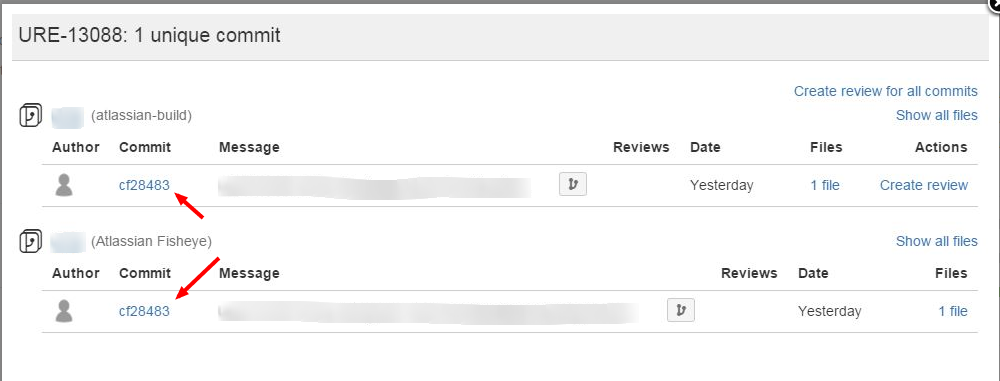Development panel showing duplicate commits
Platform Notice: Data Center - This article applies to Atlassian products on the Data Center platform.
Note that this knowledge base article was created for the Data Center version of the product. Data Center knowledge base articles for non-Data Center-specific features may also work for Server versions of the product, however they have not been tested. Support for Server* products ended on February 15th 2024. If you are running a Server product, you can visit the Atlassian Server end of support announcement to review your migration options.
*Except Fisheye and Crucible
Symptoms
When opening the Development Panel, duplicated commits are observed, similar to the following screenshot:
From the above we can see that the same commit shows up in two different sections.
There are no errors in the logs.
Cause
There are two application links from JIRA that point to the same Fisheye or Stash server.
From the screenshot above, we can see that both commits are coming from different applinks, atlassian-build and Atlassian Fisheye, but in actual fact both of these applinks are pointing to the same Fisheye server.
Resolution
- Delete one of the duplicated application links that is pointing to the same Fisheye or Stash server.
Go to
Administration >> Add Ons >> Application Links, and delete one of them.