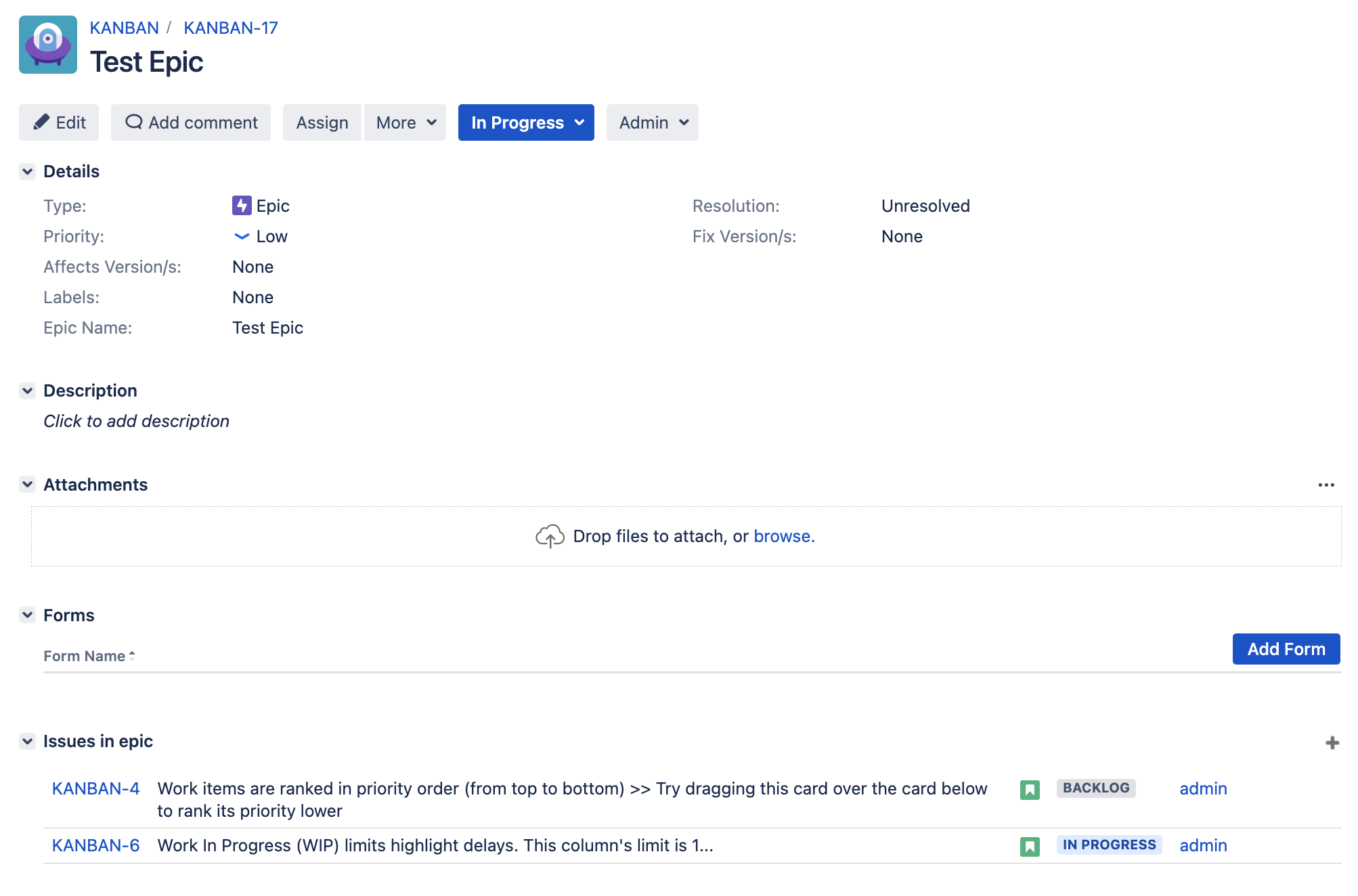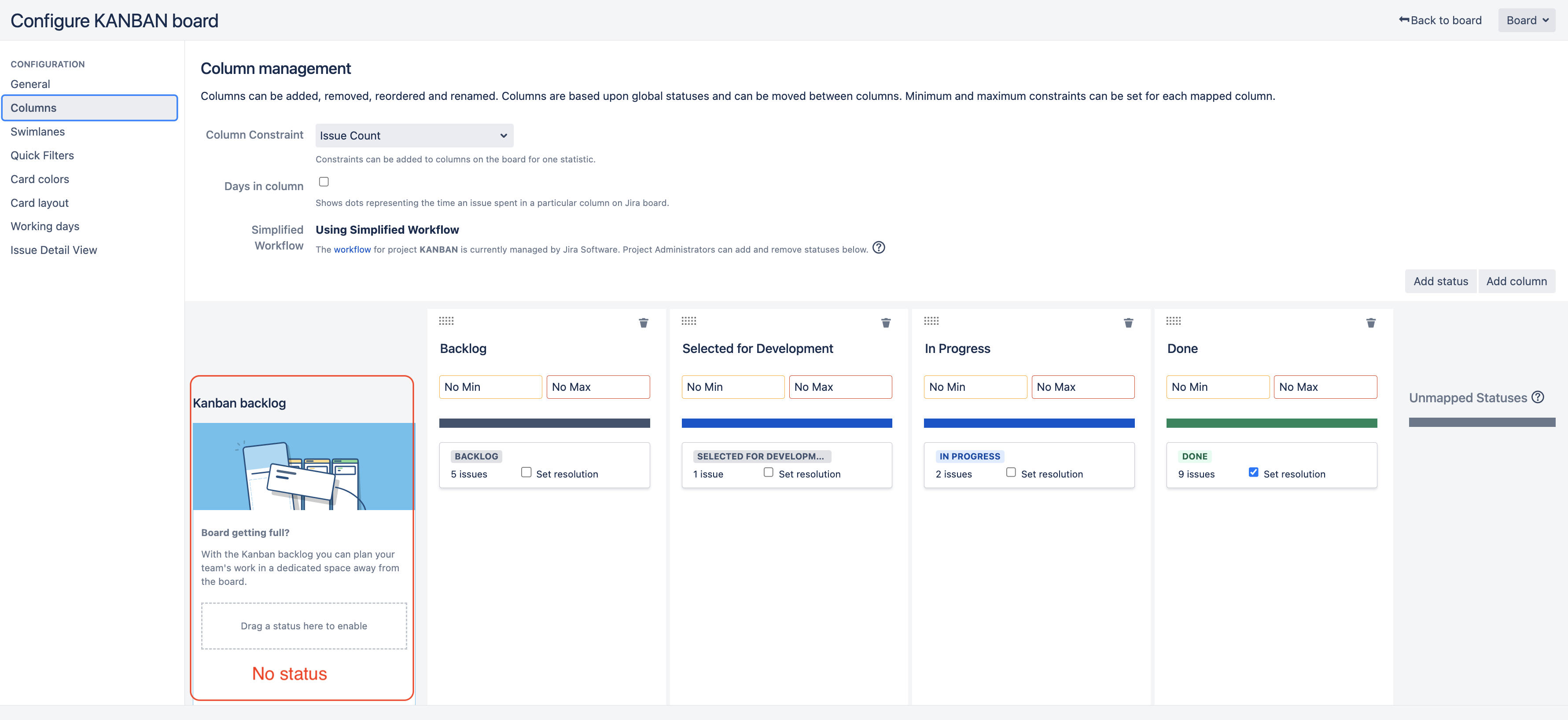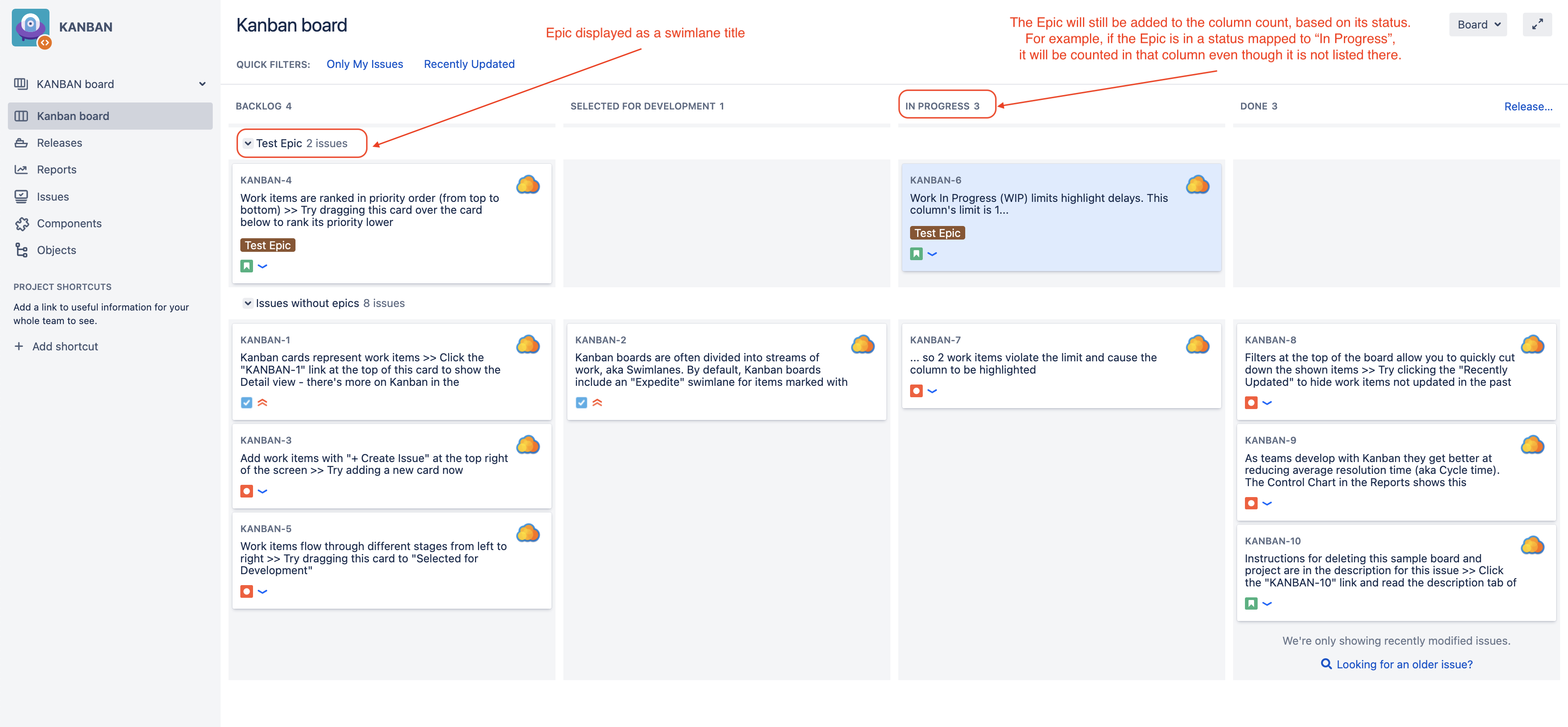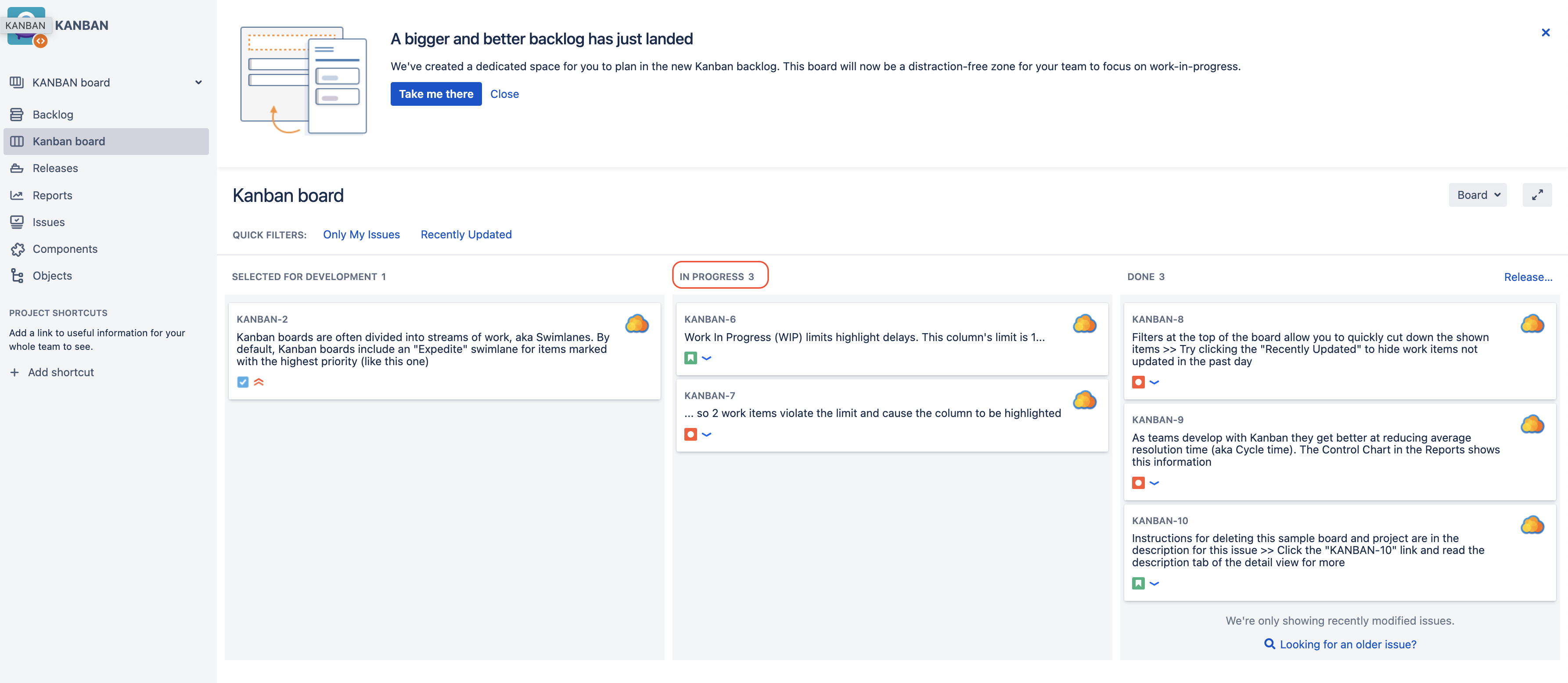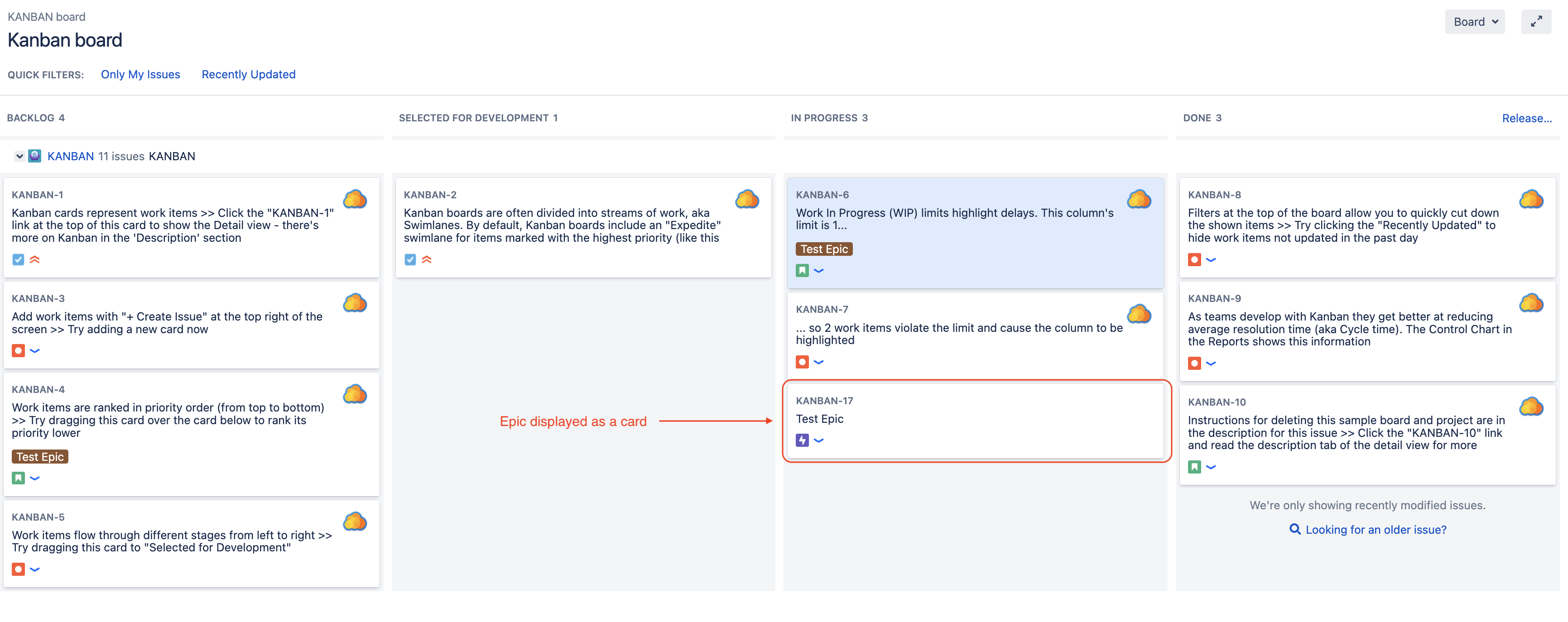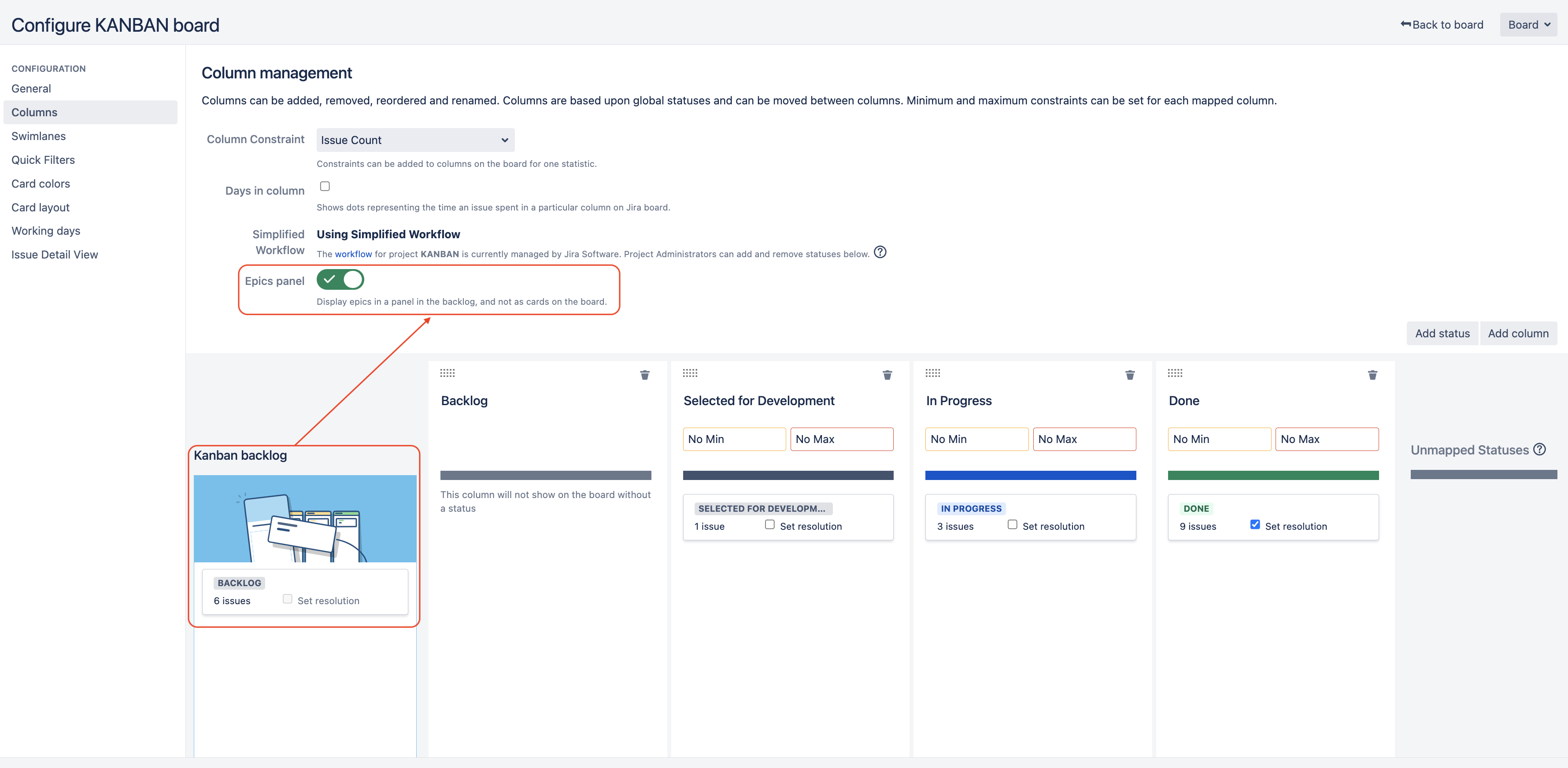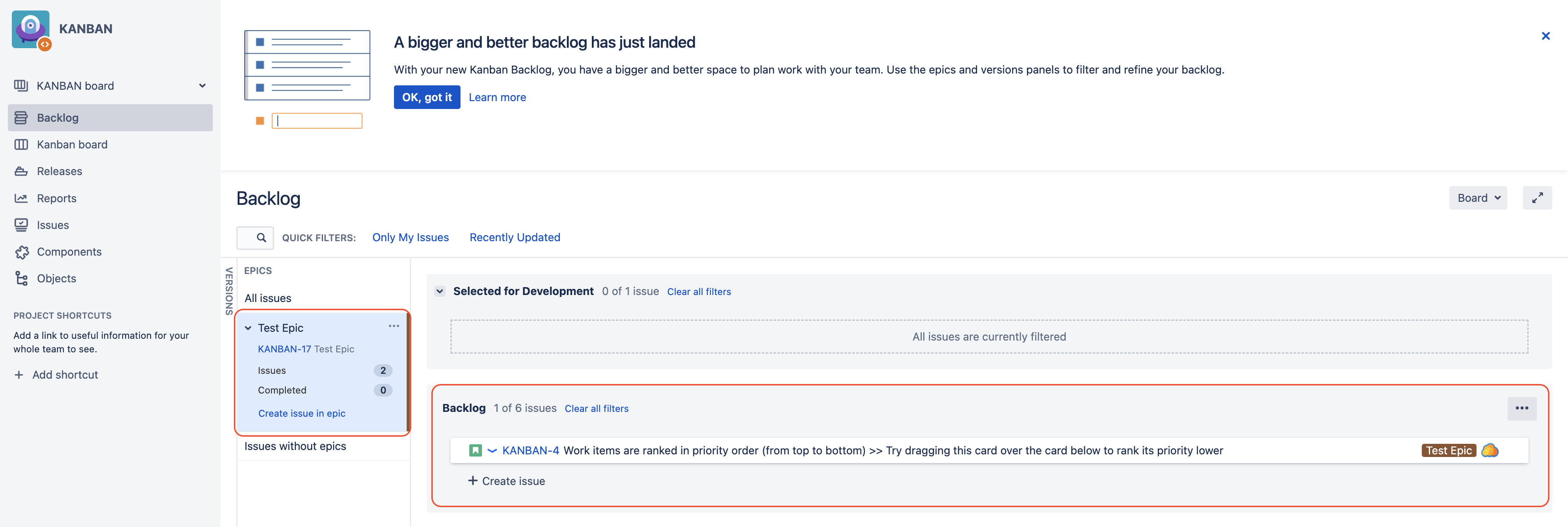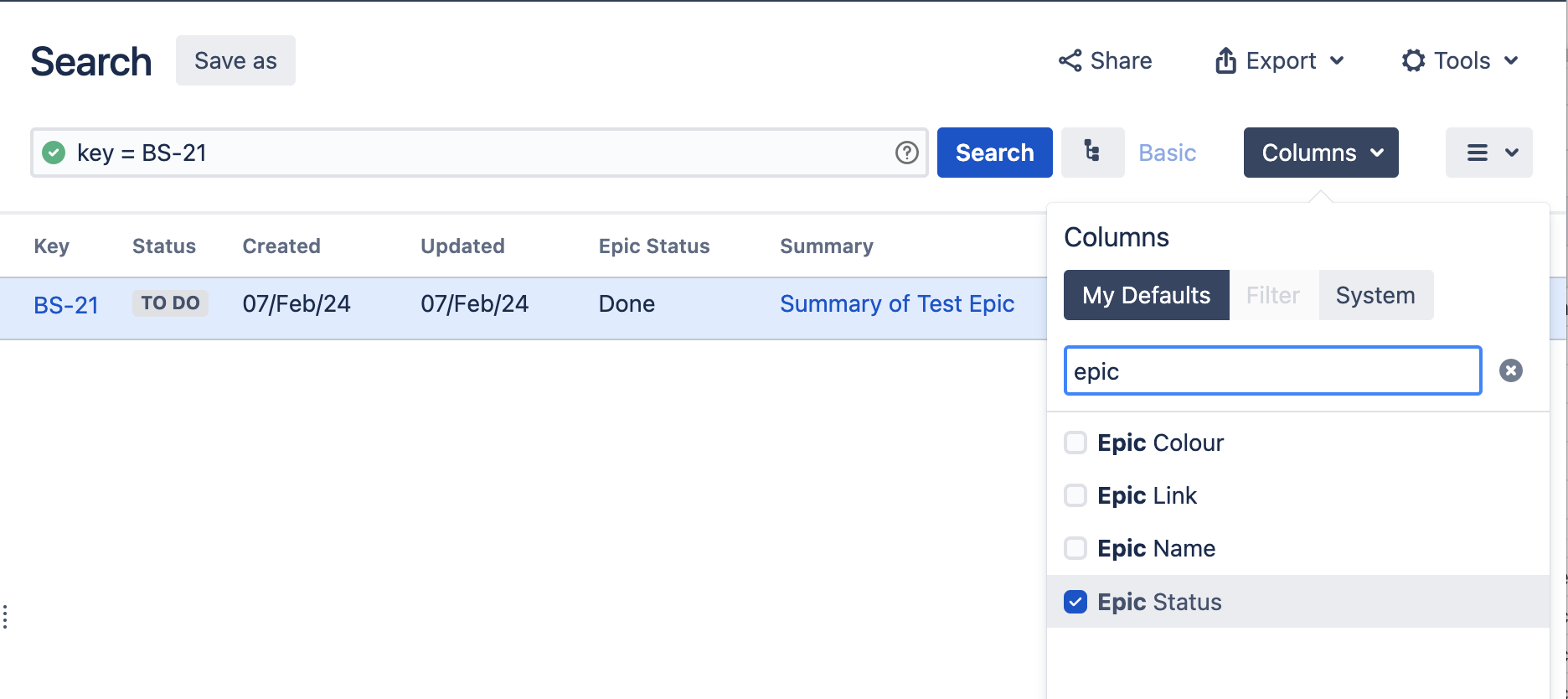Explaining how Epics are displayed when using Kanban boards
Platform notice: Server and Data Center only. This article only applies to Atlassian products on the Server and Data Center platforms.
Support for Server* products ended on February 15th 2024. If you are running a Server product, you can visit the Atlassian Server end of support announcement to review your migration options.
*Except Fisheye and Crucible
Summary
When using Kanban boards, Epics will be displayed in different ways and different places depending on various settings/conditions, which can easily lead to some confusion.
The purpose of this article is to explain the impact of these settings/conditions on how and where the Epics will be shown.
In this article, we will use the Epic issue illustrated in the screenshot below:
For simplicity, we will assume that the points below have already been verified:
- The Board filter is configured to include issues of type Epic (Epic issues are not filtered out by the filter and therefore the Board)
- The status of the Epic issue is mapped to a column in the Board Columns configuration page (otherwise, the Epic will not show in the Board)
Environment
Jira Software Server/Data Center 8.0.0 and above.
Scenarios
The settings and parameters that can impact the way an Epic issue is displayed and where it is displayed, are listed below:
- The Swimlanes configuration (whether it is set to Epics or not)
- Whether the Kanban Backlog is enabled or not in the Columns configuration
- Whether the Epics Panel setting is enabled or not in the Columns configuration
- The current status of the Epic issue (Issue Status)
- The current Epic Status of the Epic. (Epic Status)
- These two are different fields: Working with Epic Status
- Whether the Epic issue contains child issues or not
- The status of the child issues contained in the Epic
The impact of these settings and parameters is described in all the scenarios described below.
Scenario 1 - The "Kanban Backlog" setting is disabled
In the case where the Kanban Backlog is disabled (there is no status mapped to the Kanban Backlog column), the Epics will appear on the Kanban Board page.
The screenshot below shows an example of Columns configuration where the Kanban Backlog is disabled:
Depending on the Swimlanes configuration of the board, Epics will be displayed differently on the Kanban Board page. This behavior is described in the sub-scenarios below.
Scenario 1-1 - The Swimlanes configuration is set to "Epics"
In this case, the following will happen:
- the Epics will be displayed as Swimlane Titles in the Kanban Board
- the Epics will still be added to the column count based on their status
For example, if an Epic is in a status mapped to the “In Progress” column, it will be counted in that column even though it is not listed there, as illustrated in the screenshot below:
Good to know
If the Epic does not contain any child issue or if the child issues are in a status that is not mapped to any column, the following will happen:
- The Epic will not be listed as a Swimlane Titles in the Kanban Board: as a result, it will no show at all.
- However, it will still be added to the column count based on its status.
In the example below, the Epic does not contain any child issue, but since the Epic is in the "In Progress" status, it is counted for that column:
Scenario 1-2 - The Swimlanes configuration is set to any other value than "Epics"
In such case, the following will happen:
- the Epics will be displayed as cards (like any other type of Jira issues)
- the Epics will be added to the column count based on their status (like any other type of Jira issues)
The screenshot below illustrates what will happen to an Epic that is in a status mapped to the "In Progress" column:
Scenario 2 - The Kanban Backlog is enabled
If the Kanban Backlog is enabled, a new setting called Epics Panel will appear in the Columns configuration page:
Depending if the Epics Panel setting is enabled or not, Epics might either show on the Kanban Backlog page or the Kanban Board page.
Scenario 2-1 - The "Epics Panel" setting is enabled
In such case, the Epics will be displayed as a panel in the Kanban Backlog page (regardless if it's in the Backlog status or not).
When clicking on the Epic panel, the issues that belong to this Epic and which are in the status mapped to the Backlog column will be displayed in this page, as illustrated below:
Scenario 2-2 - The "Epics Panel" setting is disabled
Scenario 2-2-1 - The Epic is in a status that is mapped to the "Kanban backlog" column
Let's assume that the Epic issue is in the Backlog status, and that this status is mapped to the Kanban backlog column.
In such case, the Epic will be displayed as a card in the Kanban Backlog page, just like any other issue type:
Scenario 2-2-2 - The Epic is in a status that is not mapped to the "Kanban backlog" column
If the Epic issue is in a status that is not mapped to the Kanban backlog column (for example the "In Progress" status), the Epic will be displayed in the Kanban Board page.
In such case, we are falling back into Scenario 1 - The Kanban Backlog is disabled. The way the Epic is displayed will depend on the Swimlanes configuration:
- If the Swimlanes configuration is set to Epics:
- the Epic will be displayed as a Swimlanes title
note that the Epic will be added to the column count based on its status, even if the Epic is not displayed as a card (see screenshot below for an illustration of this behavior):
- If the Swimlanes configuration is set to anything else than Epics
- the Epic will be displayed as a card (like any other type of Jira issues)
- the Epic will be displayed as a card (like any other type of Jira issues)
Scenario 3 - The Epic Status is set to Done
It's possible to force the Epic Status to Done while on the backlog of your board:
- It's possible that automation or other forms of customization could be changing the value.
You may do an Issue Search for the missing Epic and customize the columns so you can see the current value of the Epic Status:
If you confirm the Status and would like the Epic to be displayed, the solution to change the Epic Status is described on this article: