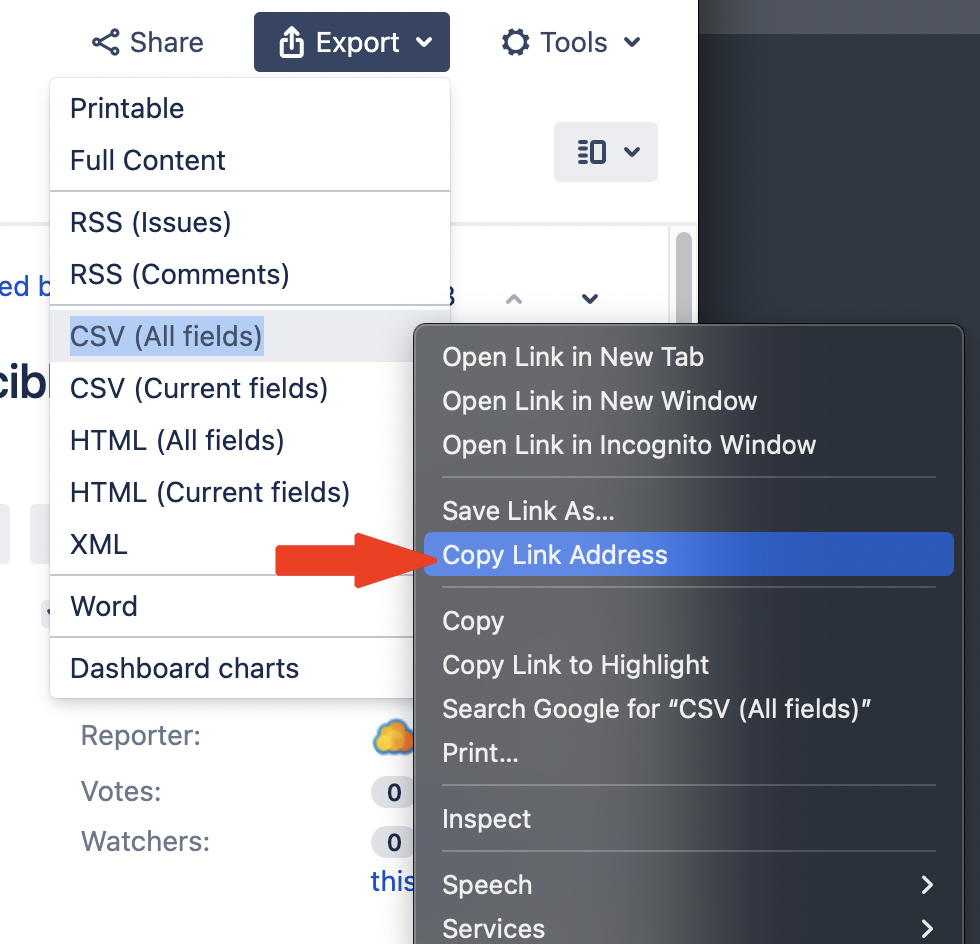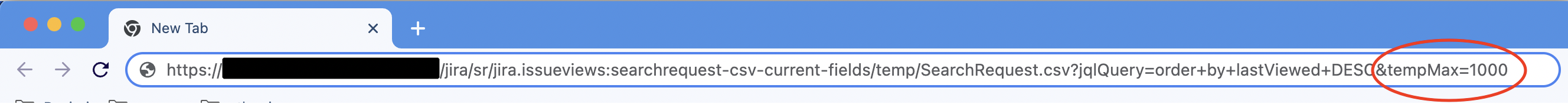Filter export only contains 1000 issues in Jira server
Platform notice: Server and Data Center only. This article only applies to Atlassian products on the Server and Data Center platforms.
Support for Server* products ended on February 15th 2024. If you are running a Server product, you can visit the Atlassian Server end of support announcement to review your migration options.
*Except Fisheye and Crucible
Problem
- From the Issue Navigator, exporting filter results to CSV only exports 1000 issues.
- Using REST API to get a filter result from your Jira applications returns a maximum of 1000 issues.
Cause
This is an intentional limitation within Jira to avoid performance-related issues such as an OutOfMemoryException.
Workaround
Perform your export in batches. We have a Python example for a script that does this. For CSV exports from the UI this could be done using the "created" field or other criteria to split the result set into batches smaller than 1000 issues.
Alternatively, when using the REST API, the startAt and maxResults parameters should be used to paginate the results, looping until the total number of records is reached. The total number of records is provided in the first response. Examples are available at JIRA REST API Example Query Issues.
Resolution
Jira can be configured to increase the limit or bypass it altogether.
Retrieving more than 1000 issues at once may result in an OutOfMemoryException for large result sets. This can cause database corruption or an application crash.
As of Jira 8.2, the memory problems are less frequent, especially if not exporting all fields.
We’ve changed the way the exported issues are stored in the cache, significantly reducing the amount of memory required during the export. If you're using Jira 8.2 or later, you can safely increase the limit. For more info about this fix and the affected Jira versions, see this issue.
Here is a brief explanation of each configuration property:
jira.search.views.default.max- This is the maximum value of issues exported by default when exporting/requesting a search result.jira.search.views.max.limit- This defines the maximum limit for all users, regardless of modifications on the referred URL.jira.search.views.max.unlimited.group- This property sets up a group that will be able to request an unlimited number of issues on a search result.
You can set these parameters through the UI, using the "Advanced Settings" in the Administration section.
- Go to: Administration > System > General configuration
- In the setting section on the top right, select Advanced Settings button
- Find jira.search.views.default.max and jira.search.views.max.limit
- Change the values as desired, and click update.
No restart needed.
To verify the parameters in the database:
SELECT propertyvalue FROM propertystring WHERE id=(SELECT id FROM propertyentry WHERE property_key='jira.search.views.max.limit');
SELECT propertyvalue FROM propertystring WHERE id=(SELECT id FROM propertyentry WHERE property_key='jira.search.views.default.max');To bypass the default setting and export more records:
- Perform your search in the UI
- Copy the URL of the format link you choose in the Export menu:
- Paste this URL into the URL bar of a new browser tab.
- Append the &tempMax= parameter to the number of issues you want (up to the max limit). Members of the unlimited group can remove this parameter to export the entire result set.
- Click return or go from the URL bar to download the exported results.
If you want to export in batches, you can also append the &pager/start=1000 at the end of the URL string to instruct JIRA to export from index 1001 and above. You may need to append &tempMax=1000 as well. Example:
https://<jira_instance>/jira/sr/jira.issueviews:searchrequest-csv-current-fields/temp/SearchRequest.csv?jqlQuery=order+by+lastViewed+DESC&tempMax=1000&pager/start=1000- Next export should append the &pager/start=2000 (change from &pager/start=1000 to &pager/start=2000) at the end of the URL string to instruct JIRA to export from index 2001 and above (1000 rows).
Limitations
The value of jira.search.views.max.limit must be at least as large as jira.search.views.default.max.
Instructions for JIRA 4.3.x and earlier
Change the limit for a single export
Retrieving more than 1000 issues at once may result in an OutOfMemoryException for large result sets. This can cause database corruption or an application crash.
Right-click the URL for export (either "All Fields" or "Current Fields") and select Copy Link Location. The URL should be similar to:
http://localhost:8080/sr/jira.issueviews:searchrequest-excel-current-fields/temp/SearchRequest.xls?query=ER%5C+&summary=true&description=true&tempMax=1000- Paste that URL into a different browser tab.
- Modify
tempMax=1000to the number of desired issues to be retrieved.
Change the default limit for all exports
This only changes the default number of issues exported. Before JIRA 4.4 all users could modify their export URL to export as many issues as they wanted and there was no feature to limit this for safety.
Edit the file
<JIRA_INSTALL_DIR>/atlassian-jira/WEB-INF/classes/jira-application.propertiesFind the line that starts with jira
.search.views.default.maxModify the value of the property to the number of issues you want to retrieve.
## # The maximum number of results to issue navigator will request from a query # - set this to zero or negative to be unrestricted (note that the server may forbid this, see below) ## jira.search.views.default.max=1500Save the file and restart JIRA.
Another potential cause
If you have already performed the steps above and you’re still unable to export more than 1000 issues, check if you have the following third-party plugin:
It has a global setting of its own which can limit your export counts.
To change that value for the plugin you should:
- Select > Apps.
- Click Manage apps.
- Under XPORTER, click Global settings.
- Edit the first field "Maximum number of issues" as needed.
Note that it's a third-party plugin and thus outside the scope of support of Atlassian. Engage them directly if needed.