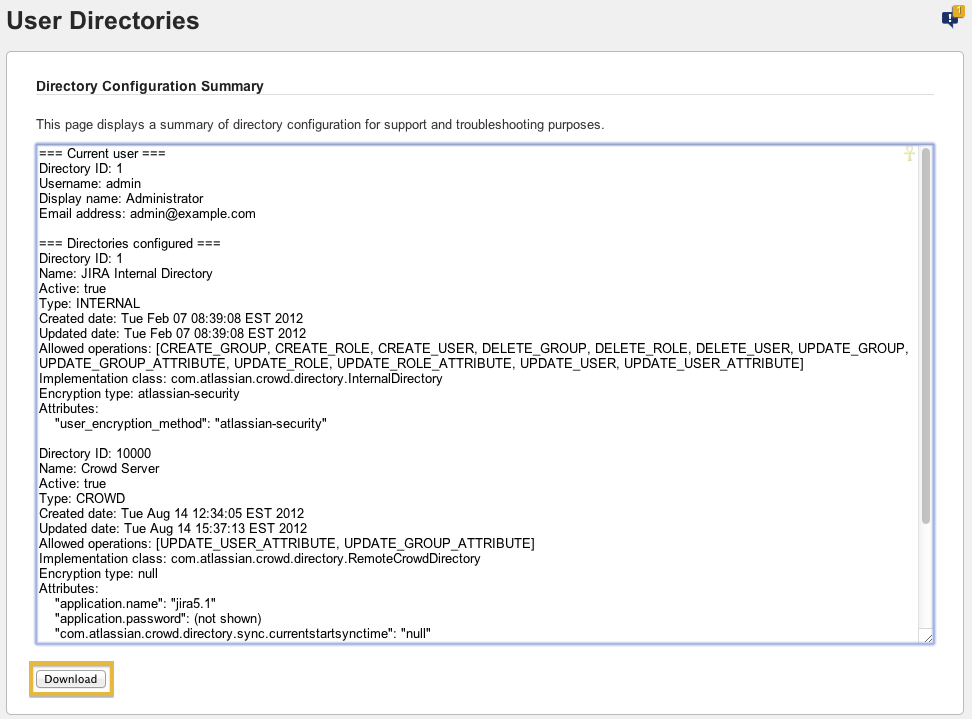Generate a Directory Configuration Summary in Jira server
Platform Notice: Data Center - This article applies to Atlassian products on the Data Center platform.
Note that this knowledge base article was created for the Data Center version of the product. Data Center knowledge base articles for non-Data Center-specific features may also work for Server versions of the product, however they have not been tested. Support for Server* products ended on February 15th 2024. If you are running a Server product, you can visit the Atlassian Server end of support announcement to review your migration options.
*Except Fisheye and Crucible
Overview
The Directory Configuration Summary is a list of the different options used for the LDAP/AD configuration. The summary is generated with the following steps and will assist our support engineers in troubleshooting the issue raised at support.atlassian.com.
Any passwords to the directories are not included in this export.
Steps
- Log in as a user with the JIRA System Administrator global permission.
- Select 'Administration' > 'Users' > 'User Directories'.
Keyboard shortcut: 'g' + 'g' + start typing 'directories'. This will bring up the following:
- Select 'Directory Configuration Summary', which will bring up the following:
- Select Download and attach the atlassian-directory-configuration.txt to the support issue.