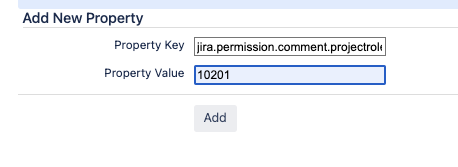How to allow comments for a specific project role in JSM
Platform Notice: Data Center - This article applies to Atlassian products on the Data Center platform.
Note that this knowledge base article was created for the Data Center version of the product. Data Center knowledge base articles for non-Data Center-specific features may also work for Server versions of the product, however they have not been tested. Support for Server* products ended on February 15th 2024. If you are running a Server product, you can visit the Atlassian Server end of support announcement to review your migration options.
*Except Fisheye and Crucible
Symptoms
As a Jira Administrator, you want to allow only your Service Desk Agents to add a comment while the issue is on a specific workflow status.
Environment
Jira Server/Data Center 9.0.0 and any higher version.
Resolution
- Log into Jira as a Jira Administrator and select >> System >> Project Roles
- Hover the mouse over the "View Usage" link of the desired Project Role (Service Desk Team) and take note of its id:
- Go to the configuration page of the Jira project for which you wish to edit the workflow
- Go to the workflow page (Project Settings > Workflows), and click on the edit button next to the workflow associated to the issue type for which you need to allow/block commenting
- Click on the desired workflow status, and then click on the Properties link
- Add the property jira.permission.comment.projectrole and set the value to 10201, where 10201 is the id copied from the previous step.
- Publish the workflow
- Next time you open a Jira issue which is in the Done status (for the issue type associated to the workflow you edited), you should see that the Add Comment section is only visible for your Agents and blocked for your Portal Customers:
- Agent's View:
- Portal Customer's View: