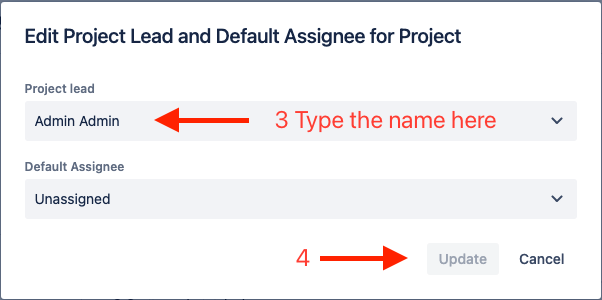How to change the Project lead on a project
Platform notice: Server and Data Center only. This article only applies to Atlassian products on the Server and Data Center platforms.
Support for Server* products ended on February 15th 2024. If you are running a Server product, you can visit the Atlassian Server end of support announcement to review your migration options.
*Except Fisheye and Crucible
Summary
If you are trying to modify the Project lead on a project, follow the next steps:
Steps:
- Go to Project Settings > Users and Roles
- Click on the button "Edit defaults".
- It will appear a UI with the default name or the "Project Lead" until you write the new name of the lead of the project.
- then click Update.
If you need any further assistance, please contact Atlassian Support.