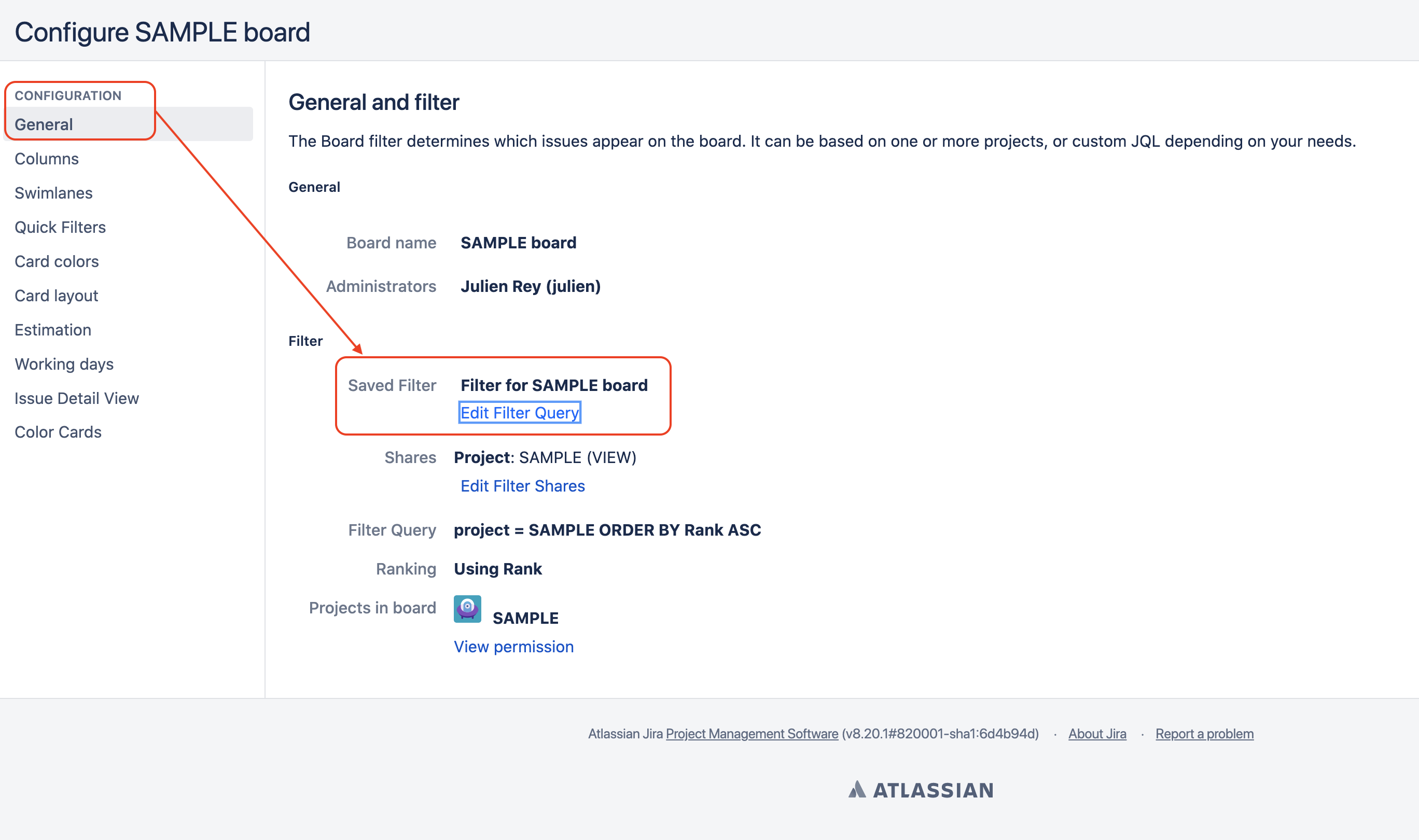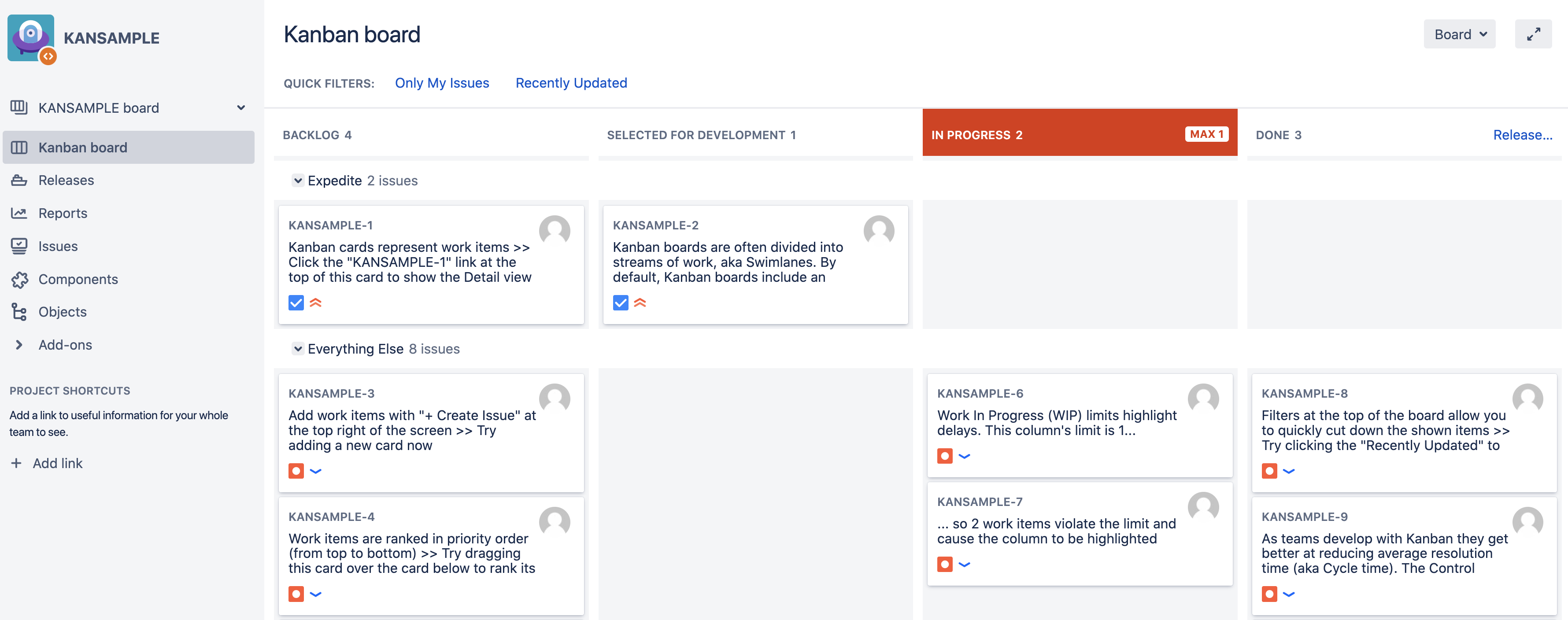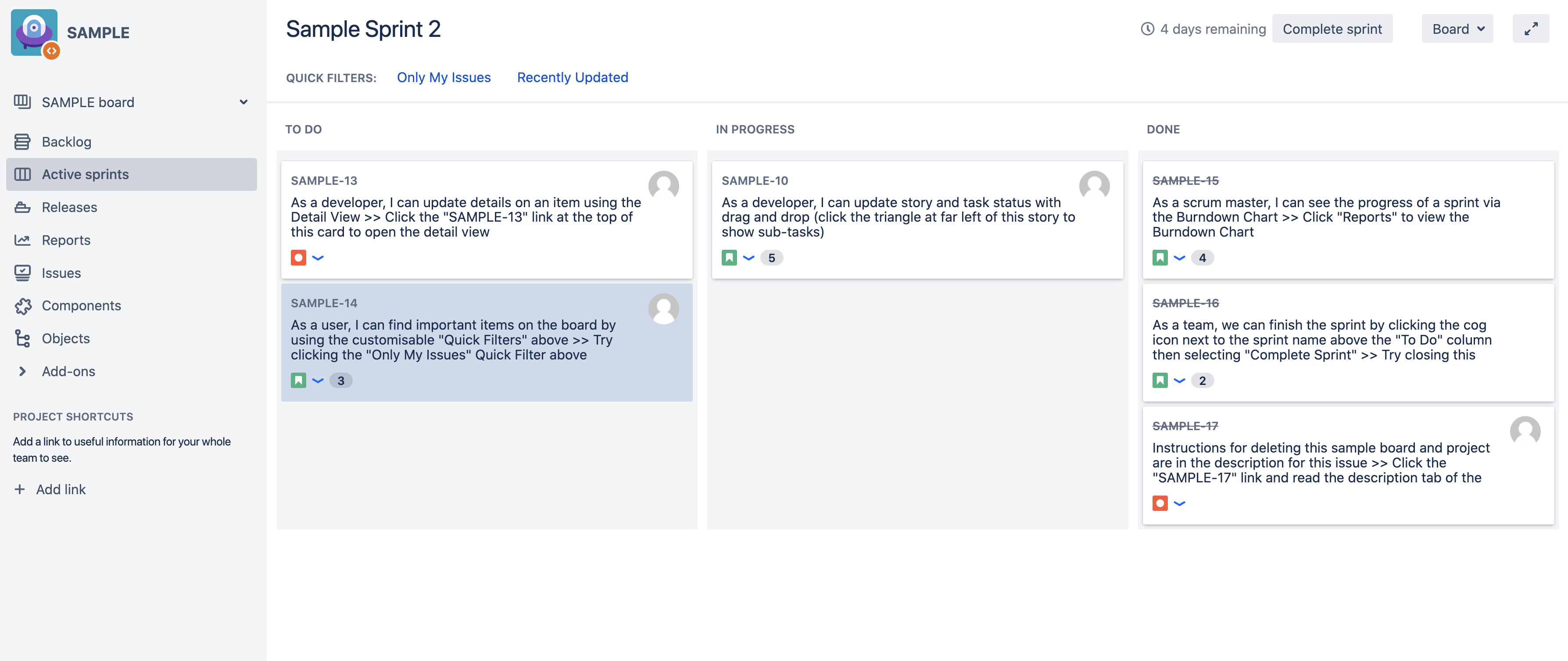How to configure a board (Kanban/Agile) to hide sub tasks
Platform notice: Server and Data Center only. This article only applies to Atlassian products on the Server and Data Center platforms.
Support for Server* products ended on February 15th 2024. If you are running a Server product, you can visit the Atlassian Server end of support announcement to review your migration options.
*Except Fisheye and Crucible
Summary
By default, Kanban boards or Sprints from Agile boards display any type of issues including subtasks:
- Example of Kanban board
- Example of Sprint
This article explains how to hide/remove sub tasks from Kanban boards or Sprints.
Environment
Jira Software Server/Data Center 8.0.0 and any higher version.
Solution
The solution is the same whether you are trying to hide subtasks from a Kanban board or Sprints:
- From the board, click on Board > Configure to access the Board configuration
- Go to the General configuration menu, look for the Saved filter, and click on Edit Filter Query
- Edit the JQL query associated to the filter by adding AND issuetype != Sub-task at the end of it, and save the filter
- By excluding the issue type "Sub-task" from filter used by the board, sub-tasks will no longer be displayed:
- From the Kanban board
- Or From the Sprints (if the configuration change was made to the Agile board)
- From the Kanban board