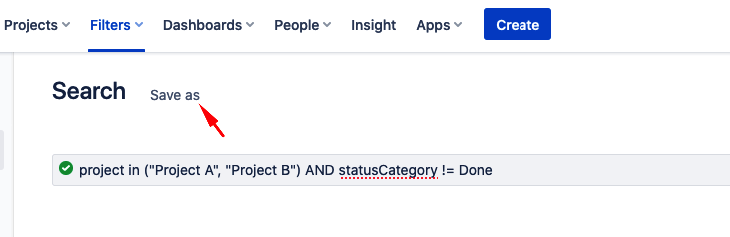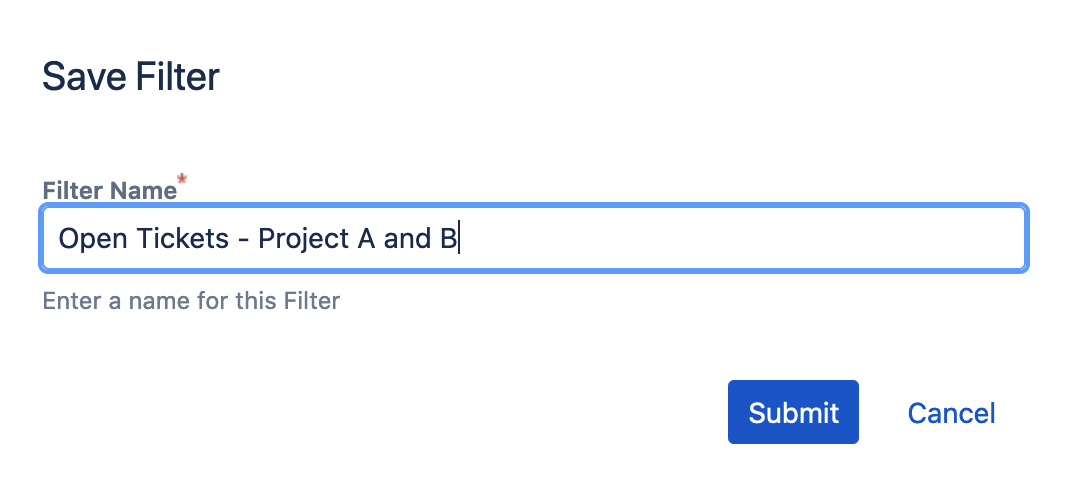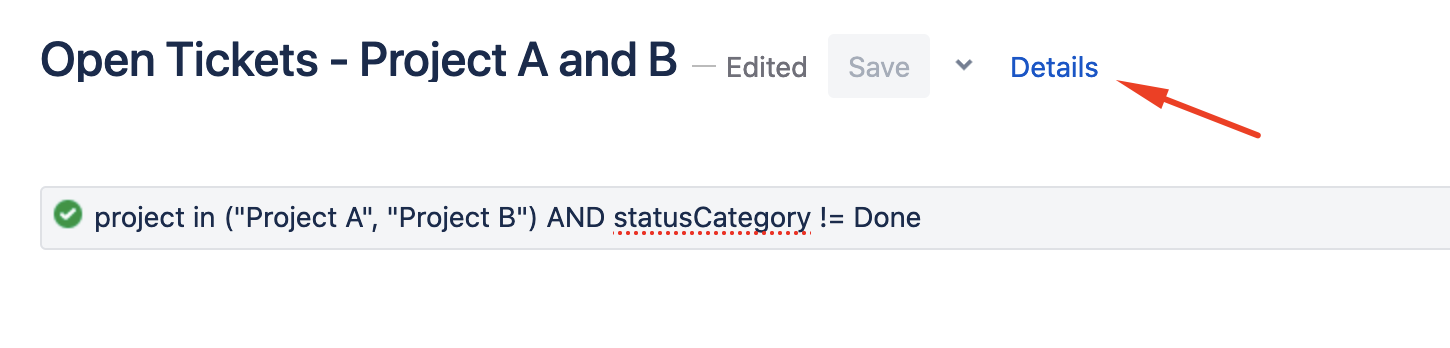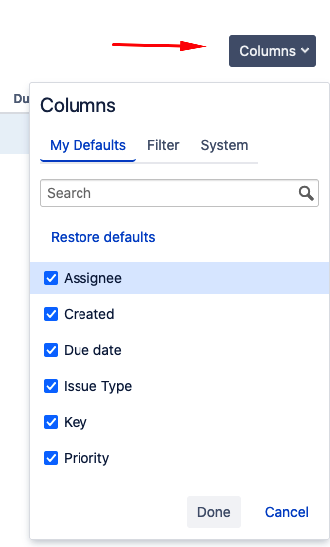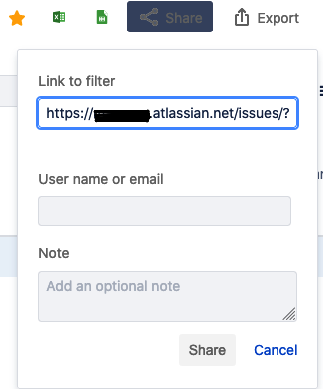How to create a filter to list requests from different projects
Platform Notice: Cloud - This article applies to Atlassian products on the cloud platform.
Summary
In case you need a list of tickets from different projects, an alternative is to create a filter. An example of this scenario is to display the tickets from various projects that have not been closed yet.
Solution
- In your site, navigate to the search box at the top-right and select "Advanced issue search".
Define and run your search. This is a JQL example:
project in ("Project A", "Project B") AND statusCategory != Done
Please note that this example will get the tickets that are not closed.- Click the Save as option above.
- Enter a name for the new filter and click Submit.
- You can set the permissions of the filter by clicking on the "Details" link and then "Edit permissions". A window will be displayed and you will be able to configure who can view or edit the filter.
- If you need to add more columns to your filter, click on the "Columns" button at the right.
- To share the filter, use the "Share" option at the top-right.
To access your filter in the future, navigate to the top menu and click on Filters > Your filter's name.