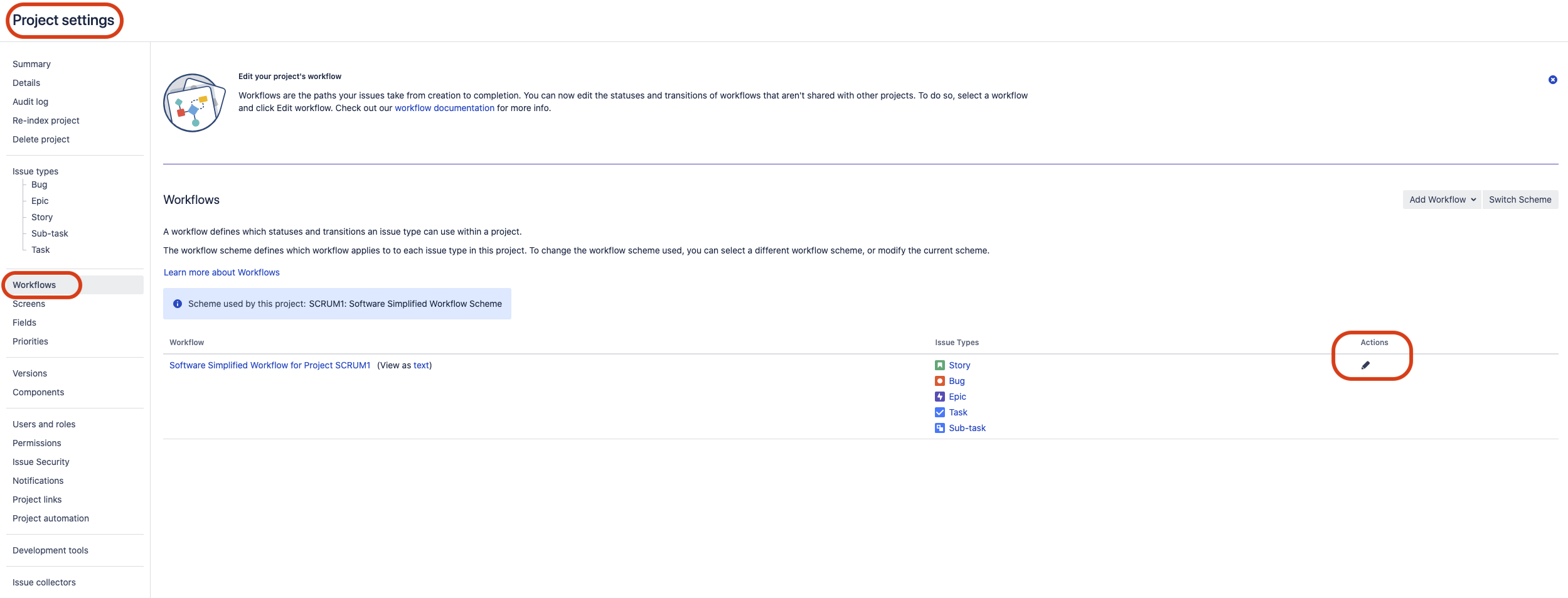How to disable comments creation/editing for closed Jira issues
Platform notice: Server and Data Center only. This article only applies to Atlassian products on the Server and Data Center platforms.
Support for Server* products ended on February 15th 2024. If you are running a Server product, you can visit the Atlassian Server end of support announcement to review your migration options.
*Except Fisheye and Crucible
Symptoms
As a Jira Administrator, you want to make sure that it is not possible to comment on closed issues for a specific issue type in a project.
Environment
Jira Server/Data Center 7.0.0 and any higher version.
Resolution
- Log into Jira as a Jira Administrator
- Go to the configuration page of the Jira project for which you wish to edit the workflow
- Go to the workflow page (Project Settings > Workflows), and click on the edit button next to the workflow associated to the issue type for which you need to block commenting
- Click on the Closed status, and then click on the Properties link
- One of the following properties may be used for this, depending on the desired outcome:
- To block all comments: jira.permission.comment.user - false
OR
- To ALLOW comments only from a specific group: jira.permission.comment.group <groupName>
- To ALLOW comments only from a specific project role (ID value can be confirmed on the Edit role screen): jira.permission.comment.projectrole <id>
- To block all comments: jira.permission.comment.user - false
- Publish the workflow
- Next time you open a Jira issue which is in the Closed status (for the issue type associated to the workflow you edited), you should see that the Add Comment button is no longer visible:
You may also confirm that the change is in effect by checking into JIRA Home Directory/log/atlassian-jira.log for the following message, after accessing one of the blocked issues:
2023-01-23 16:44:13,100-0500 http-nio-8080-exec-511 url: /browse/ABC-123123, /secure/ProjectIssueNavigatorAction!issueViewWithSidebar.jspa; user: admin INFO admin 1004x99999990x4 150espn 192.168.0.X,10.15.10.XXX /browse/ABC-123123 [c.a.jira.security.WorkflowBasedPermissionManager] ADD_COMMENTS granted by permission scheme but DENIED by workflow
Third-Party Plugin Incompatibility
There are some third-party plugins that may be incompatible with these property settings, and the results will be unexpected, such as comments not visible (instead of simply blocked creation/editing) to users once the issue transitions into the Closed status. Should any similar problem be identified, disable any comment related plugin (e.g. "Threaded Comments for Jira") in the Jira instance to verify.