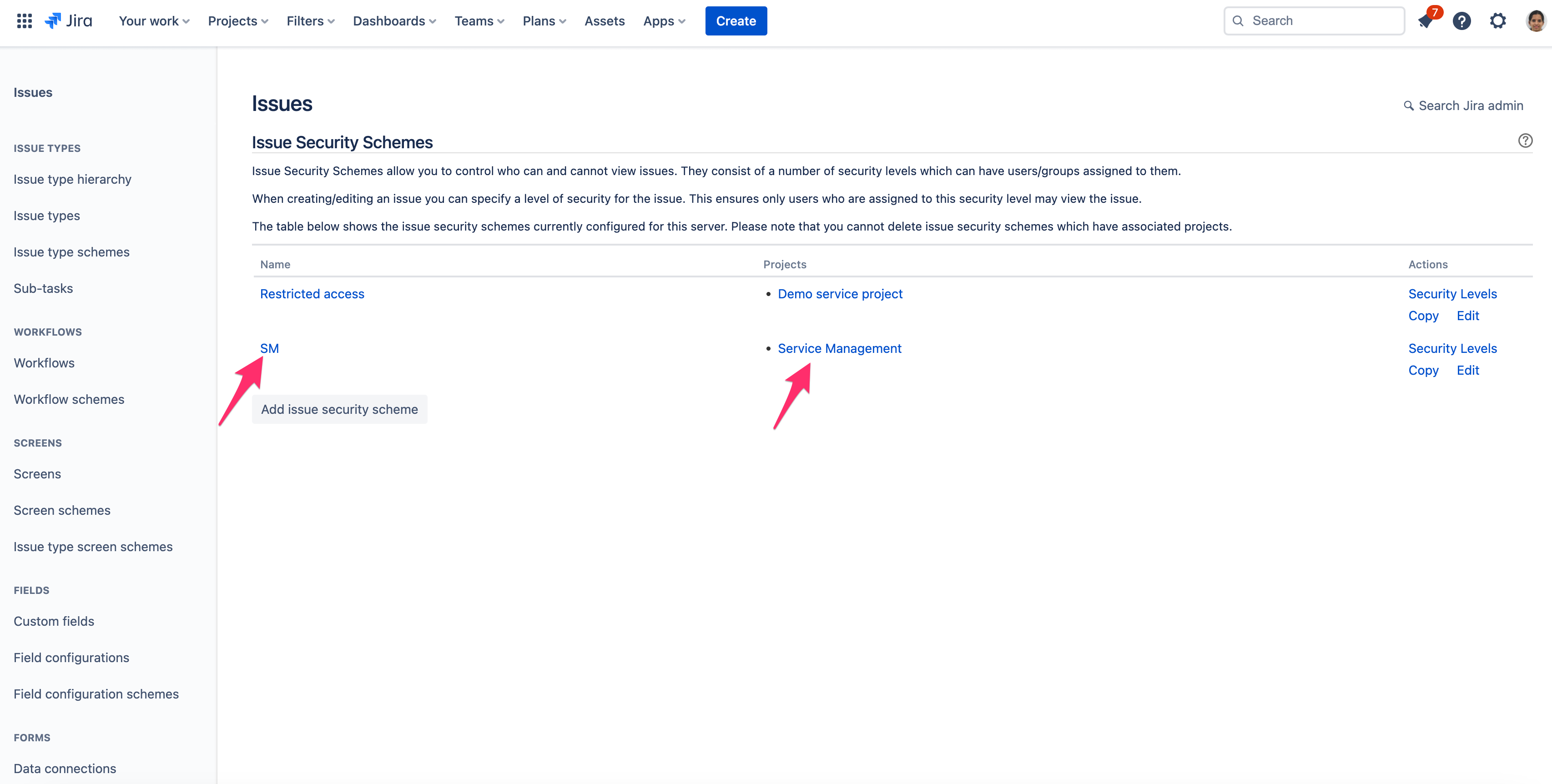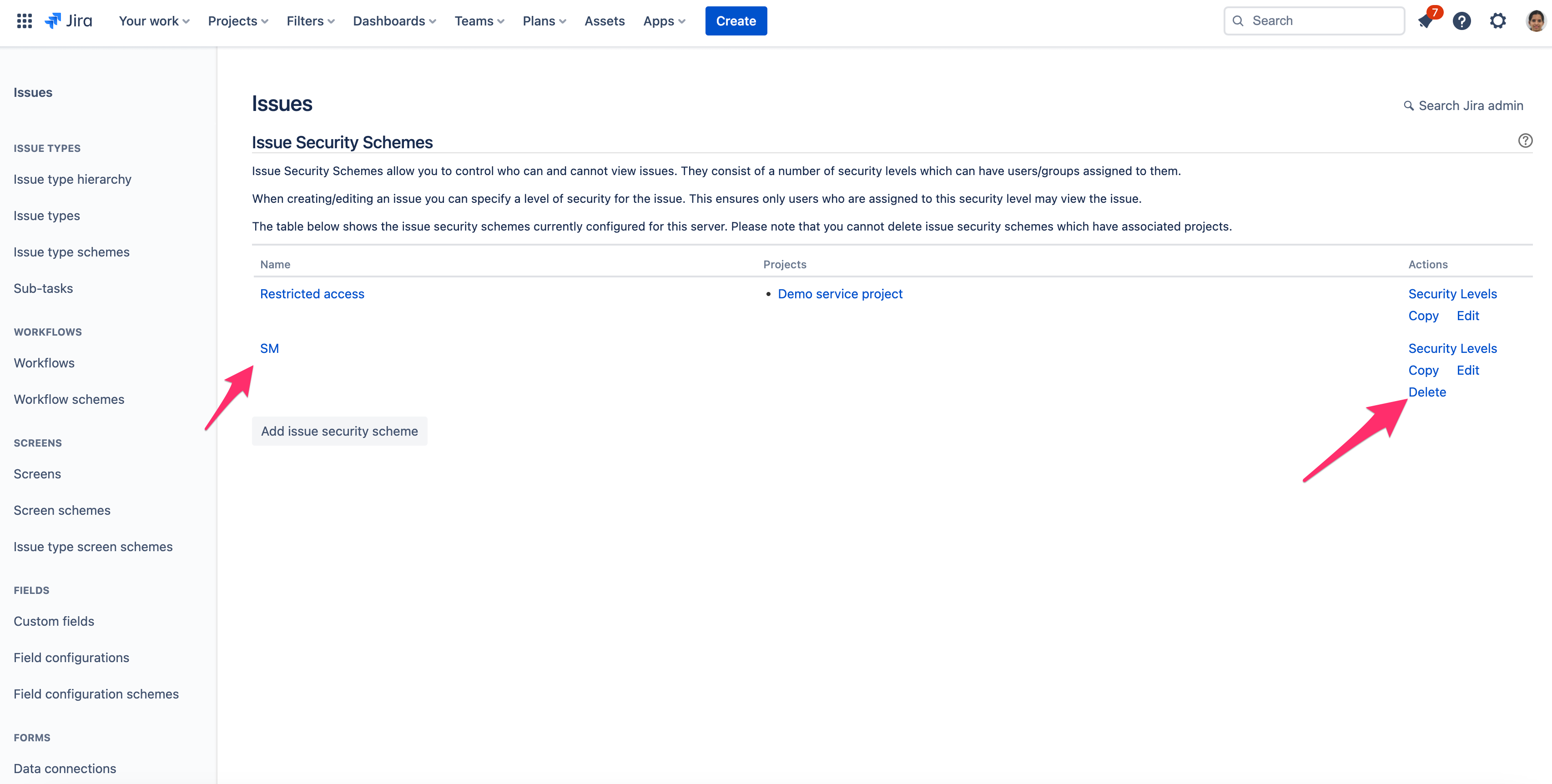How to disassociate a project from an issue security scheme and delete the issue security scheme
Platform Notice: Cloud - This article applies to Atlassian products on the cloud platform.
Summary
Sometimes, users want to delete an issue security scheme. However, the Delete option is not available in the Issue Security Scheme screen accessed from Cog Icon > Issues > Issue Security Schemes. This can happen when the issue security scheme is associated with a project. But as shown below, it appears as though issue security is not enabled in the Project Settings > Issue Security screen which causes confusion.
Solution
As specified in the reference documentation for deleting issue security schemes given below:
It's important to understand that you can't delete a issue security scheme if it is associated with a project. You must first remove any associations between the issue security scheme and projects on your Jira site.
However, in the project, it appears as though issue security is not enabled as shown earlier in the Project Settings > Issue Security screen and this causes confusion on how to proceed.
In this case, checking in the Issue Security Schemes section under Cog Icon > Issues > Issue Security Schemes would show the scheme associated with the project. Please see screenshot below:
However, no security levels have been defined, which is why there is nothing shown under the Project settings > Issue security.
However, even here, the name of the security scheme is shown. See screenshots below. Here SM is the name of the defined issue security scheme.
To remove the association between the project and the issue security scheme, the following steps need to be followed:
- Navigate to Project Settings > Issue Security.
- Click on Actions > Use a different scheme as shown below
- Select None in the next screen as shown below:
- Click on Next.
- Click Associate to acknowledge that the existing security scheme will be removed.
- Click Acknowledge in the message screen
- Now issue security in the Project, would be set to 'Anyone' as shown below:
- The Delete option would also be available for the issue security scheme as shown below:
The issue security scheme can now be deleted.