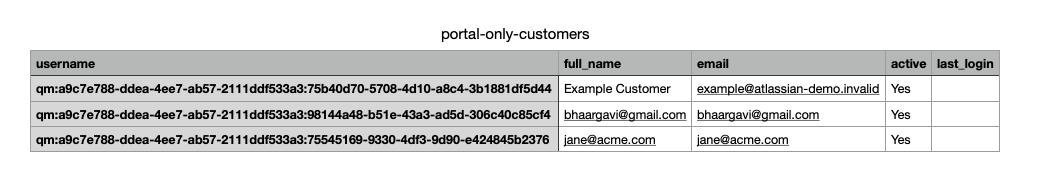How to export portal only customers list from Jira Service Management
Platform Notice: Cloud - This article applies to Atlassian products on the cloud platform.
There is often a need for admins to export a complete list of portal only customer accounts that are present on the instance.
This can be achieved as follows:
On the older user management experience:
- Go to admin.atlassian.com and navigate to User Management.
- Click on Jira Service Management as shown below.
- The Export customers option is available on the far right of the screen to export the list of portal customers.
On the improved user management experience:
Go to admin.atlassian.com. Select your organization if you have more than one.
Select Products from the header.
Under Sites and products, select the site that contains Jira Service Management.
Under Jira Service Management on the left navigation bar, select Portal customers.
- Click on Export customers as shown below:
On clicking Export customers in both the cases above, a success message as shown below would be displayed when the file is ready to be downloaded:
The csv file can now be downloaded.
Information that would be present in the downloaded file:
Reference: