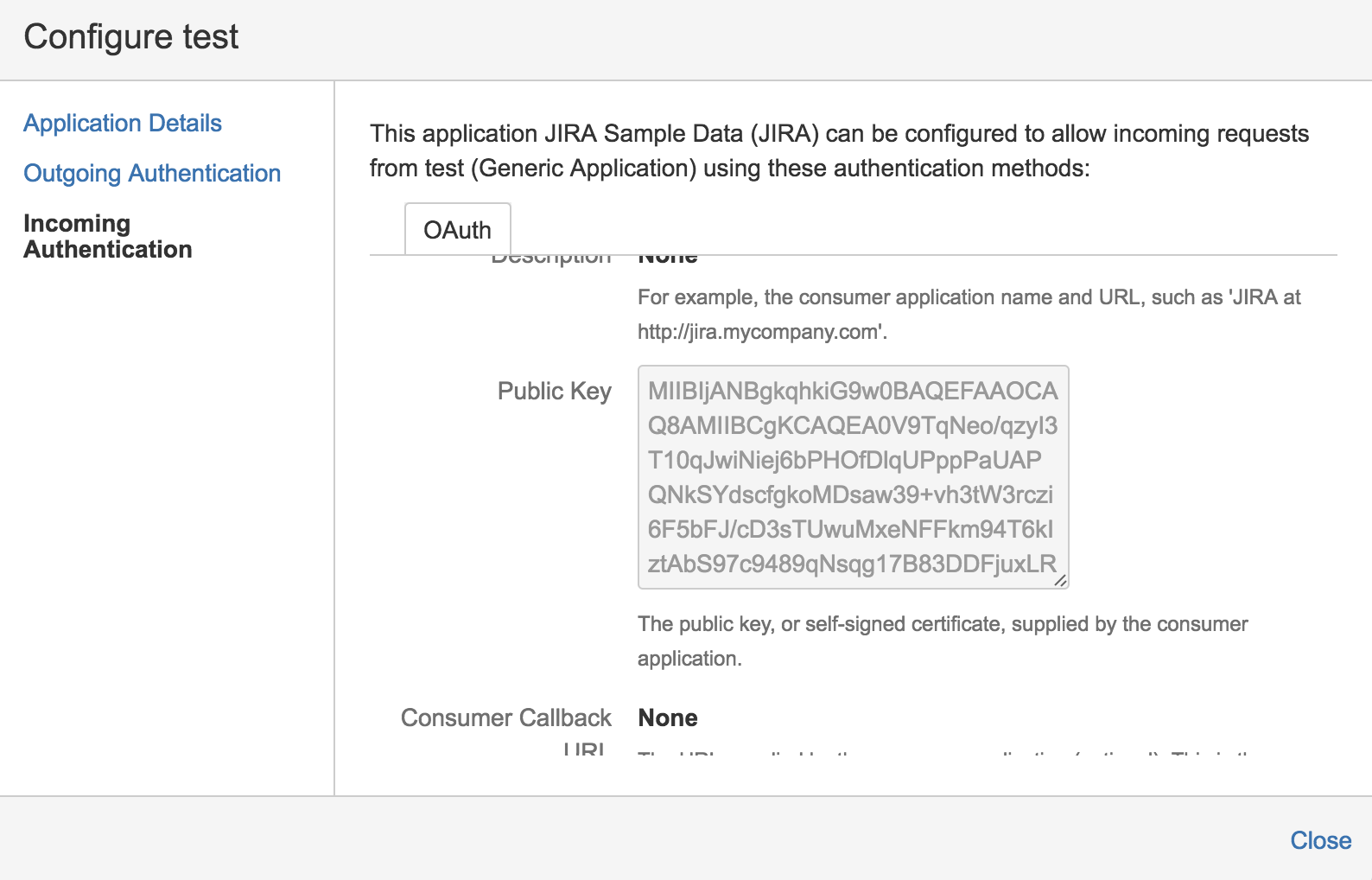How to generate public key to application link 3rd party applications
Purpose
Users who would like to integrate JIRA with their own application or 3rd party application will need to have a valid public key. This page will provide the steps to do this.
Solution
To generate a key pair execute:
openssl genrsa -out privkey.pem 2048And to extract the public key (both keys are in PEM format) execute:
openssl rsa -pubout -in privkey.pem -out pubkey.pem- Open the pubkey.pem in a text editor and you should see something like this:
MIIBIjANBgkqhkiG9w0BAQEFAAOCAQ8AMIIBCgKCAQEA0V9TqNeo/qzyI3T10qJw iNiej6bPHOfDlqUPppPaUAPQNkSYdscfgkoMDsaw39+vh3tW3rczi6F5bFJ/cD3s TUwuMxeNFFkm94T6kIztAbS97c9489qNsqg17B83DDFjuxLRpr082dPLZ8H6v4W1 afEWDcmafRi/HiSOTH4M5tzaLsOJt8wU26LNAVo2EE50oxnFOATpBetfaqxjyBZj TQREjTtBYSXQU9SnNnZ5Ti27RdLkXLAYcEdI8pAr9Hp+BfK3JK/dx7a6Rtid54E9 COWxg0HfOcZRNQX6VBypVfTuY++AQegZ74lVrhg3nVJsWX+e9VwVU58rjqwd1lGH NwIDAQAB - Copy and paste the key into JIRA
Last modified on Jun 7, 2017
Powered by Confluence and Scroll Viewport.