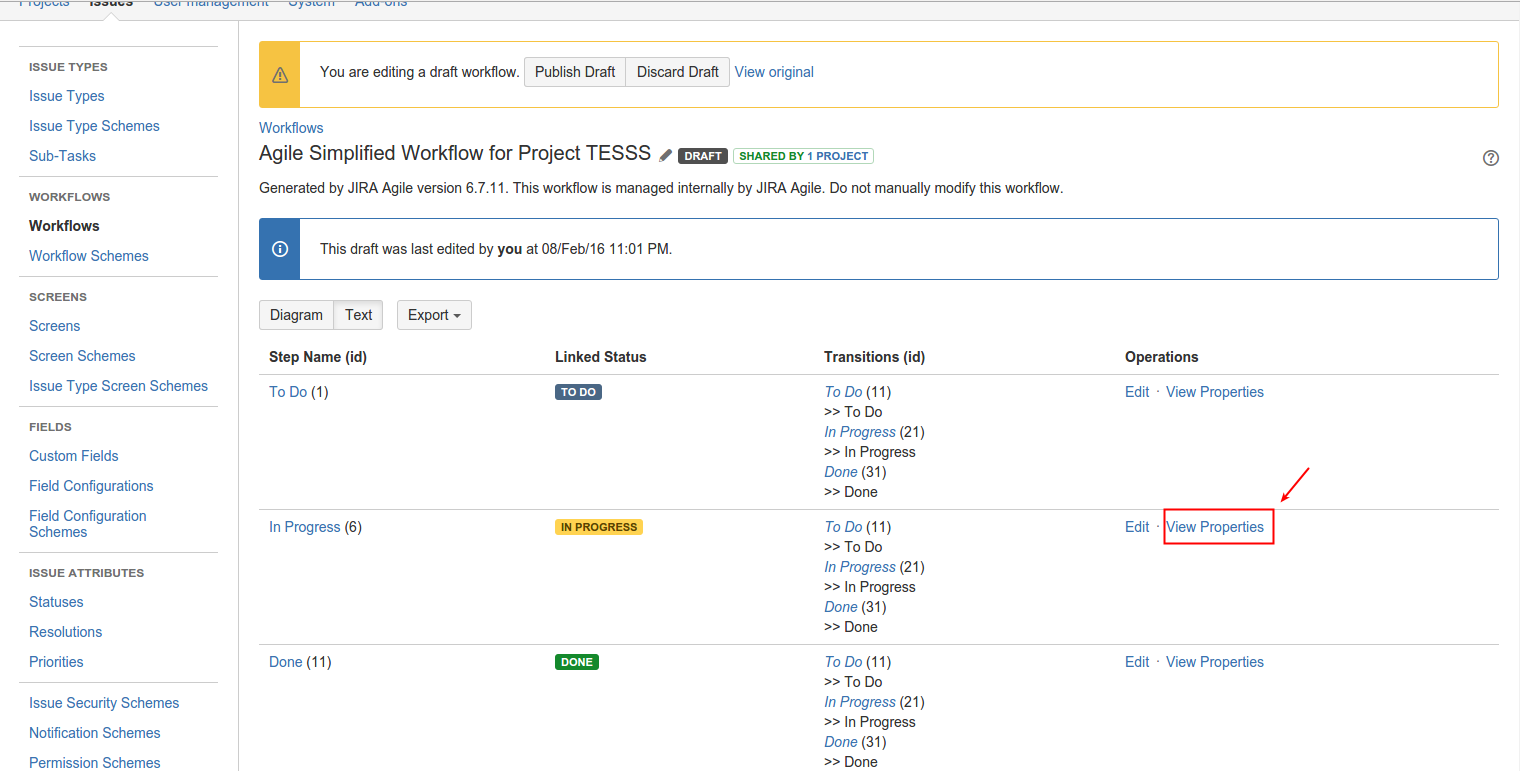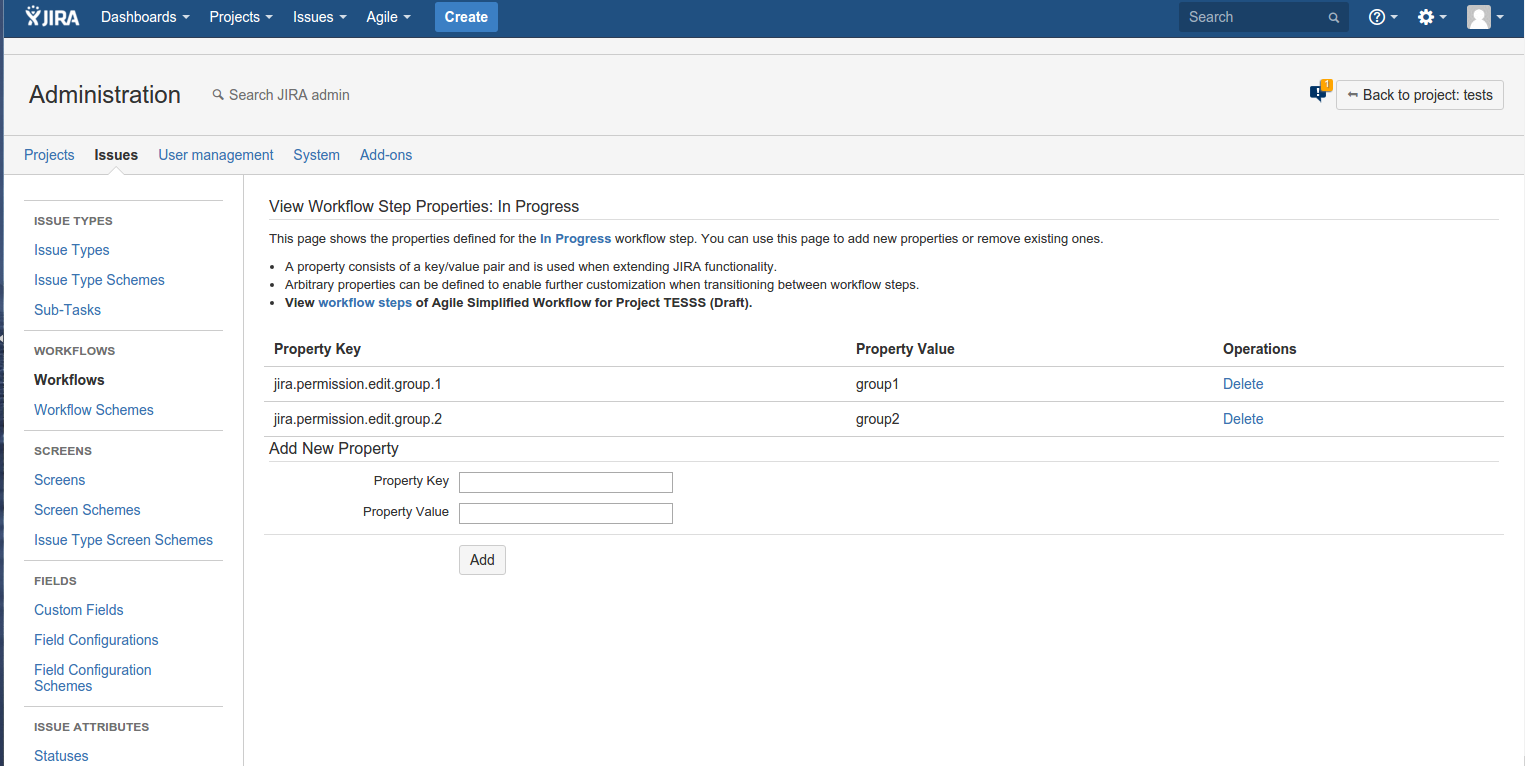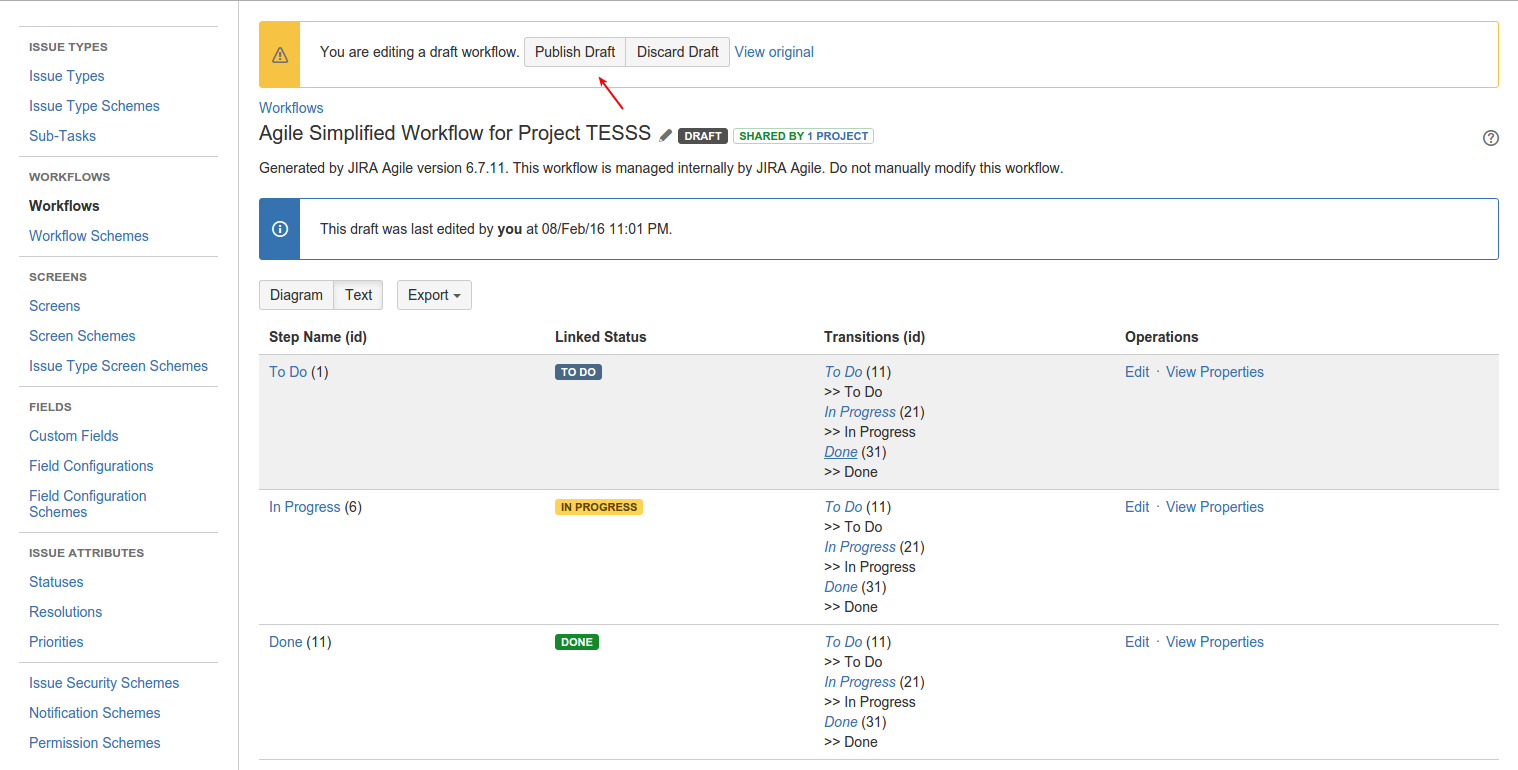How to limit editing permission, to certain groups, for a particular Issue Status
Platform Notice: Data Center and Cloud By Request - This article was written for the Atlassian data center platform but may also be useful for Atlassian Cloud customers. If completing instructions in this article would help you, please contact Atlassian Support and mention it.
Support for Server* products ended on February 15th 2024. If you are running a Server product, you can visit the Atlassian Server end of support announcement to review your migration options.
*Except Fisheye and Crucible
As stated in here, we do not recommend using all of these types of workflow properties as we cannot guarantee that some data and operations (e.g. bulk operations) will not be broken. Hence, use these types of workflow properties at your own risk
Purpose
This KB is a guide on how to restrict the edit issue permission to certain groups, when the Issue is in a particular status.
Solution
In my example, I will give users from group group1 and group2 to be able to edit Issue in status *In Progress*. Users who do not belong to these groups will not be able to edit issues in this status.
- Therefore click on the *In Progress* status property
2. Then give the permission as such:
3. Then publish draft:
4. All users, except those that belong to group1 and group2 will not be able to see the edit button on their screen: