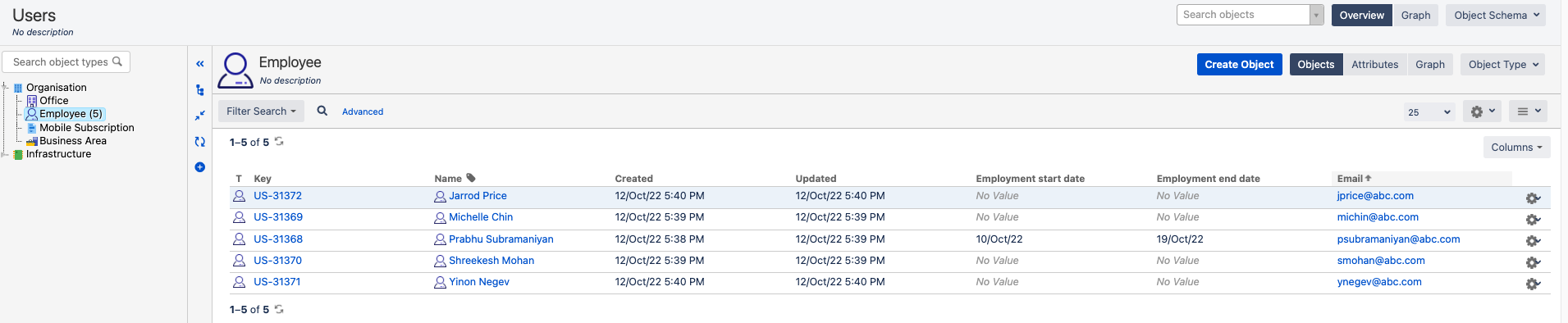How to link users from existing user objects in another schema using Insight Import
Platform notice: Server and Data Center only. This article only applies to Atlassian products on the Server and Data Center platforms.
Support for Server* products ended on February 15th 2024. If you are running a Server product, you can visit the Atlassian Server end of support announcement to review your migration options.
*Except Fisheye and Crucible
Summary
This article details steps on how to link user objects from the existing Insight Schema to the user details imported into Insight from various sources. (Ex: JAMF, SNOW). Insight has several built-in importers that you let import your data. For this example, we shall use CSV Import.
Problem
We have a separate schema that has all user information. We also have an integration with CSV which pulls assets and their associated user details which are handled separately.
Since the users are already available in a separate user schema, we need to link the users imported from CSV automatically to the users already available instead of using the users imported from CSV.
Environment
Jira Service Management or Jira Software and Insight - Asset Management
Scenario
In the following scenario we have 2 object schemas in Insight.
User Schema contains all user-related details
Another Schema with objects imported from CSV referring to the same user accounts with the Attribute "Owner"
Solution
We can use the below procedure to automatically link users imported from CSV to the existing user available in another schema.
- We shall use the user's email address ("UserEmail" in CSV) to link the users available in the User schema. CSV used for this example below:
- Make sure that the User Schema can be referenced from any other schema (Object Schema Configuration > General Tab - "Allow others to select objects from this schema")
- Ensure that the Synchronizing Account in CSV import configuration has at least a User role for the Users schema
- Add an attribute to the User object type in Imported Schemas. Let's call it "Customer" of type Object, referencing the User ObjectType in the Users Schema.
- Now, in the CSV Import, add a mapping to the "Customer" attribute:
- Grab the Email Datalocator ("UserEmail" in CSV) & set the following IQL:
- Email = ${UserEmail}
- If email addresses are matching across all platforms, your CSV User Objects will reference the User's Schema User Objects
The key here is to use a common attribute available to connect the user objects between the schemas. For other import configurations, you can use any other common attribute available and use it instead of the Email address to link the user objects.