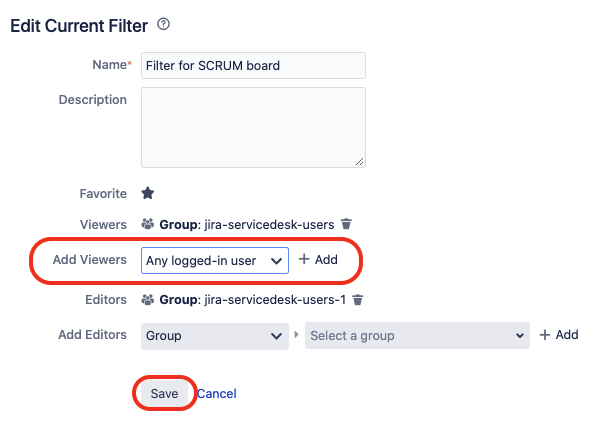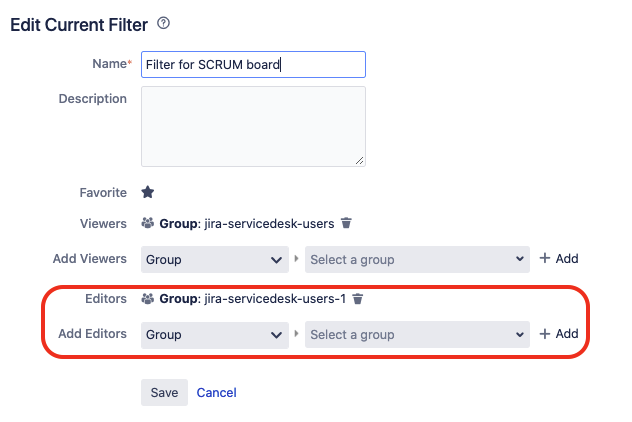How to remove Visibility restrictions on a board
Platform notice: Server and Data Center only. This article only applies to Atlassian products on the Server and Data Center platforms.
Support for Server* products ended on February 15th 2024. If you are running a Server product, you can visit the Atlassian Server end of support announcement to review your migration options.
*Except Fisheye and Crucible
Problem
On the Recently visited boards or All boards page located by going to Boards > View all boards, the Visibility of my board shows as RESTRICTED:
Cause
The reason that the board is showing as restricted is that the filter used to create this board has restrictions on it, which prevents users from viewing the board.
The way this is displayed on the Boards dashboard in JIRA Software recently changed, however this did not affect which users have access to a board, it simply made it clearer to discover whether or not a certain board was restricted from the dashboard, in line with our other products.
Resolution
If you'd like to remove all restrictions from a board, you can follow the steps below.
To change the visibility of your board to All Users:
- Click on the ... icon to the right and select configure
- The configuration for the board will be shown, notice the red padlocks shown under Filter Shares. Click on the Edit Filter Shares link.
- The edit current filter screen will now be displayed. Select Any logged-in users next to Add Viewers and click Add, and then click Save
- Confirm that the Visibility of the board now says All Users
Important notes about the Resolution Step 3:
- The filter shares can only be edited by a user who has been granted the edit permission for this filter (which is granted via Add Editors in the filter edit screen). If you are unable to edit the filter, then it is likely to be because you were not granted the Editing permission for this filter. In such case, you will need to reach out to the owner of this filter:
- If it is not possible for you to add viewers or editors to the filter in order to share it, it is possible that you were not granted the Create Shared Object global permission via the page ⚙ > System > Global Permissions. Please contact your Jira administrator to obtain this permission.