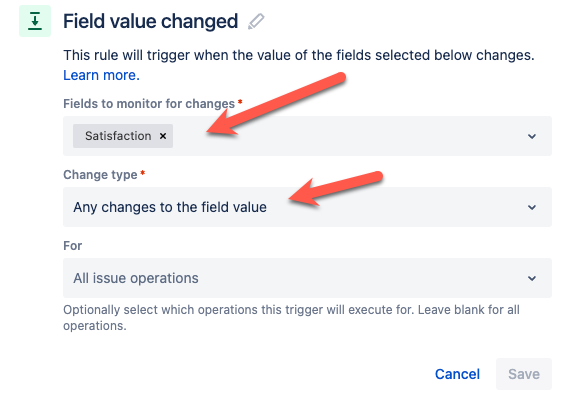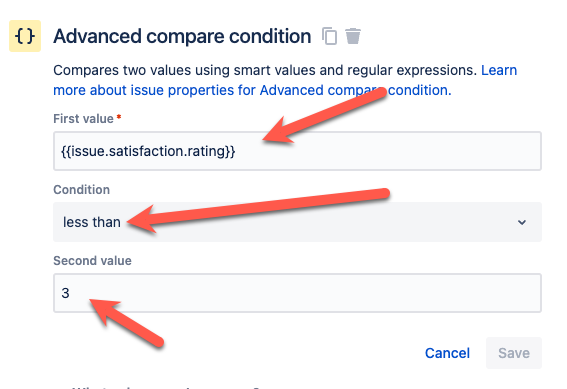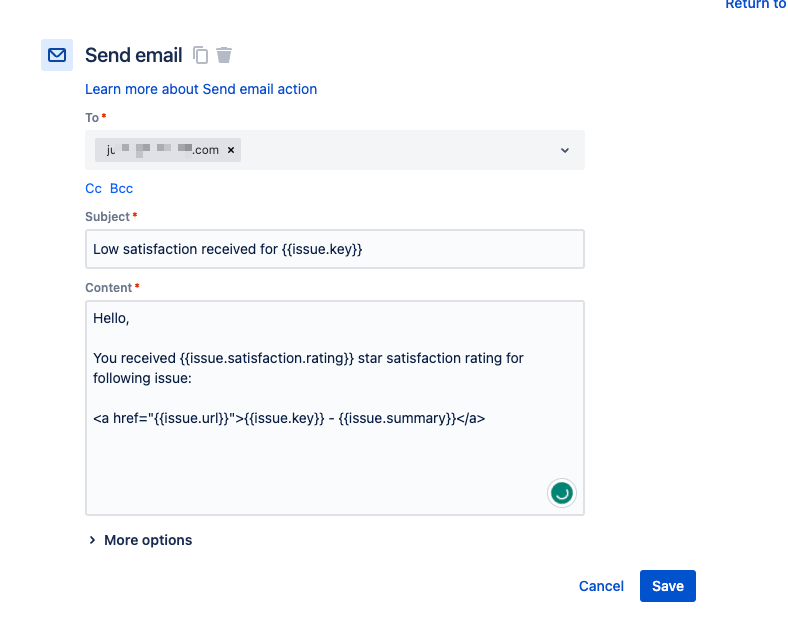How to send notification when bad customer satisfaction received in Automation
Platform Notice: Cloud - This article applies to Atlassian products on the cloud platform.
Summary
Stakeholders might want to receive notifications when a request receives a bad customer satisfaction rating.At the moment this is only available by creating an Automation rule.
You can vote and watch the Feature request here:
You need to have an Administrator role on the Jira Service Management to complete this
Solution
Add Trigger
Navigate to Project Settings → Automation
Create new rule
Select Field value changed as the trigger
Add Condition
- For the First Value, type in
{{issue.satisfaction.rating}}- The condition should be less than.
- The Second value is set to 3, if you want to receive notification for all one-star or two-star satisfaction ratings.
Add Action
You can send an email with the Send email action.
You can also use any of the other notification Actions, such as Send Slack notifications, Send MS Team notifications.