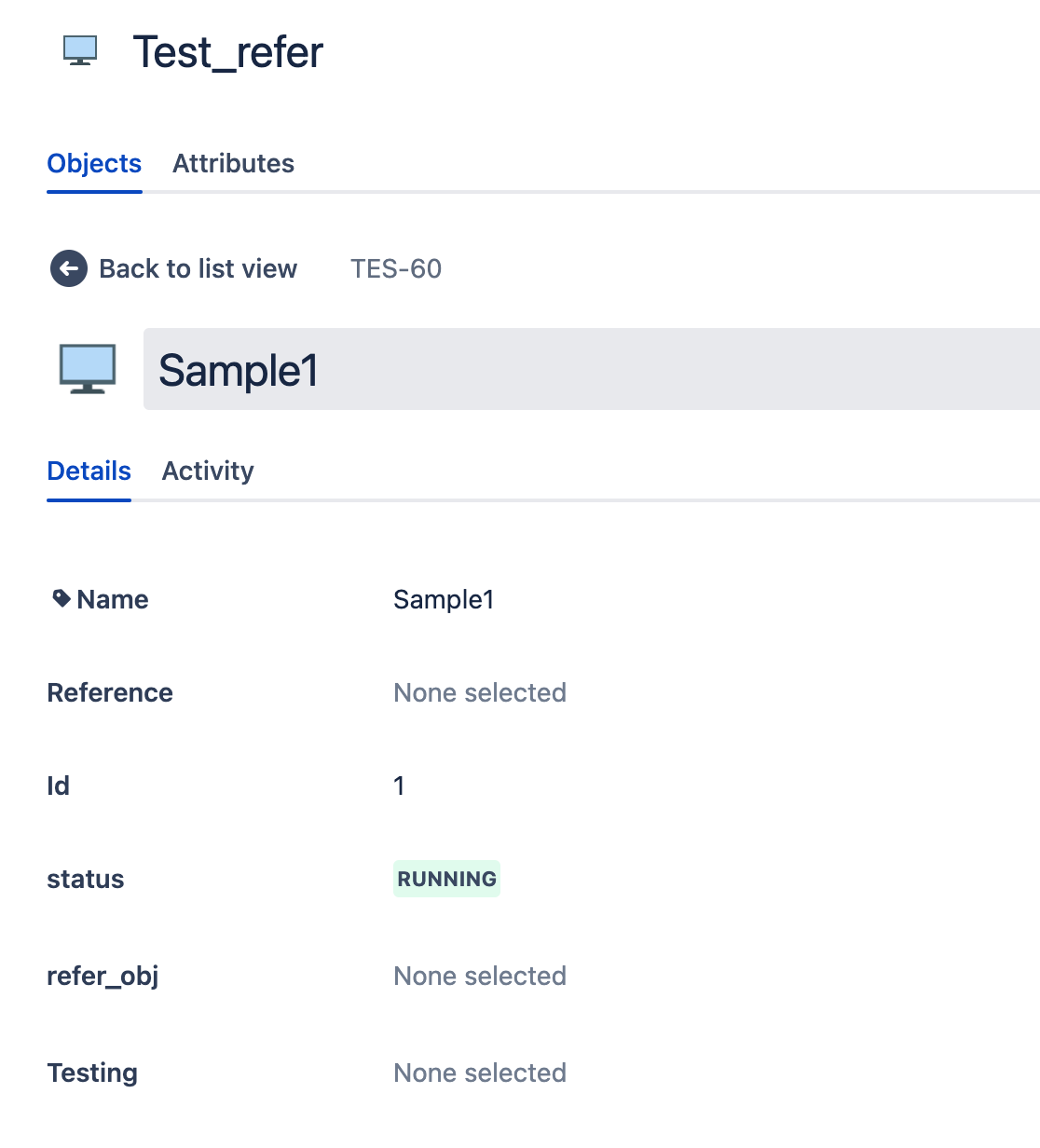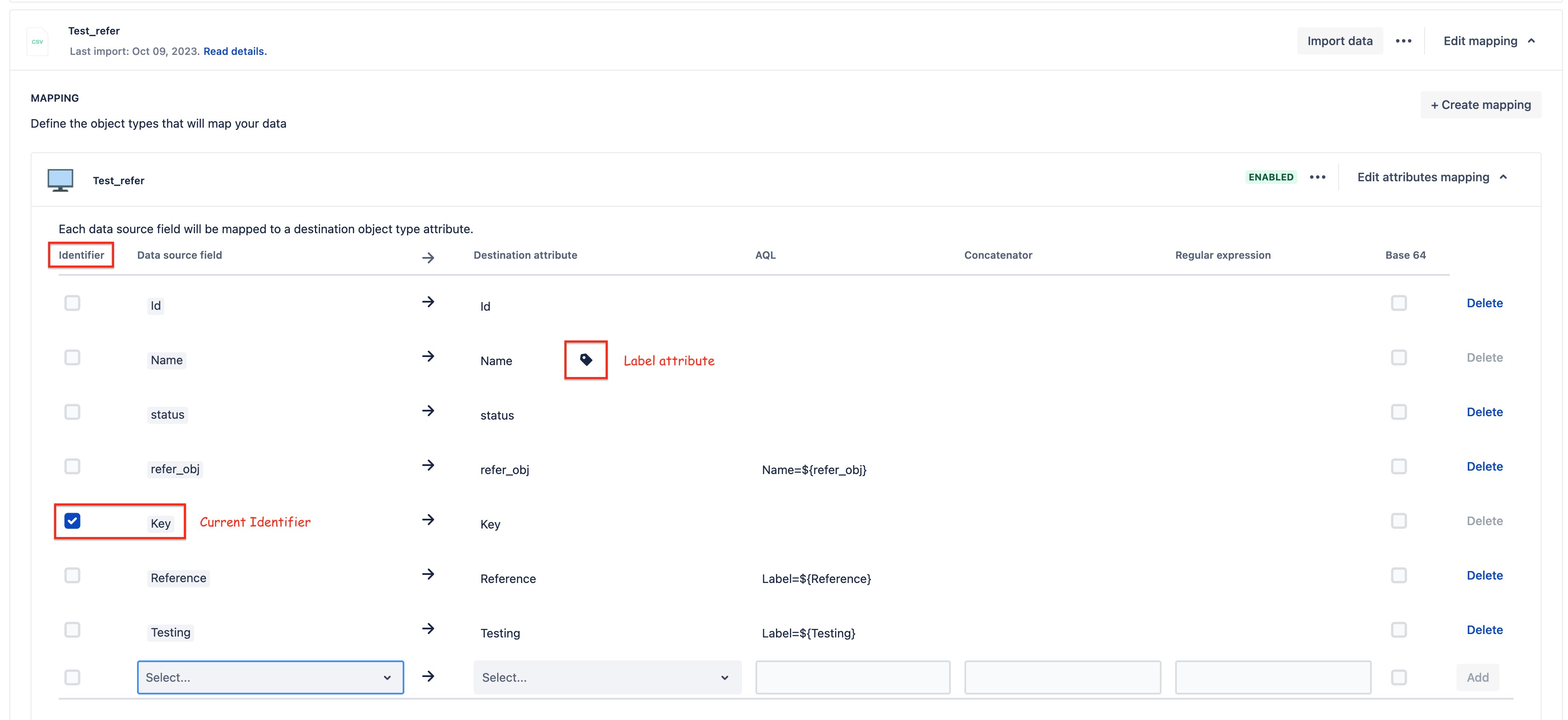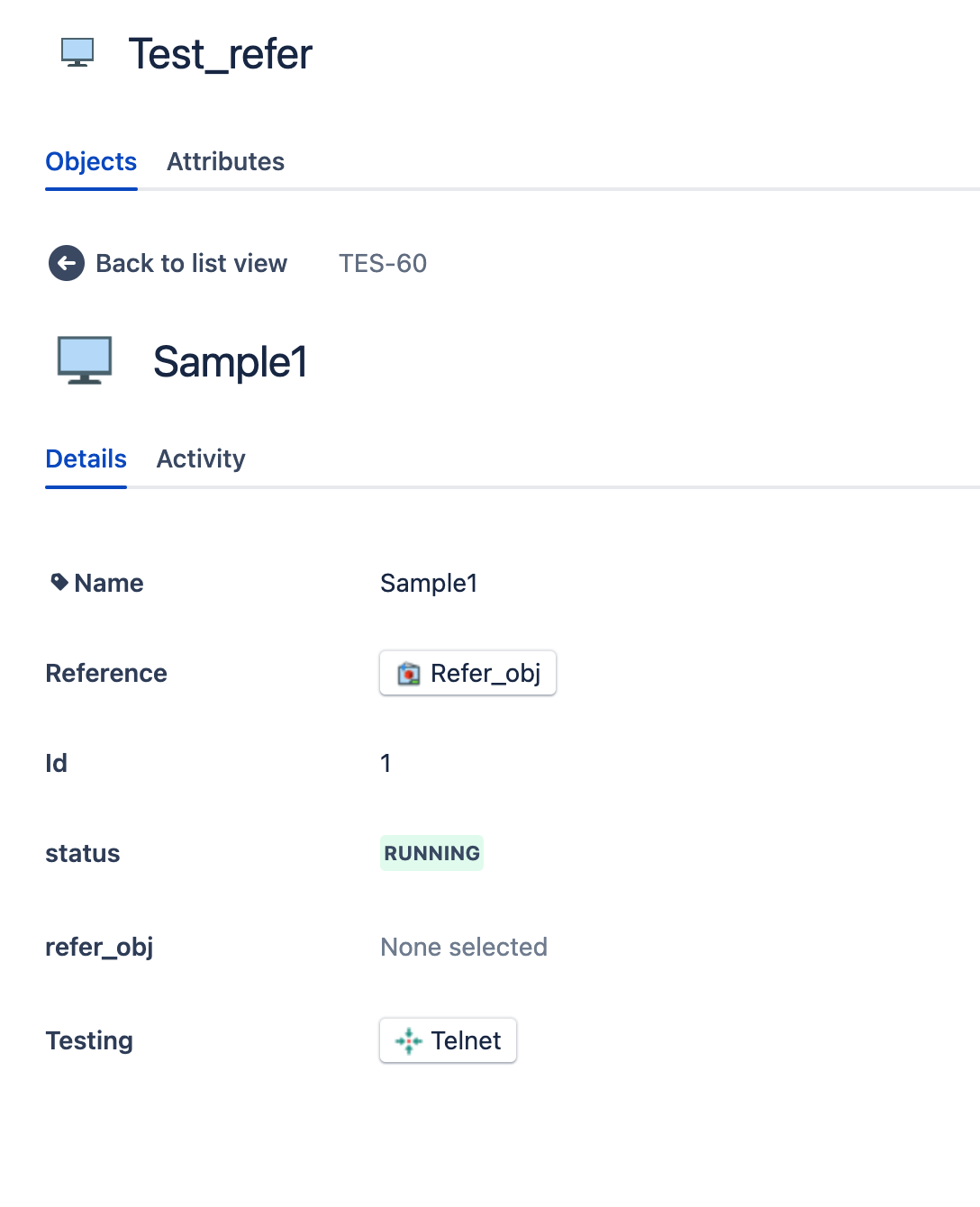How to update the existing objects using the CSV import in JSM Assets Cloud
Platform Notice: Cloud - This article applies to Atlassian products on the cloud platform.
Summary
How to update the existing objects using the CSV import in Assets
Environment
Assets - Jira Service Management Cloud
Solution
To update the existing objects using the CSV import, your import configuration should have a unique attribute as an identifier while importing the updated objects.
The identifier is used by the Assets import to identify whether an object in the CSV is similar to an existing object in Assets. Generally, the label attribute is marked as the identifier in the object type mapping in the import. If the Assets import could not identify similar objects from the records in the CSV file using the identifier, this leads to recreating the objects instead of updating/ignoring the existing object.
For Example, I have an object called "Sample1" in the object type "Test_refer" as below:
Using the below Import config wherein the Identifier is marked as a "Key" attribute, I have updated the existing object. Also, have highlighted the "Label" attribute in the object type mapping.
Refer to the CSV file used:
Key,Name,Reference,Id,status,refer_obj,Testing
TES-60,Sample1,Refer_obj,1,Running,,Telnet
And, after the CSV import run, we can see the object "Sample1" is updated:
Therefore, to update the existing objects, we suggest using a unique attribute like the "label attribute of the object type", "Key" attribute, or a combination of the "Key" & "Name"/"Label" attributes as identifiers to update the exitsing objects.
The objects wouldn't be updated by Assets Import in below scenarios:
- If objects are excluded based on the configuration set in the "Filter data source by AQL" field of the Object type mapping.
- If "Filter Objects" settings is configured for Object attribute, the object attribute value will not be updated through the Assets Import as per the configured filter.