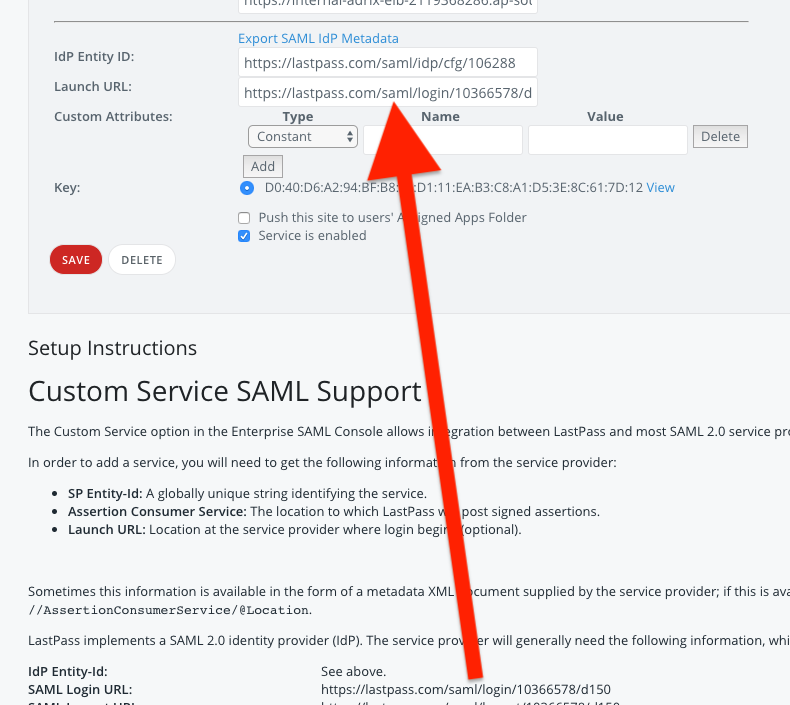How to use LastPass with SAML single sign-on for Atlassian Data Center
Platform notice: Server and Data Center only. This article only applies to Atlassian products on the Server and Data Center platforms.
Support for Server* products ended on February 15th 2024. If you are running a Server product, you can visit the Atlassian Server end of support announcement to review your migration options.
*Except Fisheye and Crucible
Problem
- LastPass's default template for JIRA does not work with the embedded SAML feature that comes with JIRA Data Center.
- This is because this template is used for LastPass's own
Workaround
Use a Custom Service
- Select Custom Service from the list of SAML SSO integrations available.
- Provide the usual configuration from our JIRA's SAML configuration page as SP Entity ID and Assertion Consumer Service
The Next Step is important
- Replace the LastPass Launch URL even though it is already pre-populated with the value of the Custom Service SAML Support section at the bottom of the page "Saml Login URL"
- Leave the Custom Attributes as default ( blank )
- Tick Service is enable
- Hit the Save button
- On JIRA , ensure that the Identity provider single sign-on URL is using the "Saml Login URL" which you copy and pasted earlier.
Last modified on Mar 22, 2018
Powered by Confluence and Scroll Viewport.