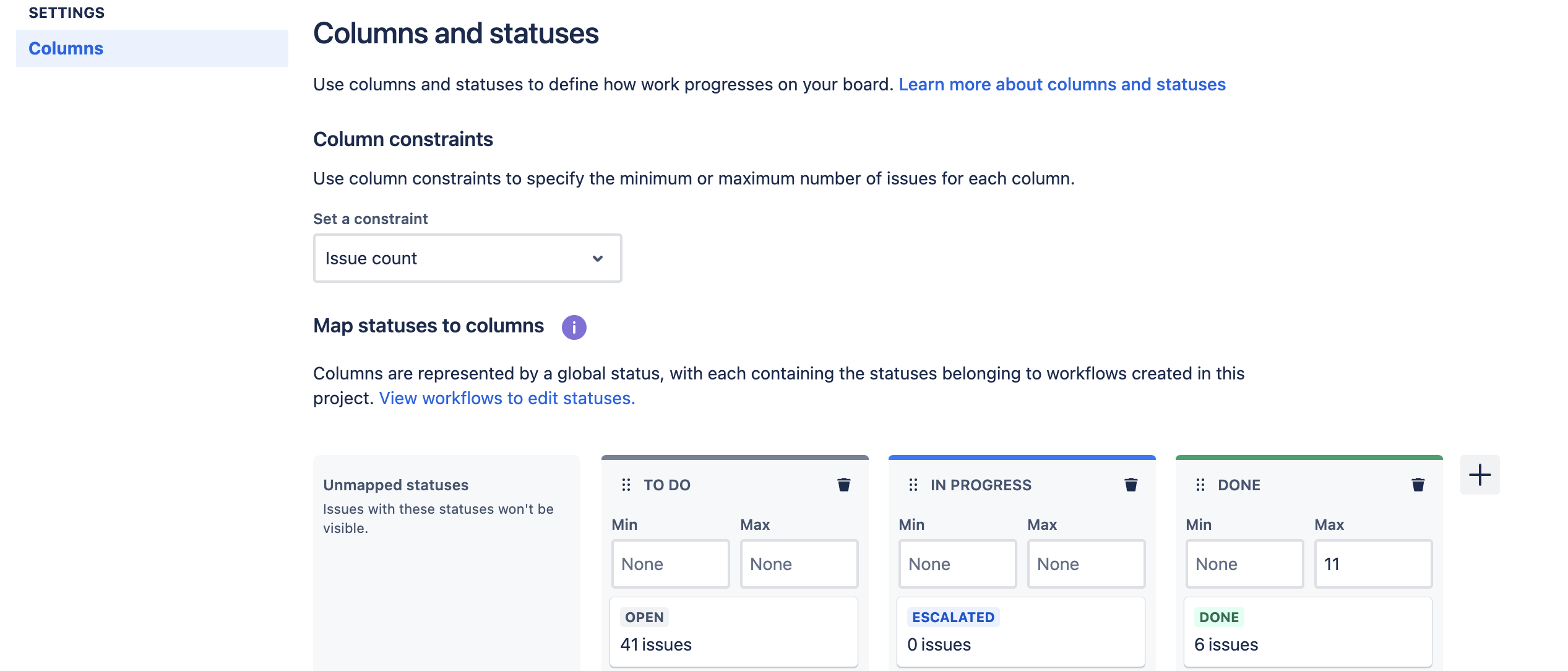Incorrect display of issues in 'Done' Status on JSM Board
Platform Notice: Cloud - This article applies to Atlassian products on the cloud platform.
Summary
If you're using Jira Service Management Cloud, you'll be pleased to know that it now includes support for Kanban boards within Jira Service Management projects (you can learn more in our 'Get started with boards' guide).
This article is aimed at resolving a problem that some users have reported. When a user configures the 'Done' status to display a maximum of 11 issues, only 2 issues are displayed.
Environment
Jira Service Management Cloud.
Problem
The problem arises when the Board feature in Jira Service Management (JSM) doesn't work as it should.
Specifically, this issue occurs after you've setup your board. Here's what you might have done:
- Navigate to the 'Board' section
- Choose 'Configure Board'.
- Click on the 'Done' status.
- Under 'Done', Select the maximum and minimum number of issues you want to display on your Board screen.
This should ideally display 11 issues on the board, having Done status, however, it does not display all of them immediately.
On one of the customer instances, although there were more than 11 issues in the Done status, only 2 were being displayed.
Cause/Explanation
If your 'Done' status issues are not being displayed as per your expectation, it is due to the fact that JSM automatically shows completed issues in the 'Done' column for only 24 hours. Older issues, beyond this time frame, will not be displayed. This is the default behavior.
There is a feature request ticket raised to improve the experience and it's being tracked at JSDCLOUD-13564 - Configure the time issues stay on board columns || turn on/off "see older issues"
If you need further assistance on this topic, please reach out to Atlassian Support